Script editor, Script editor -16 – Visara 1783 User Manual
Page 142
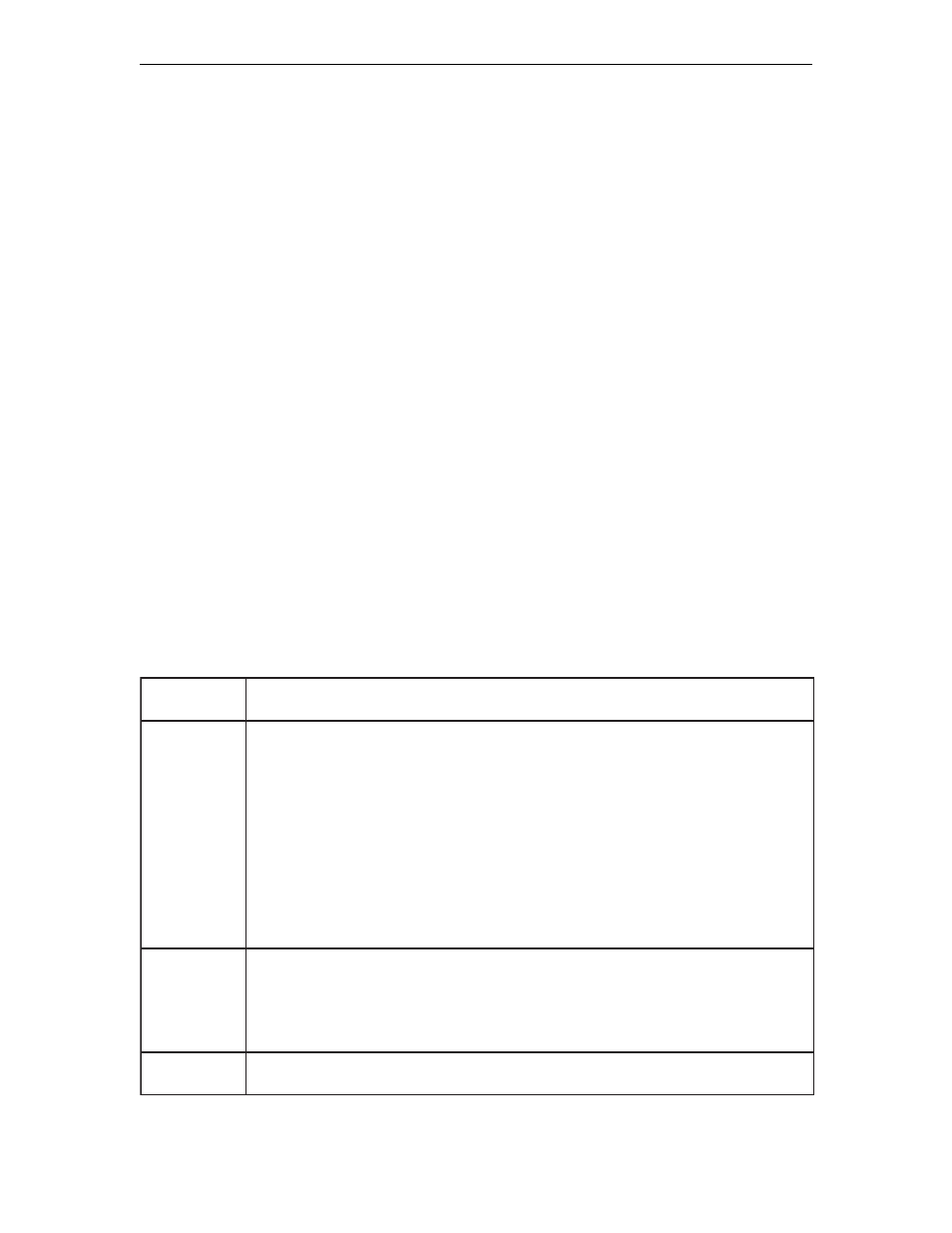
1783 Network Computing Terminal User’s Manual
707042-002
11-16
Script Editor
To create a new login script
1. Start the
Dialer
.
2. Click
New.
The ISP Setup dialog box will open.
3. Follow the procedures detailed in Setup An ISP.
4. Enter a name for the new script in the Login Script field.
5. Click
Edit Script...
to open Script Editor.
6. Create or edit the script using the elements, patterns and special character sequences
described in the following sections.
To edit a row
1. Click the row in the script that is to be changed.
2. Tab to a field in the row at the bottom of Script Editor and type in the change.
3. Click
Modify
. Otherwise the changes to a row won’t be saved.
To add a row to the script
1. Click a row in the script that is either before or after the position where the new row
should be inserted.
2. Enter the script in the fields at the bottom of Script Editor.
3. Click either
Insert Before
or
Insert After
; the row will be added to the script.
Click
Done
when the script is completed. This creates a login script file.
Login script elements:
t
p
i
r
c
s
n
i
g
o
L
t
n
e
m
e
l
e
n
o
i
t
p
i
r
c
s
e
D
r
o
F
t
i
a
W
h
t
i
w
h
c
t
a
m
a
s
i
e
r
e
h
t
l
i
t
n
u
t
s
o
h
e
t
o
m
e
r
e
h
t
m
o
r
f
s
r
e
t
c
a
r
a
h
c
s
e
v
i
e
c
e
r
r
e
l
a
i
d
e
h
T
h
c
t
a
m
n
f
n
o
i
t
c
n
u
f
X
I
S
O
P
e
h
t
s
e
s
u
r
e
l
a
i
d
e
h
T
.
y
r
t
n
e
r
o
F
t
i
a
W
e
h
t
n
i
n
r
e
t
t
a
p
e
h
t
.
h
c
t
a
m
e
h
t
o
d
o
t
)
E
T
O
U
Q
_
M
N
F
,
e
n
i
l
,
n
r
e
t
t
a
p
(
a
t
a
h
t
t
p
e
c
x
e
,
s
n
r
e
t
t
a
p
e
m
a
n
e
l
i
f
s
'l
l
e
h
s
e
h
t
o
t
r
a
l
i
m
i
s
s
i
s
n
r
e
t
t
a
p
r
o
f
x
a
t
n
y
s
e
h
T
h
c
t
a
m
l
l
i
w
*
*
\
*
,
e
l
p
m
a
x
e
o
F
.
r
e
t
c
a
r
a
h
c
y
r
a
n
i
d
r
o
n
a
s
a
d
e
t
a
e
r
t
s
i
h
s
a
l
s
d
r
a
w
r
o
f
e
e
s
,
s
r
e
t
c
a
r
a
h
c
l
a
i
c
e
p
s
f
o
t
s
i
l
a
r
o
F
.
k
s
i
r
e
t
s
a
n
a
g
n
i
n
i
a
t
n
o
c
s
r
e
t
c
a
r
a
h
c
f
o
e
n
i
l
y
n
a
.
7
1
-
9
e
g
a
p
n
o
n
o
i
t
c
e
s
s
n
r
e
t
t
a
P
e
h
t
n
i
e
l
b
a
t
s
r
e
t
c
a
r
a
h
c
l
a
i
c
e
p
S
e
h
t
d
n
a
"
N
I
G
O
L
"
t
a
h
t
s
n
a
e
m
h
c
i
h
w
e
s
a
c
r
e
w
o
l
n
i
e
n
o
d
e
r
a
s
k
c
e
h
c
r
o
F
t
i
a
W
l
l
A
.
h
c
t
a
m
l
l
i
w
"
n
i
g
o
l
"
e
h
t
,
t
p
i
r
c
s
a
f
o
e
n
i
l
t
s
r
i
f
e
h
t
n
i
d
e
s
u
s
i
h
s
a
l
s
k
c
a
b
e
l
g
n
i
s
a
f
o
g
n
i
t
s
i
s
n
o
c
n
r
e
t
t
a
p
a
f
I
.
t
s
o
h
e
t
o
m
e
r
e
h
t
m
o
r
f
s
r
e
t
c
a
r
a
h
c
r
o
f
g
n
i
t
i
a
w
t
u
o
h
t
i
w
s
d
e
e
c
o
r
p
r
e
l
a
i
d
h
t
i
W
y
l
p
e
R
n
i
y
l
p
e
r
e
h
t
s
t
i
m
e
r
e
l
a
i
d
e
h
t
,
y
r
t
n
e
r
o
F
t
i
a
W
e
h
t
r
o
f
h
c
t
a
m
a
s
a
h
r
e
l
a
i
d
e
h
t
n
e
h
W
.
t
s
o
h
e
t
o
m
e
r
e
h
t
o
t
y
r
t
n
e
h
t
i
W
y
l
p
e
R
e
h
t
r
o
F
.
h
s
a
l
s
k
c
a
b
a
h
t
i
w
s
d
n
e
y
l
p
e
r
e
h
t
s
s
e
l
n
u
r
e
t
c
a
r
a
h
c
R
C
a
s
t
i
m
e
n
e
h
t
r
e
l
a
i
d
e
h
T
n
i
e
l
b
a
t
e
c
n
e
u
q
e
S
r
e
t
c
a
r
a
h
C
l
a
i
c
e
p
S
e
h
t
e
e
s
,
s
e
c
n
e
u
q
e
s
r
e
t
c
a
r
a
h
c
l
a
i
c
e
p
s
r
e
h
t
o
.
7
1
-
9
e
g
a
p
n
o
n
o
i
t
c
e
s
y
l
p
e
R
e
h
T
s
u
t
a
t
S
n
i
g
o
l
e
h
t
g
n
i
r
u
d
e
g
a
t
s
a
g
n
i
t
c
e
l
f
e
r
e
g
a
s
s
e
m
s
u
t
a
t
s
a
e
s
o
p
m
o
c
,
d
l
e
i
f
s
i
h
t
n
I
.
w
o
d
n
i
w
s
u
t
a
t
s
r
e
l
a
i
d
e
h
t
n
i
d
e
y
a
l
p
s
i
d
e
r
a
s
e
g
a
s
s
e
m
s
u
t
a
t
S
.
s
s
e
c
o
r
p