Moving the cursor, Moving the cursor, 1480 cut emulator, Moving the cursor -4 – Visara 1783 User Manual
Page 42
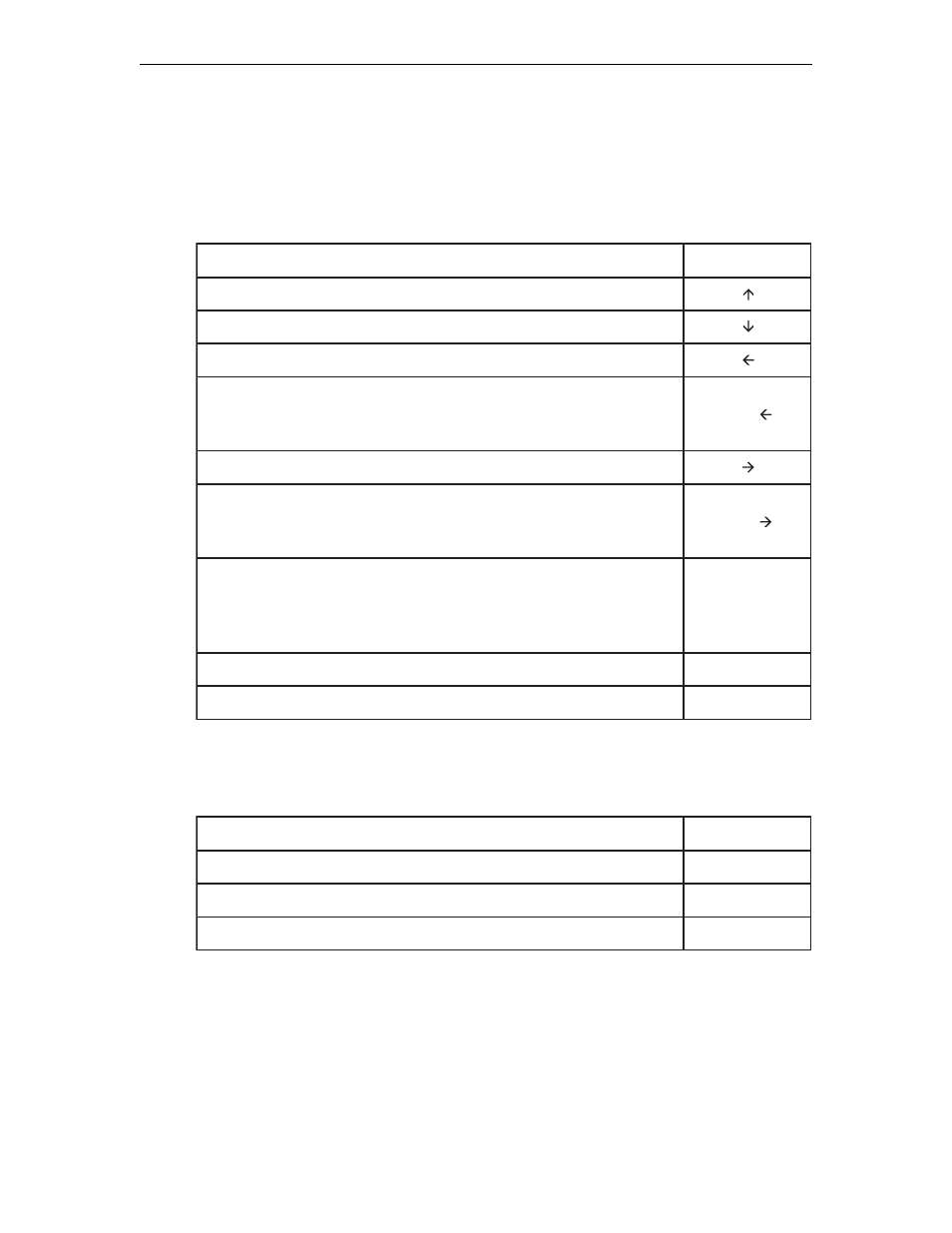
1783 Network Computing Terminal User’s Manual
6-4
707042-002
Moving the cursor
Position and move the cursor on the screen by using the keyboard. Efficiency on data
entry tasks can be significantly increased by using the following keys for positioning the
cursor:
:
r
o
s
r
u
c
e
h
t
e
v
o
m
o
T
y
e
k
s
s
e
r
P
)
s
(
:
n
e
e
r
c
s
e
h
t
n
o
p
U
n
e
e
r
c
s
e
h
t
n
o
n
w
o
D
t
f
e
l
y
l
l
a
t
n
o
z
i
r
o
H
(
e
m
i
t
a
t
a
s
n
o
i
t
i
s
o
p
o
w
t
t
f
e
L
:
e
t
o
N
d
n
o
y
e
b
s
e
v
o
m
r
o
s
r
u
c
e
h
t
n
e
h
W
r
e
t
c
a
r
a
h
c
t
s
a
l
e
h
t
t
a
s
r
a
e
p
p
a
e
r
r
o
"
s
p
a
r
w
"
t
i
,
n
e
e
r
c
s
e
h
t
f
o
e
g
d
e
e
h
t
)
.
e
n
i
l
s
u
o
i
v
e
r
p
e
h
t
f
o
n
o
i
t
i
s
o
p
-
t
l
A
n
o
i
t
i
s
o
p
e
n
o
t
h
g
i
r
y
l
l
a
t
n
o
z
i
r
o
H
(
e
m
i
t
t
a
t
a
s
n
o
i
t
i
s
o
p
o
w
t
t
h
g
i
R
:
e
t
o
N
s
e
v
o
m
r
o
s
r
u
c
e
h
t
n
e
h
W
t
s
r
i
f
e
h
t
t
a
s
r
a
e
p
p
a
e
r
r
o
"
s
p
a
r
w
"
t
i
,
n
e
e
r
c
s
e
h
t
f
o
e
g
d
e
e
h
t
d
n
o
y
e
b
.
e
n
i
l
t
x
e
n
e
h
t
f
o
n
o
i
t
i
s
o
p
r
e
t
c
a
r
a
h
c
)
-
t
l
A
(
e
n
i
l
t
x
e
n
e
h
t
n
o
n
o
i
t
i
s
o
p
y
r
t
n
e
t
s
r
i
f
e
h
t
o
T
:
e
t
o
N
s
i
r
o
s
r
u
c
e
h
t
n
e
h
W
g
n
i
s
s
e
r
p
,
n
e
e
r
c
s
e
h
t
f
o
e
n
i
l
m
o
t
t
o
b
e
h
t
n
o
n
o
i
t
i
s
o
p
y
r
t
n
e
t
s
a
l
e
h
t
t
a
e
h
t
t
a
n
o
i
t
i
s
o
p
y
r
t
n
e
t
s
r
i
f
e
h
t
o
t
r
o
s
r
u
c
e
h
t
s
e
v
o
m
y
e
k
e
n
i
L
w
e
N
e
h
t
.
n
e
e
r
c
s
e
h
t
f
o
p
o
t
)
e
n
i
L
w
e
N
d
r
a
w
k
c
a
B
e
c
a
p
s
k
c
a
B
n
e
e
r
c
s
e
h
t
n
o
n
o
i
t
i
s
o
p
r
e
t
c
a
r
a
h
c
e
l
b
a
l
i
a
v
a
t
s
r
i
f
e
h
t
o
T
e
m
o
H
If the application uses a formatted display screen, the following three additional keys can
be used to position the cursor:
:
r
o
s
r
u
c
e
h
t
e
v
o
m
o
T
y
e
k
s
s
e
r
P
)
s
(
:
d
l
e
i
f
y
r
t
n
e
t
x
e
n
e
h
t
f
o
n
o
i
t
i
s
o
p
y
r
t
n
e
t
s
r
i
f
e
h
t
o
t
d
r
a
w
r
o
F
b
a
T
d
l
e
i
f
y
r
t
n
e
g
n
i
d
e
c
e
r
p
r
o
t
n
e
r
r
u
c
e
h
t
n
i
n
o
i
t
i
s
o
p
y
r
t
n
e
t
s
r
i
f
e
h
t
o
t
k
c
a
B
b
a
t
-
k
c
a
B
d
l
e
i
f
y
r
t
n
e
t
n
e
u
q
e
s
b
u
s
a
n
i
n
o
i
t
i
s
o
p
y
r
t
n
e
t
s
r
i
f
e
h
t
o
T
p
i
k
S
For applications using unformatted display screens, pressing the Tab, Back-tab, or Skip
key returns the cursor to the first available character position on the screen.