Visara 1783 User Manual
Page 55
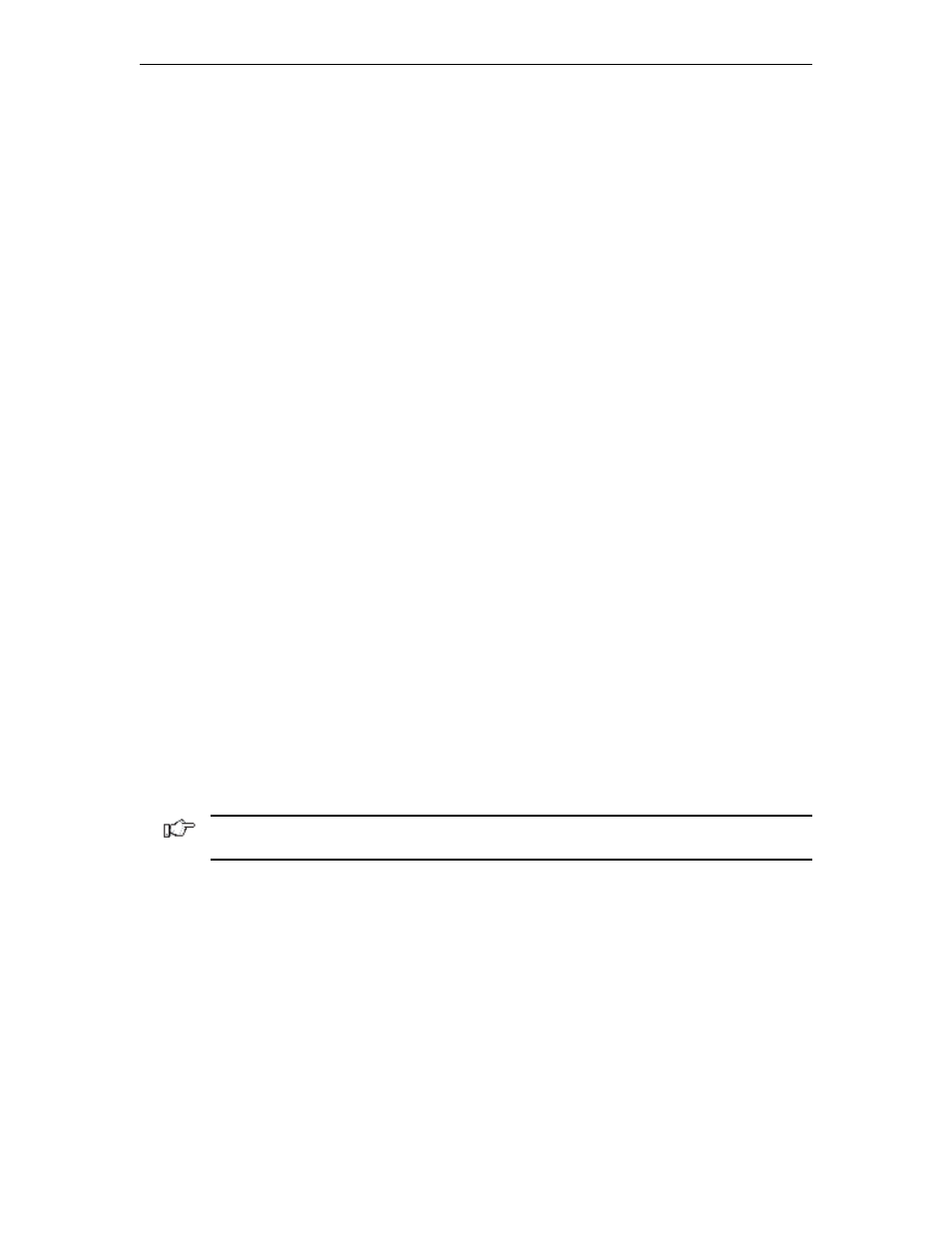
Chapter 6: 1480 CUT emulator
707042-002
6-17
•
FF ignored when not in first print position
– If this option is selected, a form
feed character in the first position or next to the maximum print position is executed
while form feed commands in any other positions are printed as blank characters and
are otherwise ignored. If this option is not selected, all form feed commands are
executed.
•
FF takes position if followed by data
– If this option is selected, and if the form
feed character is not at the end of the print data, a form feed is executed and a blank
character is printed in the first position on the next page. Subsequent printing starts in
the second position on the new page. If this option is not selected, the form feed
character is not printed as a blank character and subsequent printing starts in the first
position on the new page.
•
FF at end of print
– If this option is selected, the printer ejects the last printed page
and subsequent printing begins on the new page. If this option is not selected, the last
page is not ejected and a line feed is executed. Subsequent printing begins on the new
line of the current page.
•
Transparent Text Mode
–
Coax
– data included in an SCS Transparent Mode command (35H) is printed in
the LU1 environment as follows:
•
Valid EBCDIC characters are translated and printed normally.
•
Invalid EBCDIC characters (SNA character string [SCS] commands) are
printed as hyphens.
–
ASCII – all data included in the command is sent through to the printer
untranslated. The following setup values are not sent to the printer during
initialization:
•
Chars/Inch
•
Lines/Inch
•
Quality
•
Printer Keys
– Allow the operator to send either a PA1, PA2, or Cancel to the
application. The operator selects one of the functions (
PA1
,
PA2
, or
Cancel
) and
then clicks the
SEND
button. (
Cancel
is effective only in LU1 type print sessions.)
Click
OK
to save the changes and exit the screen, or
Cancel
to discard the changes
and exit.
Note: For changes to the HAP Menu to become effective, the 1480 must be restarted via
the Miscellaneous Menu, or by turning the unit off and back on again.