Powering down, Powering down -6 – Visara 1783 User Manual
Page 24
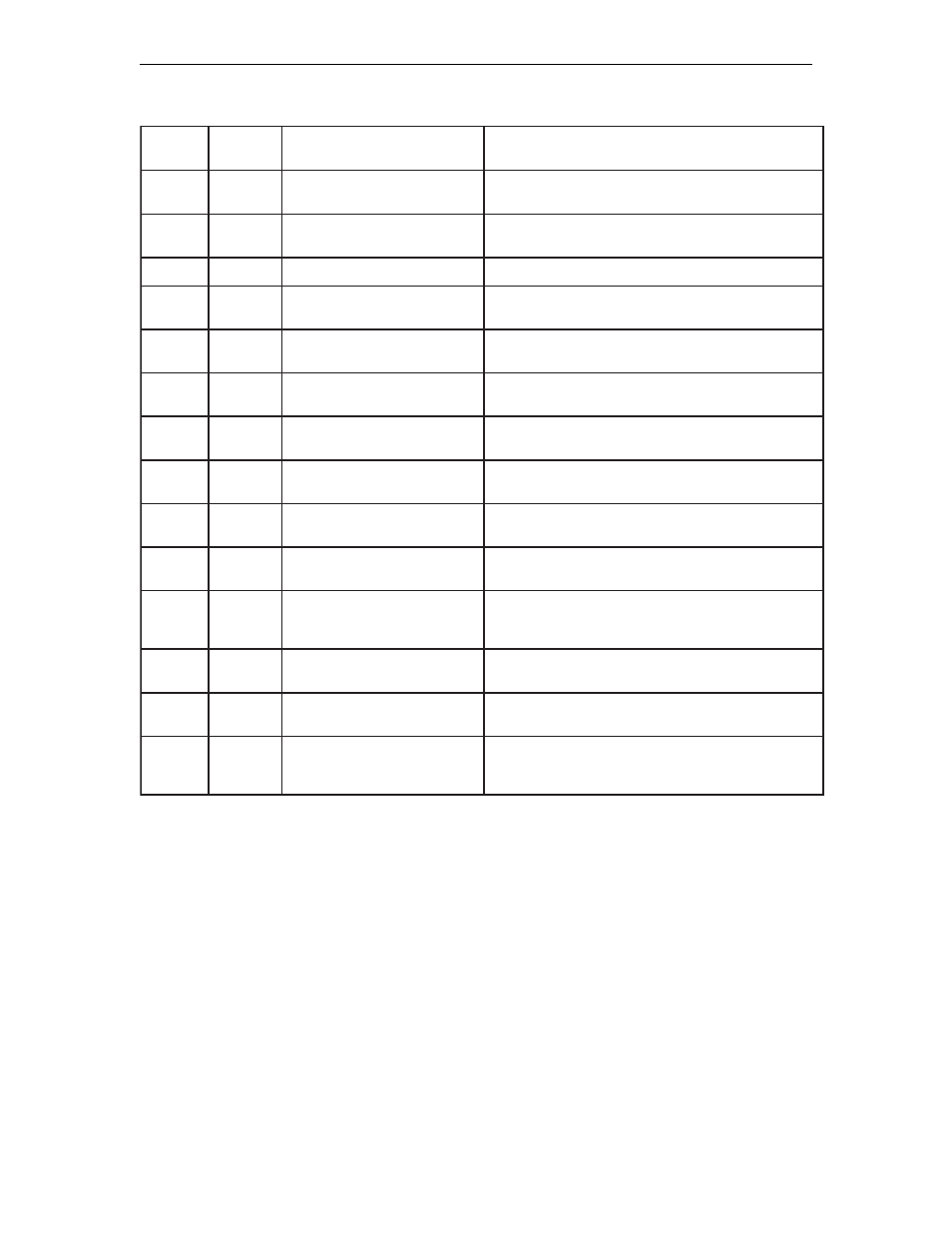
1783 Network Computing Terminal User’s Manual
707042-002
3-6
r
e
b
m
u
N
s
p
e
e
b
f
o
n
o
i
t
a
r
u
D
n
o
i
t
p
i
r
c
s
e
D
n
o
i
t
c
A
y
r
e
v
o
c
e
R
2
g
n
o
l
1
t
r
o
h
s
1
r
o
r
r
e
d
r
a
o
b
y
e
K
,
s
t
s
i
s
r
e
p
m
e
l
b
o
r
p
f
I
.
n
o
i
t
c
e
n
n
o
c
d
r
a
o
b
y
e
k
k
c
e
h
C
.
r
o
t
a
r
t
s
i
n
i
m
d
a
m
e
t
s
y
s
r
u
o
y
t
c
a
t
n
o
c
2
t
r
o
h
s
2
r
o
r
r
e
T
S
O
P
e
l
b
a
r
e
v
o
c
e
R
,
s
t
s
i
s
r
e
p
m
e
l
b
o
r
p
f
I
.
n
o
i
t
c
e
n
n
o
c
d
r
a
o
b
y
e
k
k
c
e
h
C
.
r
o
t
a
r
t
s
i
n
i
m
d
a
m
e
t
s
y
s
r
u
o
y
t
c
a
t
n
o
c
3
t
r
o
h
s
3
r
o
r
r
e
T
S
O
P
e
l
b
a
r
e
v
o
c
e
r
-
n
o
N
.
r
o
t
a
r
t
s
i
n
i
m
d
a
m
e
t
s
y
s
r
u
o
y
t
c
a
t
n
o
C
3
g
n
o
l
1
t
r
o
h
s
2
n
a
c
s
M
O
R
,
e
v
i
t
c
a
s
i
y
a
l
p
s
i
d
f
I
y
r
o
m
e
m
r
e
p
p
u
n
i
r
o
r
r
e
.
r
o
t
a
r
t
s
i
n
i
m
d
a
m
e
t
s
y
s
r
u
o
y
t
c
a
t
n
o
C
3
g
n
o
l
1
t
r
o
h
s
2
,
e
v
i
t
c
a
t
o
n
s
i
y
a
l
p
s
i
d
f
I
r
o
r
r
e
y
a
l
p
s
i
d
f
I
.
n
o
i
t
c
e
n
n
o
c
d
r
o
c
r
e
w
o
p
d
n
a
t
i
n
u
y
a
l
p
s
i
d
k
c
e
h
C
.
r
o
t
a
r
t
s
i
n
i
m
d
a
m
e
t
s
y
s
r
u
o
y
t
c
a
t
n
o
c
,
s
t
s
i
s
r
e
p
m
e
l
b
o
r
p
3
g
n
o
l
2
t
r
o
h
s
1
r
o
r
r
e
n
o
i
t
a
z
i
l
a
i
t
i
n
i
x
a
o
C
t
c
a
t
n
o
c
,
s
t
s
i
s
r
e
p
m
e
l
b
o
r
p
f
I
.
n
o
i
t
c
e
n
n
o
c
x
a
o
c
k
c
e
h
C
.
r
o
t
a
r
t
s
i
n
i
m
d
a
m
e
t
s
y
s
r
u
o
y
4
g
n
o
l
2
t
r
o
h
s
2
r
o
r
r
e
n
o
i
t
a
z
i
l
a
i
t
i
n
i
x
a
o
C
/
P
I
t
c
a
t
n
o
c
,
s
t
s
i
s
r
e
p
m
e
l
b
o
r
p
f
I
.
n
o
i
t
c
e
n
n
o
c
x
a
o
c
k
c
e
h
C
.
r
o
t
a
r
t
s
i
n
i
m
d
a
m
e
t
s
y
s
r
u
o
y
4
g
n
o
l
3
t
r
o
h
s
1
r
o
r
r
e
y
a
l
r
e
v
o
y
r
o
m
e
m
x
a
o
C
,
s
t
s
i
s
r
e
p
m
e
l
b
o
r
p
f
I
.
n
o
k
c
a
b
d
n
a
f
f
o
t
i
n
u
e
h
t
r
e
w
o
P
.
r
o
t
a
r
t
s
i
n
i
m
d
a
m
e
t
s
y
s
r
u
o
y
t
c
a
t
n
o
c
5
g
n
o
l
2
t
r
o
h
s
3
n
o
i
t
a
z
i
l
a
i
t
i
n
i
r
e
v
i
r
d
-
x
a
o
C
/
P
I
r
o
r
r
e
t
c
a
t
n
o
c
,
s
t
s
i
s
r
e
p
m
e
l
b
o
r
p
f
I
.
n
o
i
t
c
e
n
n
o
c
x
a
o
c
k
c
e
h
C
.
r
o
t
a
r
t
s
i
n
i
m
d
a
m
e
t
s
y
s
r
u
o
y
5
g
n
o
l
3
t
r
o
h
s
2
3
8
7
1
e
h
t
g
n
i
n
i
a
t
b
o
r
o
r
r
E
n
o
i
t
a
r
u
g
i
f
n
o
c
k
r
o
w
t
e
n
,
s
t
s
i
s
r
e
p
m
e
l
b
o
r
p
f
I
.
n
o
k
c
a
b
d
n
a
f
f
o
t
i
n
u
e
h
t
r
e
w
o
P
.
3
8
7
1
e
h
t
e
r
u
g
i
f
n
o
c
e
r
r
o
t
a
r
t
s
i
n
i
m
d
a
m
e
t
s
y
s
e
h
t
e
v
a
h
6
g
n
o
l
2
t
r
o
h
s
4
r
o
r
r
e
n
o
i
t
a
z
i
l
a
i
t
i
n
i
t
e
n
r
e
h
t
E
e
h
t
r
e
w
o
p
n
e
h
t
d
n
a
n
o
i
t
c
e
n
n
o
c
t
e
n
r
e
h
t
E
e
h
t
k
c
e
h
C
t
c
a
t
n
o
c
,
s
t
s
i
s
r
e
p
m
e
l
b
o
r
p
f
I
.
n
o
k
c
a
b
d
n
a
f
f
o
t
i
n
u
.
r
o
t
a
r
t
s
i
n
i
m
d
a
m
e
t
s
y
s
r
u
o
y
6
g
n
o
l
3
t
r
o
h
s
3
s
s
e
r
d
d
a
P
I
n
a
g
n
i
n
i
a
t
b
o
r
o
r
r
E
l
o
c
o
t
o
r
p
P
t
o
o
b
e
h
t
g
n
i
s
u
t
c
a
t
n
o
c
,
s
t
s
i
s
r
e
p
m
e
l
b
o
r
p
f
I
.
r
e
v
r
e
s
P
t
o
o
b
e
h
t
k
c
e
h
C
.
r
o
t
a
r
t
s
i
n
i
m
d
a
m
e
t
s
y
s
r
u
o
y
7
g
n
o
l
2
t
r
o
h
s
5
s
r
e
v
i
r
d
P
C
H
D
g
n
i
d
a
o
l
r
o
r
r
E
.
n
o
k
c
a
b
d
n
a
f
f
o
t
i
n
u
e
h
t
r
e
w
o
P
7
g
n
o
l
3
t
r
o
h
s
4
t
s
o
h
g
n
i
n
i
a
t
b
o
r
o
r
r
E
n
o
i
t
a
m
r
o
f
n
i
n
o
i
t
a
r
u
g
i
f
n
o
c
t
c
e
n
n
o
c
,
s
t
s
i
s
r
e
p
m
e
l
b
o
r
p
f
I
.
n
o
k
c
a
b
d
n
a
f
f
o
t
i
n
u
e
h
t
r
e
w
o
P
.
3
8
7
1
e
h
t
e
r
u
g
i
f
n
o
c
e
r
r
o
t
a
r
t
s
i
n
i
m
d
a
m
e
t
s
y
s
e
h
t
e
v
a
h
4. Adjust the brightness control, the contrast control, vertical centering, and the horizontal
centering control, if necessary.
Powering down
1. Save all work in process and close any open applications.
2. Move the Power On/Off switch to Off (
O
).
The next chapter describes how to define characteristics and preferences for the display
unit and printer so that you may begin to use the Network Computing Terminal.