Anatomy of a window, Application window, Close button – Visara 1783 User Manual
Page 28: Frame, Maximize/restore button, Minimize button, Resize corner, Title bar, Window menu button, Anatomy of a window -4
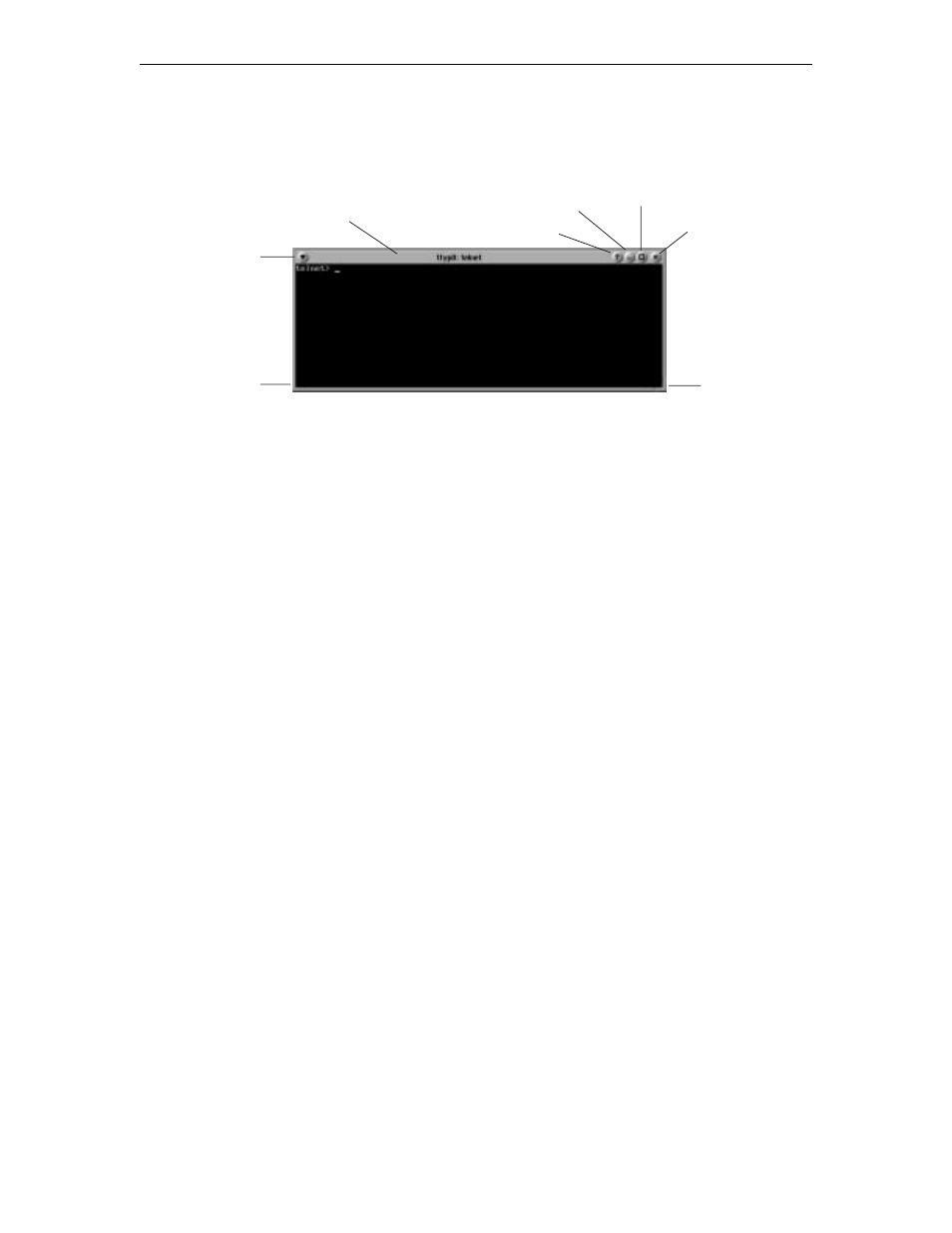
1783 Network Computing Terminal User’s Manual
707042-002
4-4
Anatomy of a window
Here is a typical 1783 NCT application window:
Title bar
Minimize
Application help
Maximize/Restore
Close
Window
menu
button
Frame
Resize
Corner
Most windows include these elements:
•
Window menu button
– Provides modification tools for the window (Restore, Move,
Size, Minimize, Maximize, To Back and Close).
•
Minimize button
– Reduce the window to an application button in the Taskbar. To
bring the window back up, click the application button on the Taskbar.
•
Maximize/Restore button
– Expand the window to fill the current workspace, or
restore it to its previous size after maximizing.
•
Title bar
– Displays the name of the application. The title bar is also where the mouse
pointer should be positioned in order to move the window.
•
Frame
– Changes color to indicate the focus window (that is, the one that’s ready for
input) on the workspace. The frame is also the area to grab to resize the window.
•
Resize corner
– Allows shrinking or stretching of the window.
•
Close button
– Some applications may use this convenient method of closing the
window.