Keyboard setup, tn3270, Tn3270, Keyboard setup – Visara 1783 User Manual
Page 86
Advertising
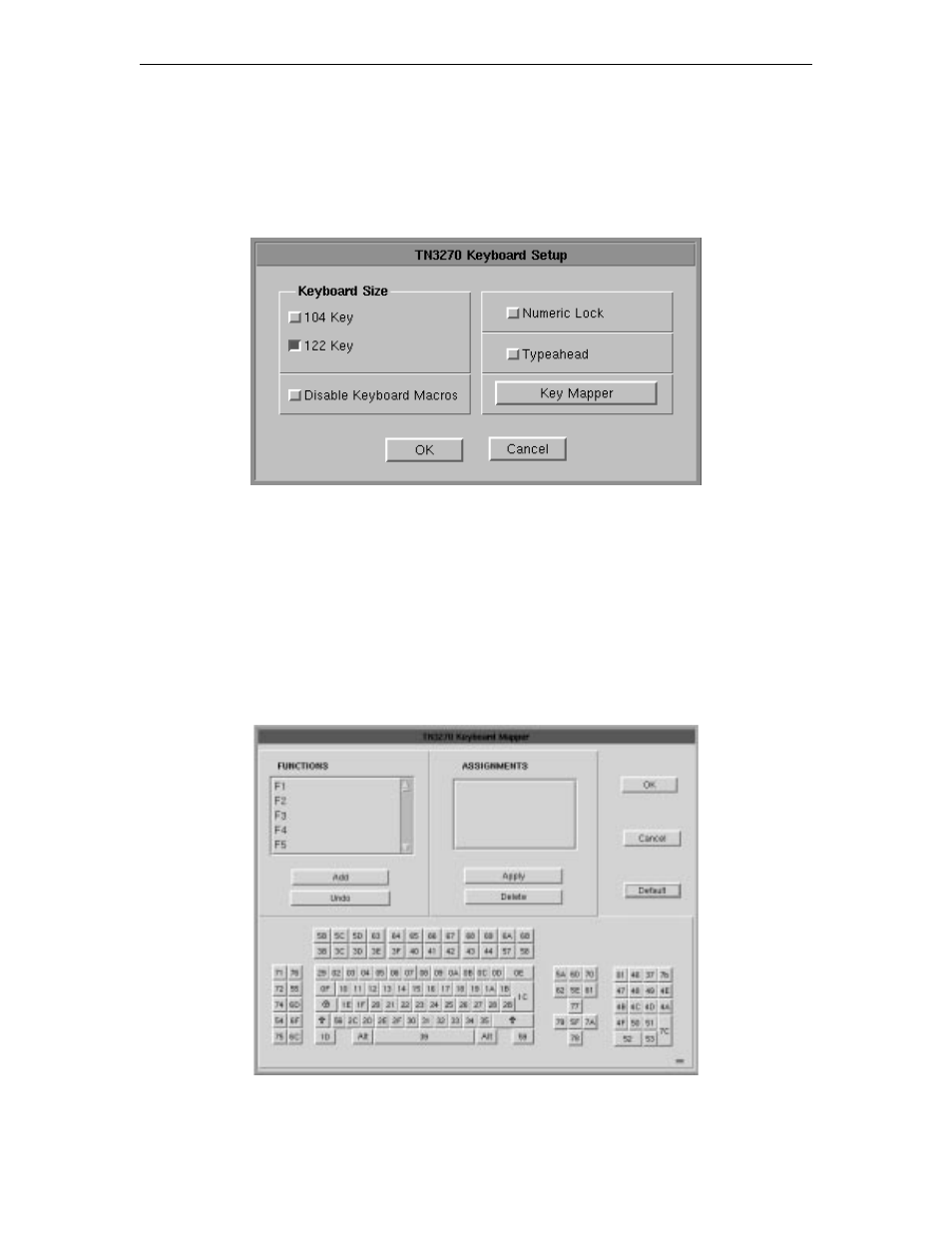
1783 Network Computing Terminal User’s Manual
707042-002
8-10
Keyboard setup
From the main TN3270 application screen:
1. Click
Setup
to open the TN3270 Setup menu.
2. Click
Keyboard
.
•
Keyboard Size
– Select either the 104 or 122-key keyboard.
•
Disable Keyboard Macros
– Prevents the user from assigning user-defined macro
functions to keys.
•
Numeric lock
– If supported by the TN3270 server, will allow numeric keys only for
numeric fields.
•
Typeahead
– Enable the Typeahead feature.
•
Key Mapper
– The key assignment (mapping) may be verified or changed as
necessary for use in TN3270 applications.
Keyboard Mapper
Advertising
This manual is related to the following products: