Communication setup, Terminal mode, Display address – Visara 1783 User Manual
Page 65: Communication setup -3, Terminal mode -3 display address -3
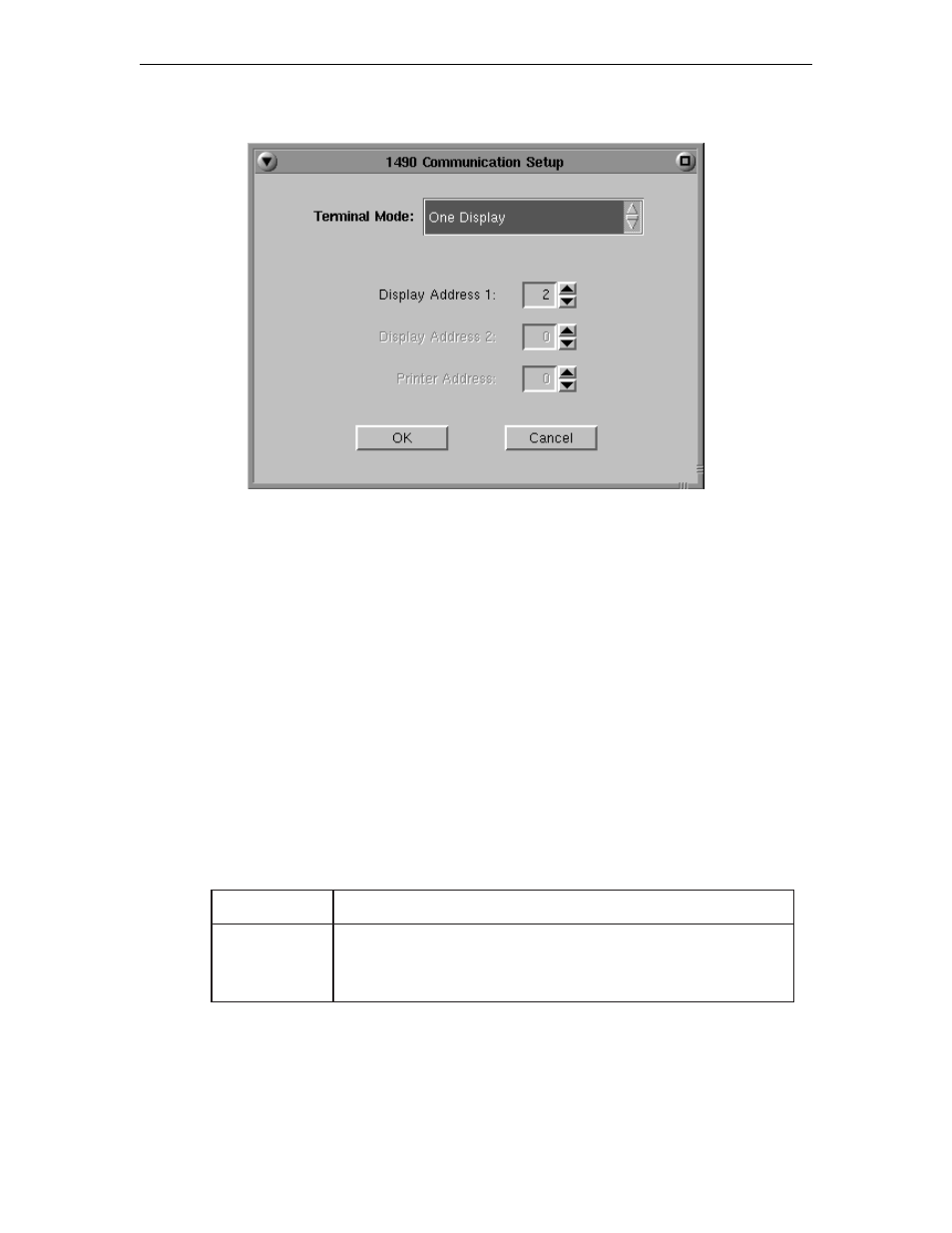
Chapter 7: 1490 Twinax Emulator
707042-002
7-3
Communication Setup
Terminal Mode
Consult the system operator before changing this option.
The 1783 in 1490 mode can operate in two different terminal modes. By enabling up to
two independent host sessions to be configured, each with a different address on the
system, multiple host functions can be active simultaneously.
•
One-Display
– The 1490 operates as a single display station with one address. This
is the default setting. Local screen printing is available.
•
One-Display-Printer
– Both the display and attached printer are logically connected
to the host, each having a different address. In this mode, host addressable printing is
enabled.
Display Address
The display address is the display station’s logical address on the System/3X or AS/400
port. Ask the system supervisor for this address. The 1490 will not operate online until
you enter this address. No default address is set at the factory.
n
o
i
t
c
e
l
e
S
n
o
i
t
p
i
r
c
s
e
D
6
0
h
g
u
o
r
h
t
0
0
m
o
r
f
s
s
e
r
d
d
a
n
a
t
c
e
l
e
S
0
0
h
g
u
o
r
h
t
6
0
e
m
a
s
e
h
t
n
g
i
s
s
a
t
o
n
o
D
.
.
r
e
t
n
i
r
p
a
d
n
a
y
a
l
p
s
i
d
a
r
o
f
s
s
e
r
d
d
a