Graphics tab, Margins tab, Graphics, printer – Visara 1783 User Manual
Page 35: Margins, printer, Color mode, Graphics, Margins, Graphics tab -5 margins tab -5
Advertising
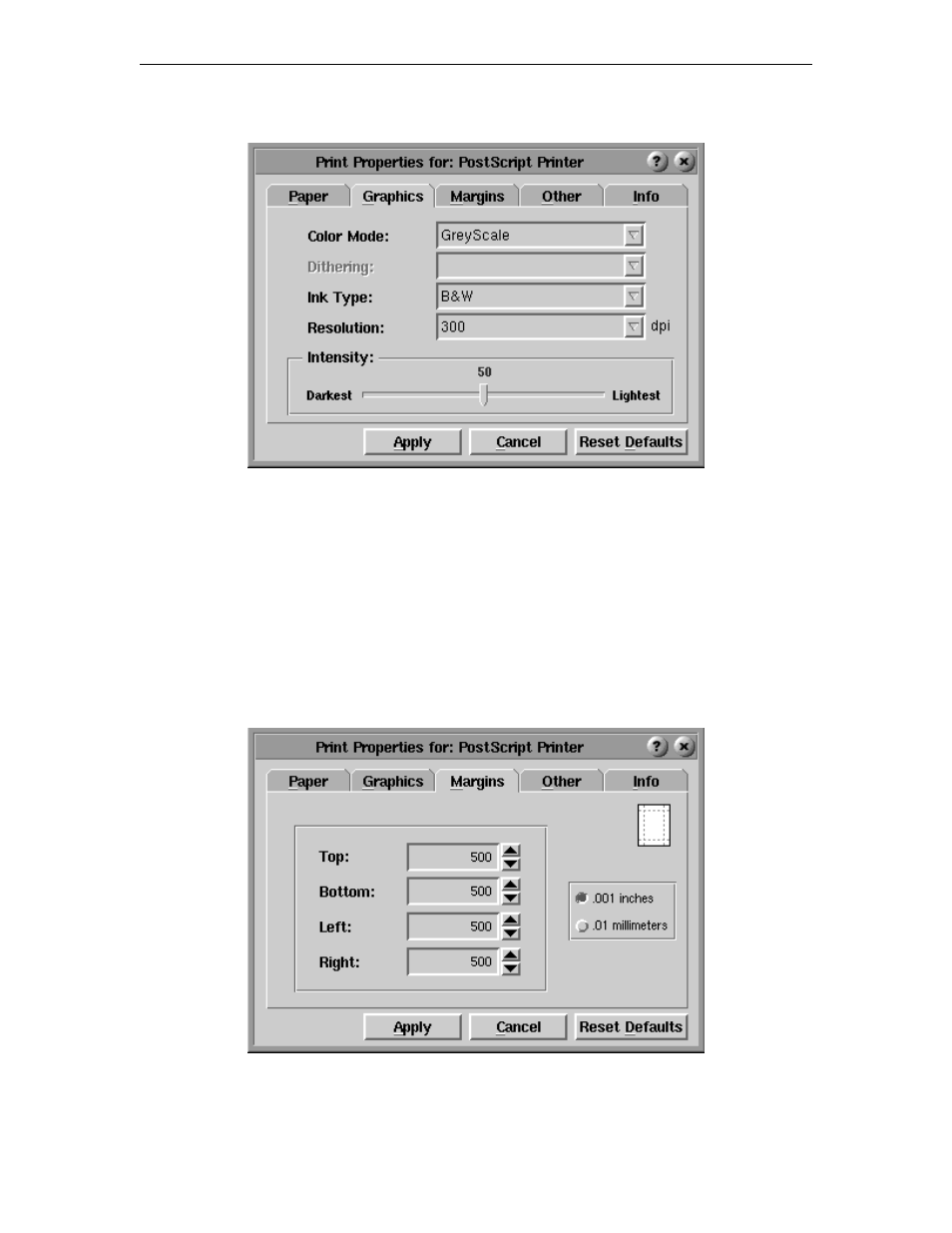
Chapter 5: Using print services
707042-002
5-5
Graphics tab
•
Color Mode
– Specify the color mode to use, for example, B & W, Greyscale
or Color.
•
Dithering
– Specify the type of dithering to use, for example, None, Coarse, Fine,
Line Art, Error Diffusion or Half Tone.
•
Ink Type
– Specify the ink type for the print, for example, Normal, B & W or Color.
•
Resolution
– Specify the dpi (dots per inch), for example, 75, 150, 300 or 600.
•
Intensity
– Select the color intensity, ranging from Darkest to Lightest.
Margins tab
Use the Margins tab to change the printer margins:
Margin settings may be set in inches or millimeters. Use the up and down scroll arrows to
increase or decrease the setting. The default is .001 inches.
Advertising
This manual is related to the following products: