Nct update troubleshooting process, Update list file format, Troubleshooting – Visara 1783 User Manual
Page 164
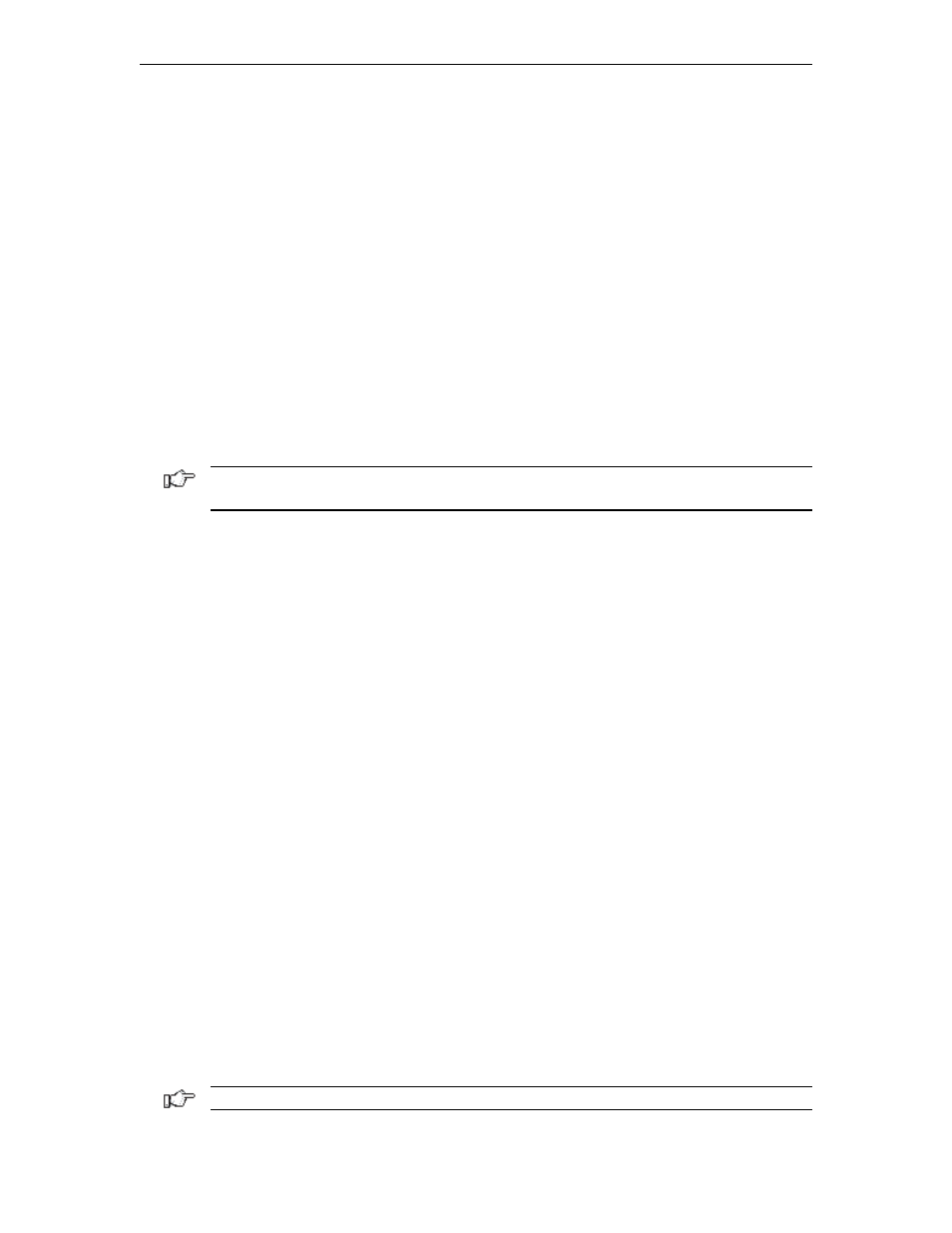
1783 Network Computing Terminal User’s Manual
707042-002
13-16
NCT Update troubleshooting process
The NCT performs the software update in the following manner:
1. The NCT looks at the information provided in the configuration file for server address
and update list file. If one or more of these items are left blank or not in the correct
format, the NCT Update program will terminate. When the information is provided
correctly, the next step is taken.
2. The NCT now attempts to establish communication with the designated server and
retrieve the update list file (ULF) from the server. If the NCT is unable to locate or
initiate communication with the server, the NCT Update program will terminate.
When the server is located and the ULF is obtained, the next step is taken.
3. The NCT will now verify that the Integration Level in the ULF is higher than the
Integration Level currently being used by the NCT. If it is not greater than the existing
Integration Level, the 1783 NCT Update program is terminated and the NCT will not
be updated. If the Integration Level is greater than the existing level being utilized by
the NCT, the program will be updated.
Note: An update can be left on the FTP server indefinitely, but a particular 1783 will only
attempt the update once.
4. Once the NCT has established communication with the server, File Transfer Protocol
(FTP) is opened with the user name and password. The files and programs that are
contained in the ULF are retrieved and written into the 1783 NCT’s flash memory.
Each line in the ULF will execute as a complete transaction.
5. While the NCT is performing the file updates, a blue, green, and red full screen panel
will be displayed to warn the user to not start any programs or power-off the machine.
6. At the completion of each transaction attempt, the status of that transaction will be
displayed in either the success or failed list on the panel.
7. When the update is completed, FTP is terminated and the
OK
button on the panel is
“unblocked”. If all files were transferred successfully, the Integration Level shown in
the Administrator Functions panel will be updated to the new level.
Update list file format
The format of the update list is:
>
n
o
i
t
a
n
i
t
s
e
D
<
,
>
e
c
r
u
o
S
<
,
>
n
o
i
t
c
A
<
:
n
o
i
t
c
A
l
i
|
b
c
|
p
C
n
o
i
t
a
n
i
t
s
e
d
o
t
e
l
i
f
e
c
r
u
o
s
y
p
o
c
>
=
p
C
n
o
i
t
a
n
i
t
s
e
d
o
t
e
l
i
f
e
c
r
u
o
s
y
p
o
c
d
n
a
s
s
e
r
p
m
o
c
>
=
b
C
.
l
u
f
s
s
e
c
c
u
s
e
t
a
d
p
u
f
i
>
e
c
r
u
o
s
<
o
t
l
e
v
e
l
n
o
i
t
a
r
g
e
t
n
i
e
g
n
a
h
c
>
=
l
i
:
e
c
r
u
o
S
.
)
s
r
e
t
c
a
r
a
h
c
4
6
(
r
e
v
r
e
s
n
o
e
l
i
f
f
o
h
t
a
p
e
t
e
l
p
m
o
C
:
n
o
i
t
a
n
i
t
s
e
D
.
)
s
r
e
t
c
a
r
a
h
c
4
6
(
3
8
6
1
n
o
e
l
i
f
f
o
h
t
a
p
e
t
e
l
p
m
o
C
Note: The maximum number of transactions in the update list file is 128.