Advanced isp setup, Tcp/ip settings, Modem settings – Visara 1783 User Manual
Page 141: Login script, Modem setting, Settings
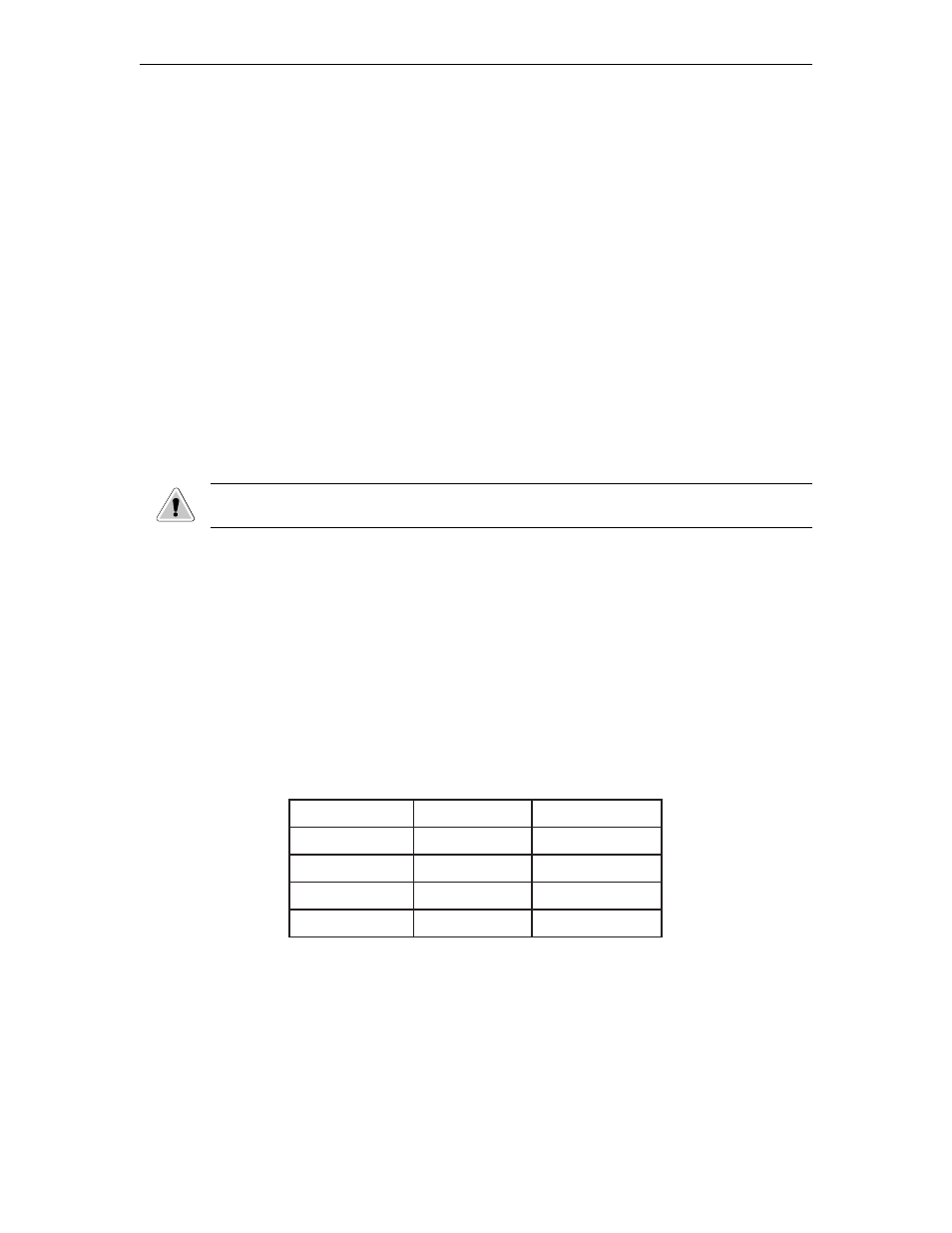
Chapter 11: Using personal productivity tools
707042-002
11-15
Advanced ISP setup
The typical ISP setup just described should work in most cases. If you can not make a
connection using the typical ISP setup, you may need to provide some additional
customizations like TCP/IP settings and creating a login script.
TCP/IP settings
•
ISP Address
– This is the IP address of your ISP. This is usually assigned
automatically upon connection to the ISP. If your ISP tells you to specify this address,
type the value here. Example: 255.255.252.1
•
Your Address
– This is your IP address. Most ISP providers will dynamically allocate
one when a connection is made. If you have a fixed IP address that never changes,
then it should be entered here. Example: 255.255.252.1.
Modem settings
The Initialization String and Baud Rate may be changed if necessary. The Initialization
String is ATZ by default.
CAUTION: Do not change the device (port) field. Changing this field will render the
serial port inoperable.
Login script
The dialer has a built-in login script that will do the following:
1. Wait for a login prompt from the ISP and then issue your username.
2. Wait for a password prompt from the ISP and then issue your password.
3. Run pppd.
To use this default script, leave the Login Script field in ISP Setup blank.
If your login process deviates from the above procedure, you’ll need to create a new login
script. Suppose your ISP has a two-level login process; you could create a login script
that looks like this:
:
r
o
f
t
i
a
W
:
h
t
i
w
y
l
p
e
R
:
s
u
t
a
t
S
*
n
i
g
o
l
*
r
e
s
u
p
p
p
.
.
.
d
e
t
c
e
n
n
o
C
*
d
r
o
w
s
s
a
p
*
y
z
z
y
x
*
n
i
g
o
l
*
R
E
S
U
$
.
.
.
n
i
g
n
i
g
g
o
L
*
d
r
o
w
s
s
a
p
*
D
R
O
W
S
S
A
P
$