Nct mail, Starting nct mail, Starting – Visara 1783 User Manual
Page 128: Nct mail -2, Starting nct mail -2
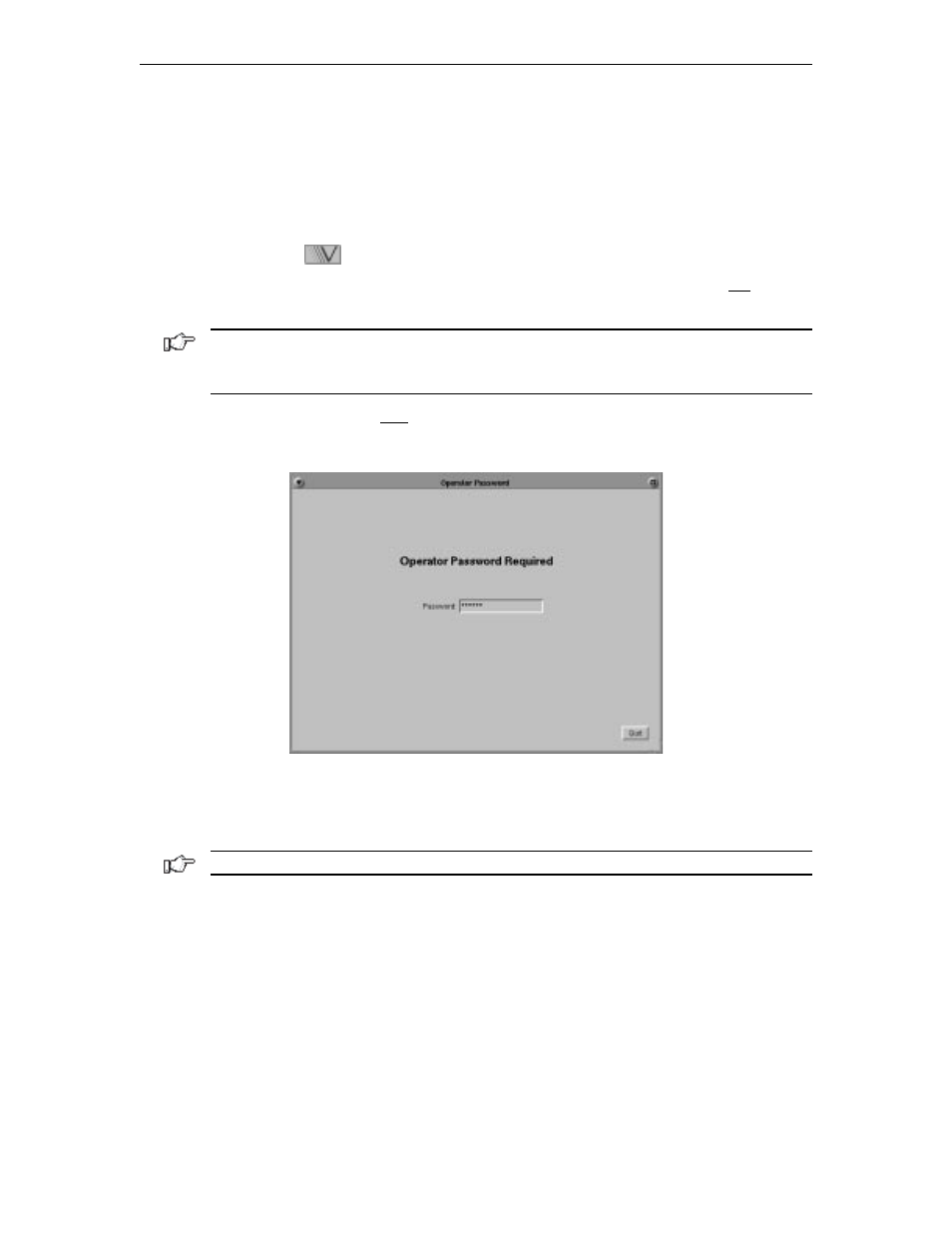
1783 Network Computing Terminal User’s Manual
707042-002
11-2
NCT Mail
1783 NCT Mail provides an easy-to-use way to send and receive e-mail (electronic mail).
Starting NCT Mail
Start NCT Mail by performing the following actions:
1. Click the
button (located at the lower left-hand corner of the screen).
2. Select
from the application menu. If password protection was not selected
during configuration, the NCT Mail window will open.
Note: If NCT Mail was not configured by your system administrator prior to opening the
application for the first time, a configuration screen will appear. See Chapter 11:
Configuring NCT Mail for configuration details.
If password protection was selected during configuration, the screen shown below
will appear.
1. Enter your password in the dialog box.
2. Press Enter on the keyboard. The NCT Mail window will appear.
Note: To setup or change the password, see Chapter 11: Configuring NCT Mail.