Configuring ica, Energy saver, monitor, Ica client – Visara 1783 User Manual
Page 159: Configuring, Ica -11, Configuring ica -11
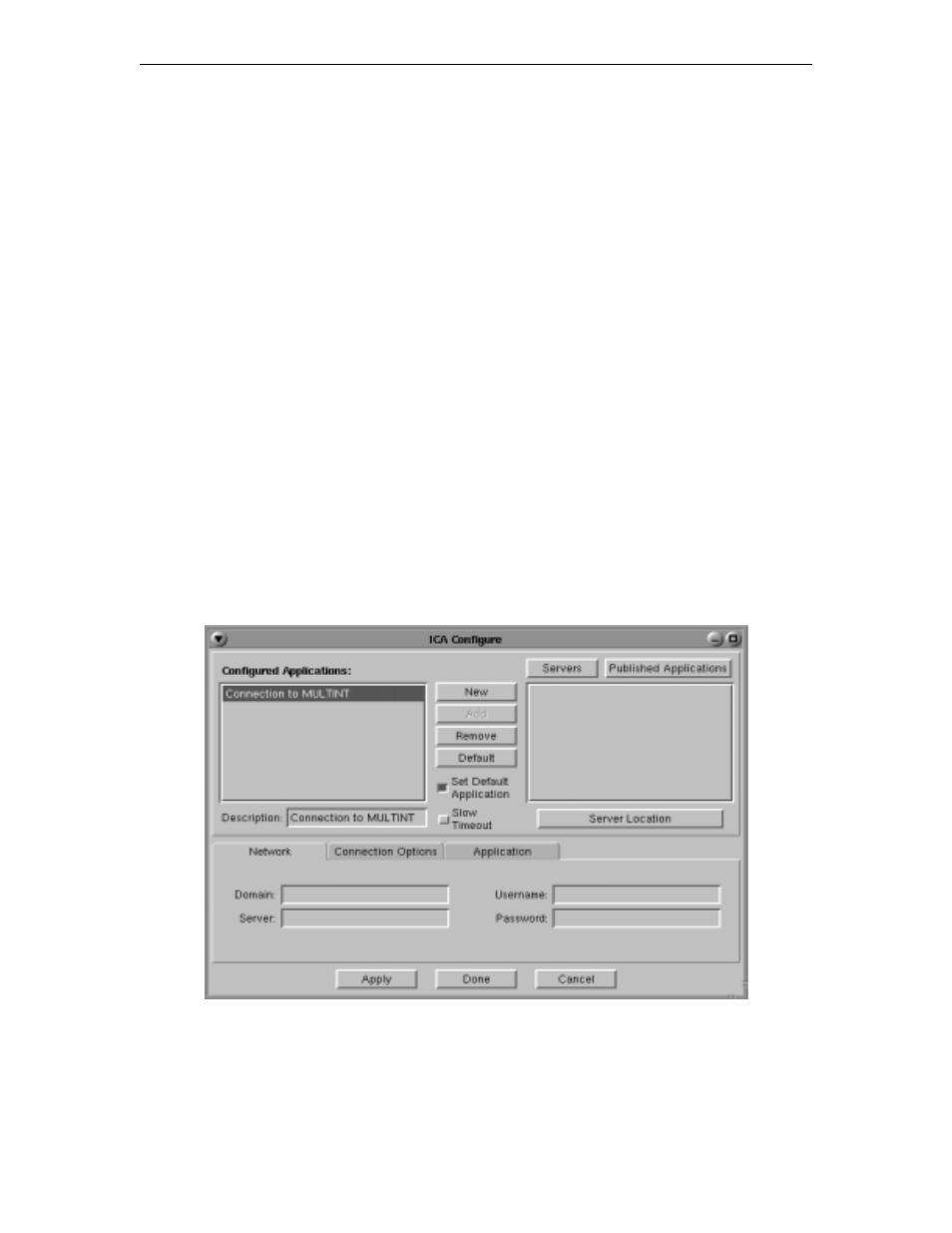
707042-002
Chapter 13: System Administrator’s Guide
13-11
•
Energy Saver
– If your display unit is Energy Star compliant, click the
Energy
Star Display
button, then select the Time Delay. When no keyboard or mouse activity
is detected for the specified amount of time, the display unit will utilize its own power
down circuitry and shut itself off.
If the display unit is not Energy Star compliant, click
Display Power Off
. After the
specified amount of time with no activity, the 1783 NCT logic unit will shut down the
power to the display unit. The display unit will not power off if plugged directly into
an electrical outlet instead of the logic unit.
Click
Done
when changes are complete. The unit must be restarted for changes to become
effective.
ICA
ICA (Independent Computing Architecture) is a presentation protocol used to establish a
connection to a Windows NT multi-user server. The ICA client enables users to run server-
based windows applications from the 1783 desktop. Examples of multi-user NT servers
include Citrix Winframe, NCD’s Wincenter PRO, and Microsoft’s Terminal Server Edition
with the Citrix Metaframe plug-in.
Configuring ICA
1. Click
Configure
in the upper left-hand corner of the Administrator Functions dialog.
2. Click
ICA Configure
. The ICA client configuration panel (shown below) will appear: