Basic browsing, Toolbar icons, Browsing the internet – Visara 1783 User Manual
Page 123: Stopping data transfer, Toolbar icons, voyager browser, Basic browsing -7
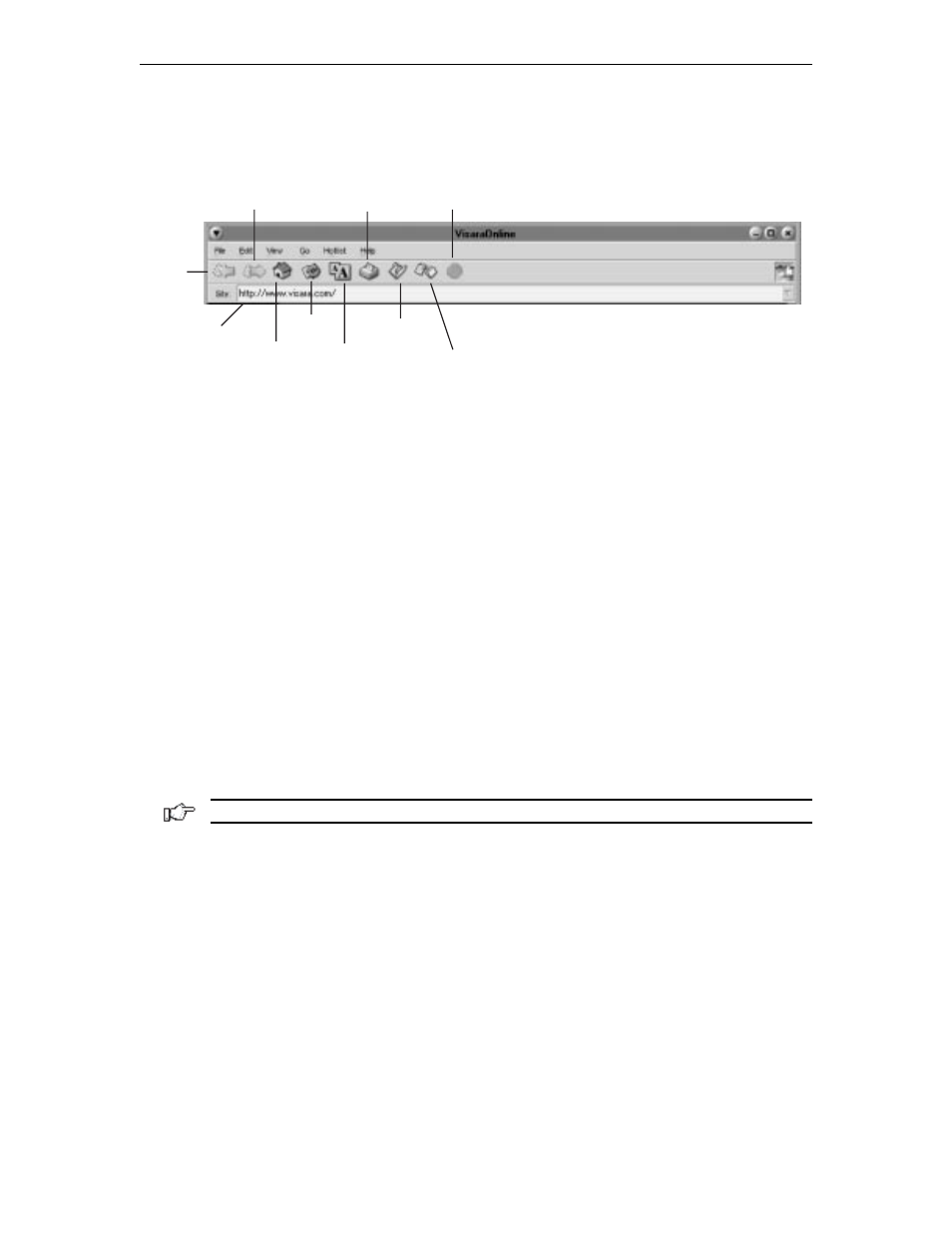
Chapter 10: Accessing your Intranet and the Internet
707042-002
10-7
Basic browsing
Toolbar icons
Back
Forward
Home
Reload
Font
Hotlist
Add Link
Stop
Site window
•
Back:
Display the previous page.
•
Forward:
Move forward one page (if
Back
has been used at least once).
•
Site Window:
Displays the URL of the currently loaded page.
•
Home:
Return to the home page (if designated in Voyager configuration).
•
Reload:
Retrieve the complete page if data transfer was stopped.
•
Font:
Increase or decrease the size of the font.
•
Print:
Print the currently displayed page.
•
Hotlist:
Open the Hotlist dialog box.
•
Add Link:
Add the URL of the currently displayed page to Voyager’s Hotlist.
•
Stop:
Stop the retrieval of the currently loading page.
Browsing the Internet
To travel the Internet, enter the URL address (such as http://www.visara.com) in the Site
window and press the Enter key. Or, from the File menu:
1. Select the
Open Site...
(URL) item; the Goto Site (URL) dialog box appears.
2. Enter the URL in the window and click
Open
.
Note: Entering “http://” as part of the URL is optional - it is appended automatically.
Stopping data transfer
A data transfer operation (an upload or download, a search, retrieving a Web page or
media, etc.) may be stopped at any time by clicking the
Stop
button icon on the toolbar.
The portion of the page that was transferred prior to the Stop operation remains in the
Voyager window. Any links displayed in the partially transferred page are usable.
Refreshing the current page
If data transfer was stopped before the page finished loading, the complete page can be
retrieved by clicking the
Reload
button or by choosing the
Reload
item from the View
menu. This can also be used to update pages that may have been changed since being
stored in the cache.