Using the 1783 nct, What should i do first, How to start the 1783 – Visara 1783 User Manual
Page 26: A typical workspace, Starting, Using, Password, Functions, User id, A typical workspace -2
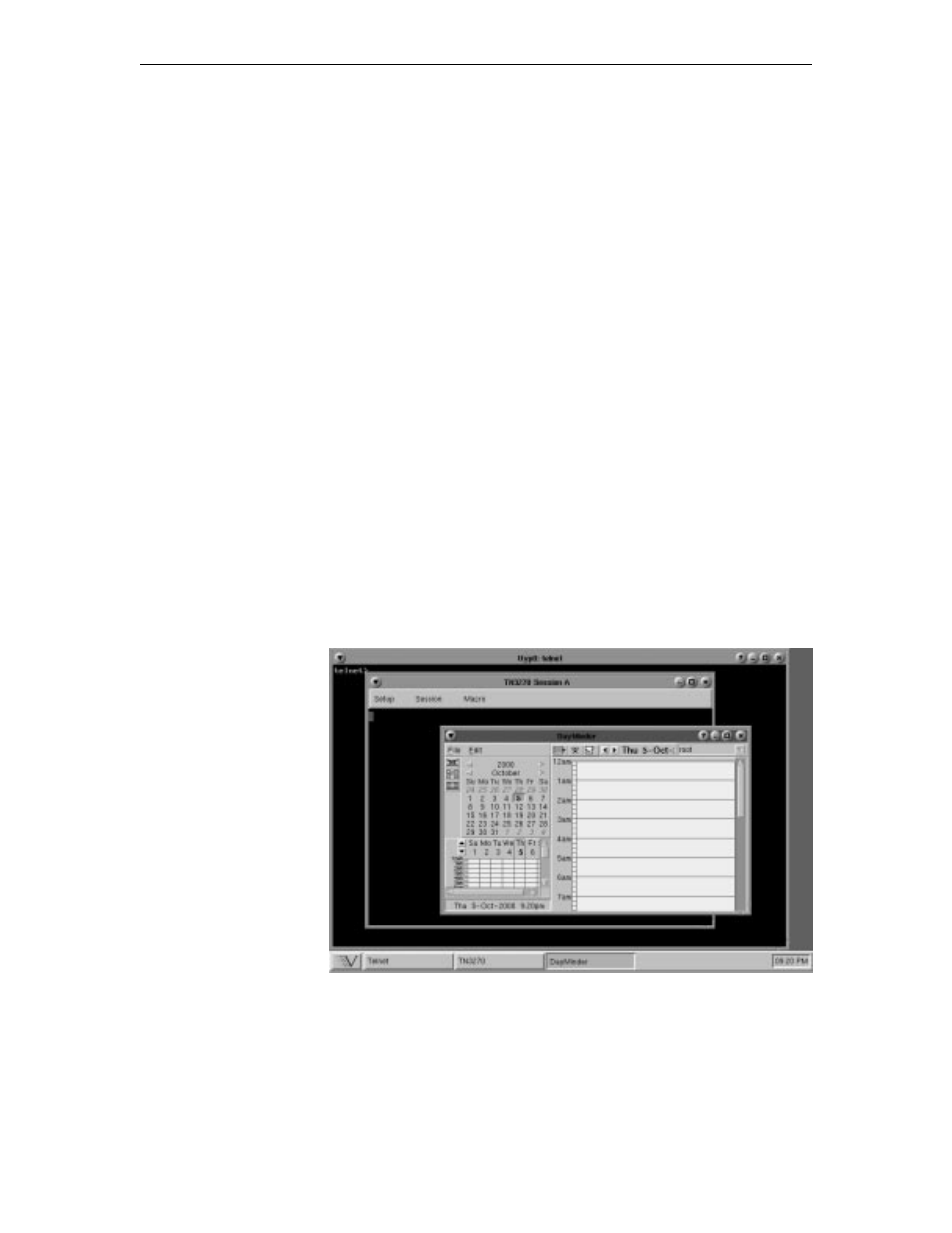
1783 Network Computing Terminal User’s Manual
707042-002
4-2
Using the 1783 NCT
This section introduces the new operating environment of the 1783 Network Computing
Terminal (NCT). It explains how to do most tasks and provides tips for getting the most
out of the NCT.
If you have used windowing systems before, the “look and feel” will seem quite natural.
If not, the intuitive interface is easy to learn and use.
What should I do first?
First, read through the next section - all the basics about using the mouse and working
with windows are explained, and some handy keyboard shortcuts are included. After
reading this section, familiarize yourself with the display’s workspace. Try starting an
application from the start menu - the Day Minder is a good place to start.
How to start the 1783
The system has been set up to start automatically at power-up. Your user ID and/or password
may be required in the 1783 NCT login dialog box.
A typical workspace
After the 1783 has started, it will display a workspace, an area in which you can run
applications and display windows. Here is a typical workspace, with some sample
applications:
At the very
bottom of the
screen, the
Taskbar shows
at a glance all
the applications
available on
your desktop.
The taskbar
allows quick
switching from
one application
to another. To
learn how to use
the Taskbar, see
Using the
Taskbar in this
section.