Step active session, Swap session, Step active session, 1480 cut emulator – Visara 1783 User Manual
Page 60: Swap session, 1480 cut emulator, Step active session -22 swap session -22
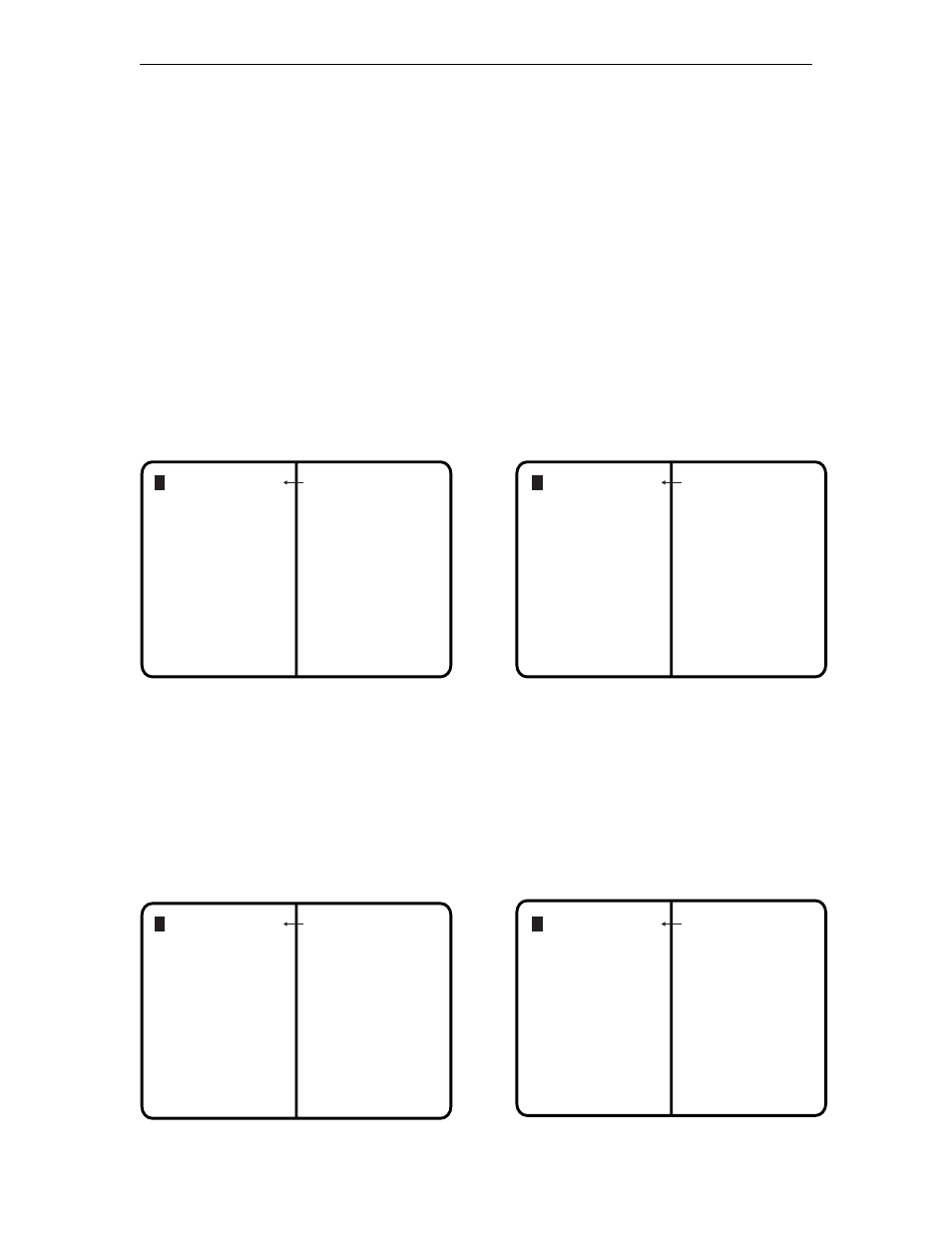
1783 Network Computing Terminal User’s Manual
6-22
707042-002
it does not display new screen updates until it becomes the active session. The Select
Right key has no effect if the right side session is already active.
Step Active session
Press and hold the Alt key while pressing the ChgSc key to change the active session to
make the next highest session the active session. The cursor does not change sides and the
session that is not selected is not affected.
For example, suppose three sessions are available. If Session 2 is the active session (the
cursor is in Session 2) and is on the left and Session 1 is on the right, press the Alt - ChgSc
key combination to increment the left side to Session 3. Session 3 displays on the left side
and has the cursor. Session 1 is still on the right side. If the Select Right key is pressed,
Session 3 is still displayed on the left and Session 1 is still displayed on the right, but now
Session 1 has the cursor.
Example of Step Active Session
Session 1
(active session)
Session 2
(inactive session)
Session 2
(active session)
Session 1
(inactive session)
Swap session
Press and hold the Alt key while pressing the Swap key to switch sessions without moving
the cursor. For example, in side-by-side mode, if the left session is the active session (and
has the cursor), press the Alt - Swap key combination to move the left session to the right
and the right session to the left. The session on the left is still the active session and has
the cursor.
Example of Swap Session
Session 2
(active session)
Session 1
(inactive session)
Session 3
(active session)
Session 1
(inactive session)