Printing, Remote host, Remote printers – Visara 1783 User Manual
Page 171: Response time monitor, Screen setup, Taskbar, Telnet session, Tn3270, Tn5250
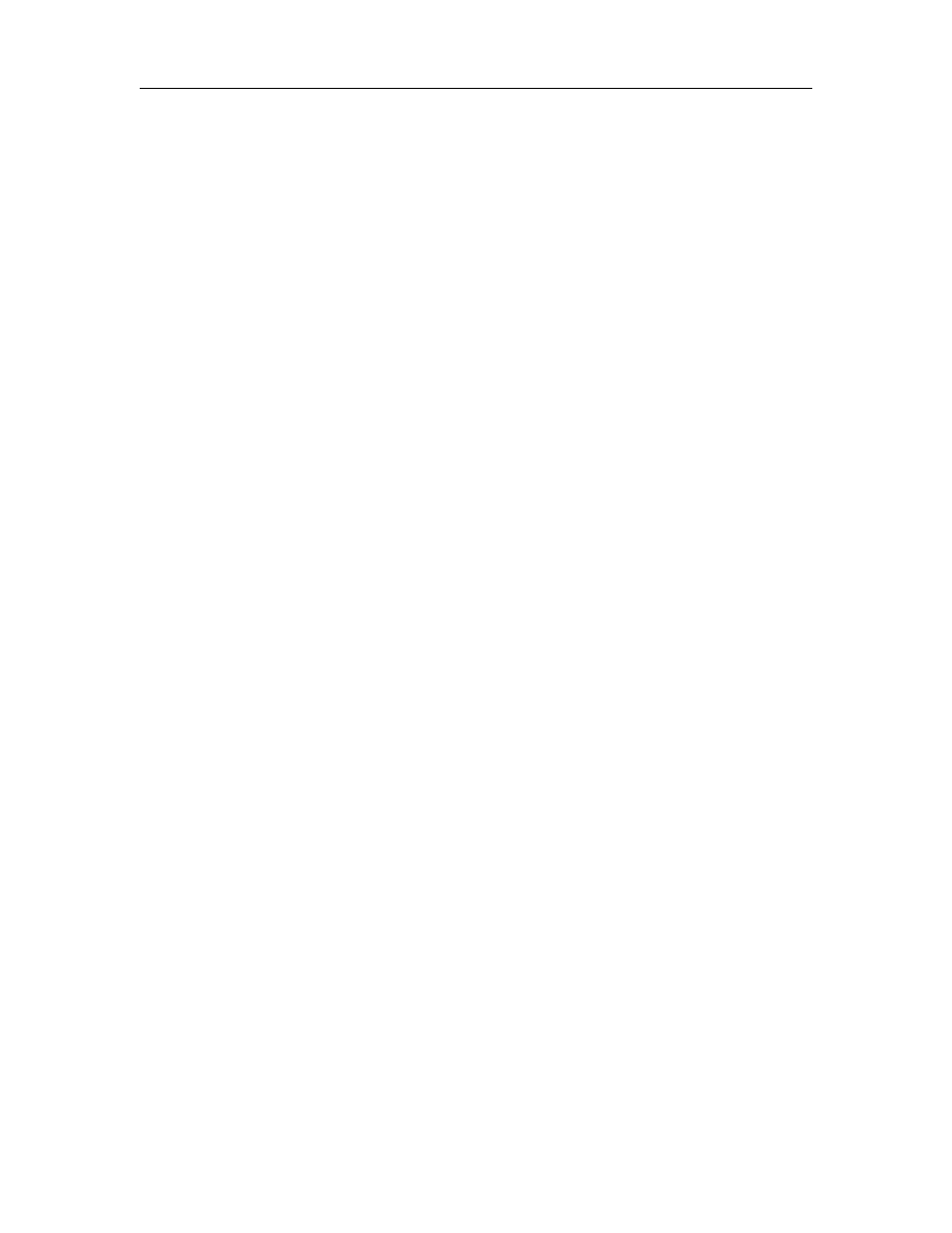
Index
707042-002
Index-5
properties, 5-2, 5-4
remote, 5-2, 5-8
set default, 5-2
setup, 5-2
uninstall, 5-2
Printing
1480 CUT Emulator, 6-14
screen Snapshot, 11-13
Voyager Browser, 10-9
Printing features, 1480 CUT Emulator, 6-3
R
Remote host
connecting to, TN3270, 8-6
connecting to, TN5250, 8-17
connecting to, VT220, 8-25
logging in to, Telnet, 8-2
logging out of, Telnet, 8-3
logging out of, TN3270, 8-6
logging out of, TN5250, 8-20
logging out of, VT220, 8-25
setting up, TN3270, 8-5
setting up, TN5250, 8-16
Remote printers
adding, 5-8
configuring, 5-7
support, 5-7
Resize corner, 4-4
Resizing windows, DayMinder, 11-7
Response time monitor
1480 CUT Emulator, 6-3
Response time monitor, 1480 CUT Emulator, 6-3
Right mouse button, 1-3, 4-3
S
Screen print mode, 1480 CUT Emulator, 6-24
Screen setup
1480 CUT Emulator, 6-9
TN3270, 8-9
TN5250, 8-20
VT220, 8-26
Select left, 1480 CUT Emulator, 6-21
Select right, 1480 CUT Emulator, 6-21
Selecting data fields, 1480 CUT Emulator, 6-5
Sending data, 1480 CUT Emulator, 6-6
Set default printer, 5-2, 5-3
Setting up the 1783 NCT, 3-2
Snapshot, 11-12
printing from, 11-13
Standard features, 2-2
Step Active session, 1480 CUT Emulator, 6-22
Swap session, 1480 CUT Emulator, 6-22
Switchable Screen Formats, 1480 CUT
Emulator, 6-2
T
Taskbar
Taskbar, accessing from full screen mode, 8-9,
Telnet session
Telnet Terminal, 8-2
logging in to a remote host, 8-2
logging out of a remote host, 8-3
Title bar, 4-4
TN3270
about, 8-4
color setup, 8-11
communications setup, 8-5
configuring for an application, 8-9
copy/paste between sessions, 8-14
copy/paste from Calculator to, 8-15
features, 8-4
keyboard layout, 104-key, 8-7
keyboard layout, 122-key, 8-8
keyboard setup, 8-10
LPR menu, 8-13
print setup, 8-12
print type, 8-12
screen setup, 8-9
session, connecting to, 8-6
session, ending, 8-6
setting up a remote host, 8-5
TN3270/TN5250 Keyboard Macros, 9-1
delays, 9-4
keystroke record/playback, 9-2
pauses, 9-3
playback speed, 9-4
playing keystroke sequences, 9-3
removing keystroke sequences, 9-3
storing keystroke sequences, 9-2
TN5250
about, 8-16
color setup, 8-22
communications setup, 8-17
configuring for an application, 8-20
keyboard layout, 104-key, 8-18
keyboard layout, 122-key, 8-19
keyboard setup, 8-21