Telnet terminal, What is telnet, Logging in to a remote host – Visara 1783 User Manual
Page 78: Logging in to, telnet, Starting, Telnet terminal -2, What is telnet? -2 logging in to a remote host -2
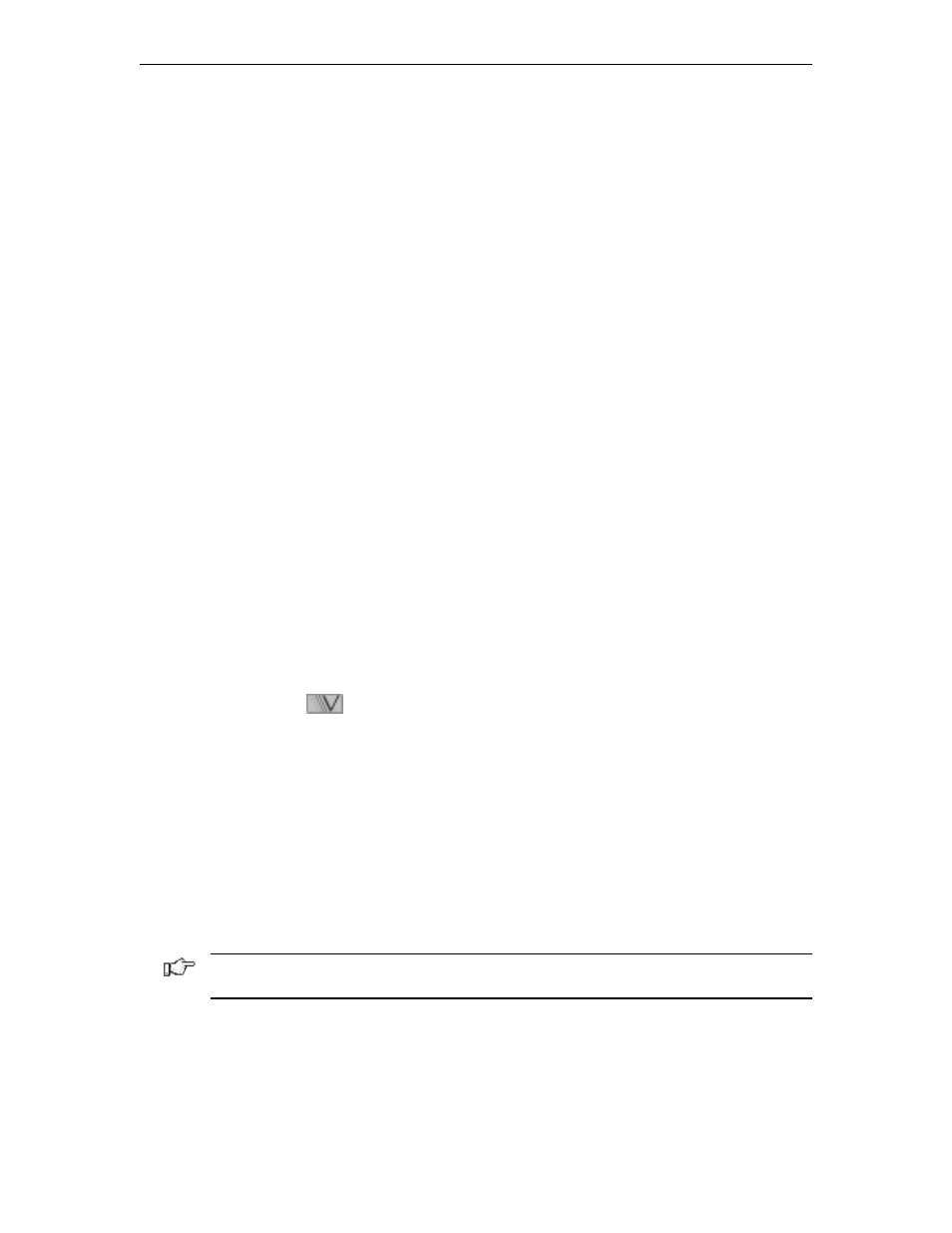
1783 Network Computing Terminal User’s Manual
707042-002
8-2
Telnet Terminal
What is Telnet?
Telnet, using the Telnet protocol and the Internet, enables the user to gain access to
computer systems around the world.
In effect, the 1783 NCT functions as though it were a terminal connected to a remote
host. Once logged in, whatever tools are provided on the host can be used to do a variety
of things, such as:
• search databases to locate targeted information
• run specialized programs
• enter into online discussions
Telnet makes it possible for your terminal to “look like” whatever terminal the host
normally supports. An exception is certain IBM mainframe hosts running 3270
applications. To access a host as a 3270-type terminal, use the TN3270 feature, described
later in this section.
To gain permission to access a remote host, you can look up standard userids distributed
by those hosts whose administrators encourage public access, or you can set up an account
with a host and acquire a private userid and password. Some host administrators set up
access so that you can log in directly without a userid or password. Some provide special
port identifiers that need to be used.
In all cases, the host name of the computer system you wish to access is required.
Logging in to a remote host
To connect and log in to a remote host:
1. Click the
button in the lower left hand corner of the screen. The application
menu will appear.
2. Click
Telnet
to start a Telnet session.
You will see this prompt in the window:
telnet
>
Type:
open host
where host is the official name, an alias, or the Internet address of the
computer system to which you wish to connect. For example,
open {host}.{domain}.com
Note: If the host requires that a port number be specified when connecting, simply append
the port number to the host name, separated by a space.