Visara 1783 User Manual
Page 7
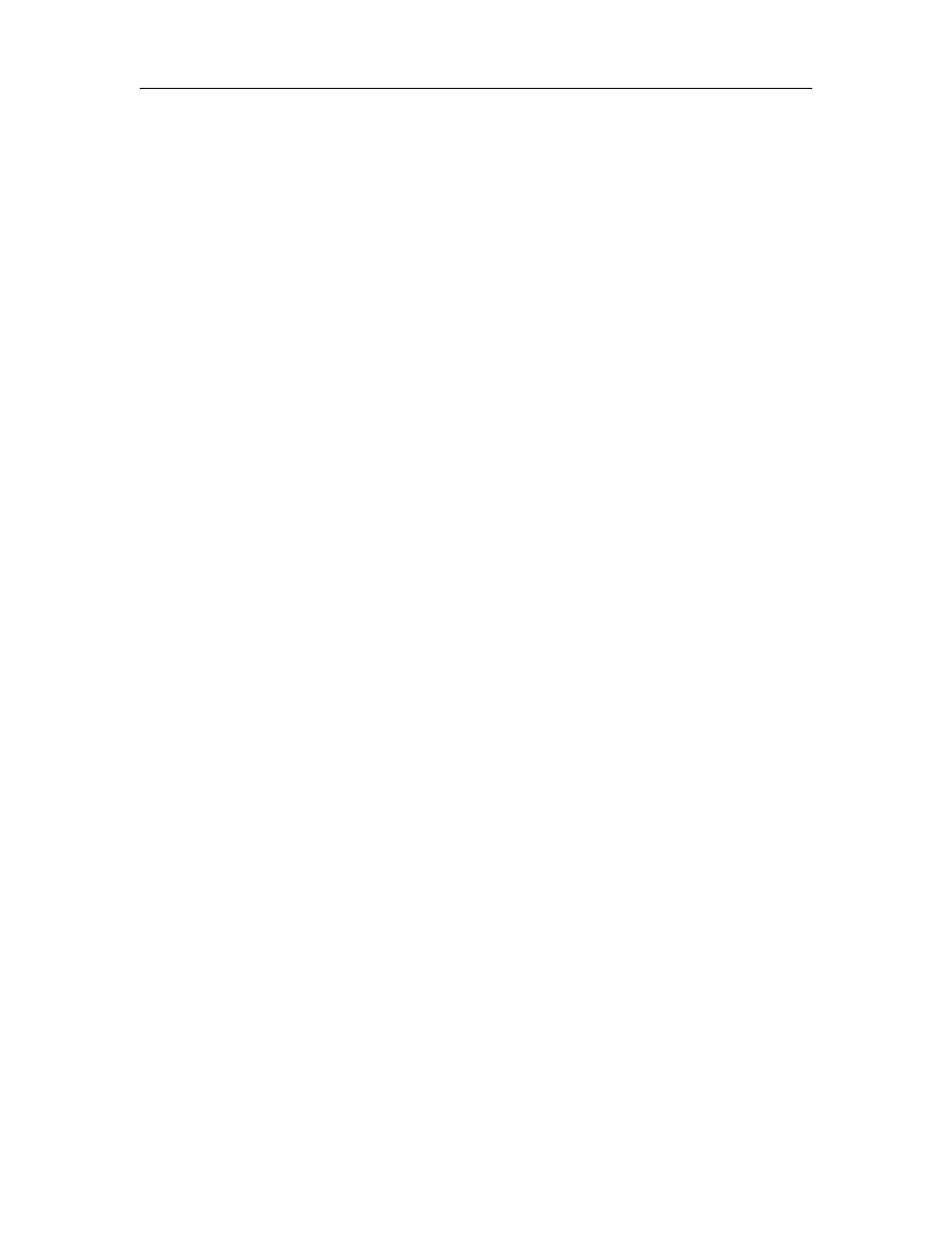
Table of Contents
707042-002
vii
Step Active session ..................................................................... 6-22
Swap session ............................................................................... 6-22
Mark ............................................................................................ 6-23
Paste ............................................................................................ 6-23
Mark/Paste .................................................................................. 6-23
Walk through ............................................................................... 6-24
Screen Print mode ....................................................................... 6-24
Standard Features ............................................................................. 7-2
Communication Setup ...................................................................... 7-3
Terminal Mode .............................................................................. 7-3
Display Address ............................................................................ 7-3
Printer Address .............................................................................. 7-4
Keyboard Setup ................................................................................ 7-4
Screen Setup ..................................................................................... 7-8
Display Emulation ........................................................................ 7-8
Cursor ........................................................................................... 7-9
Full Screen Mode .......................................................................... 7-9
Color Setup .................................................................................... 7-10
Printer Setup ................................................................................... 7-11
Attached Printer Type ................................................................. 7-11
Printer Emulation ........................................................................ 7-12
Characters per Inch ..................................................................... 7-12
Lines per Inch ............................................................................. 7-12
LPR Menu ................................................................................... 7-13
1490 Miscellaneous ....................................................................... 7-13
Restarting the 1490 Emulator ..................................................... 7-14
8. Using Telnet, TN3270, TN5250 and VT220 ......................................... 8-1
Telnet Terminal ................................................................................ 8-2
What is Telnet? ............................................................................. 8-2
Logging in to a remote host .......................................................... 8-2
Logging out of a remote host ........................................................ 8-3
Recommended reference guides ................................................... 8-3
What is TN3270? .......................................................................... 8-4
Setting up a remote host as a 3270 terminal ................................. 8-5
Connecting to a TN3270 session .................................................. 8-6
Logging out of a remote host ........................................................ 8-6
Configuring TN3270 for an application ....................................... 8-9
Print setup ................................................................................... 8-12
Print type ..................................................................................... 8-12
LPR menu ................................................................................... 8-13
Copy/Paste Between TN3270 Sessions ...................................... 8-14
Copy/Paste From Calculator to TN3270 Session ....................... 8-15
Recommended reference guide .................................................. 8-15