Visara 1783 User Manual
Page 8
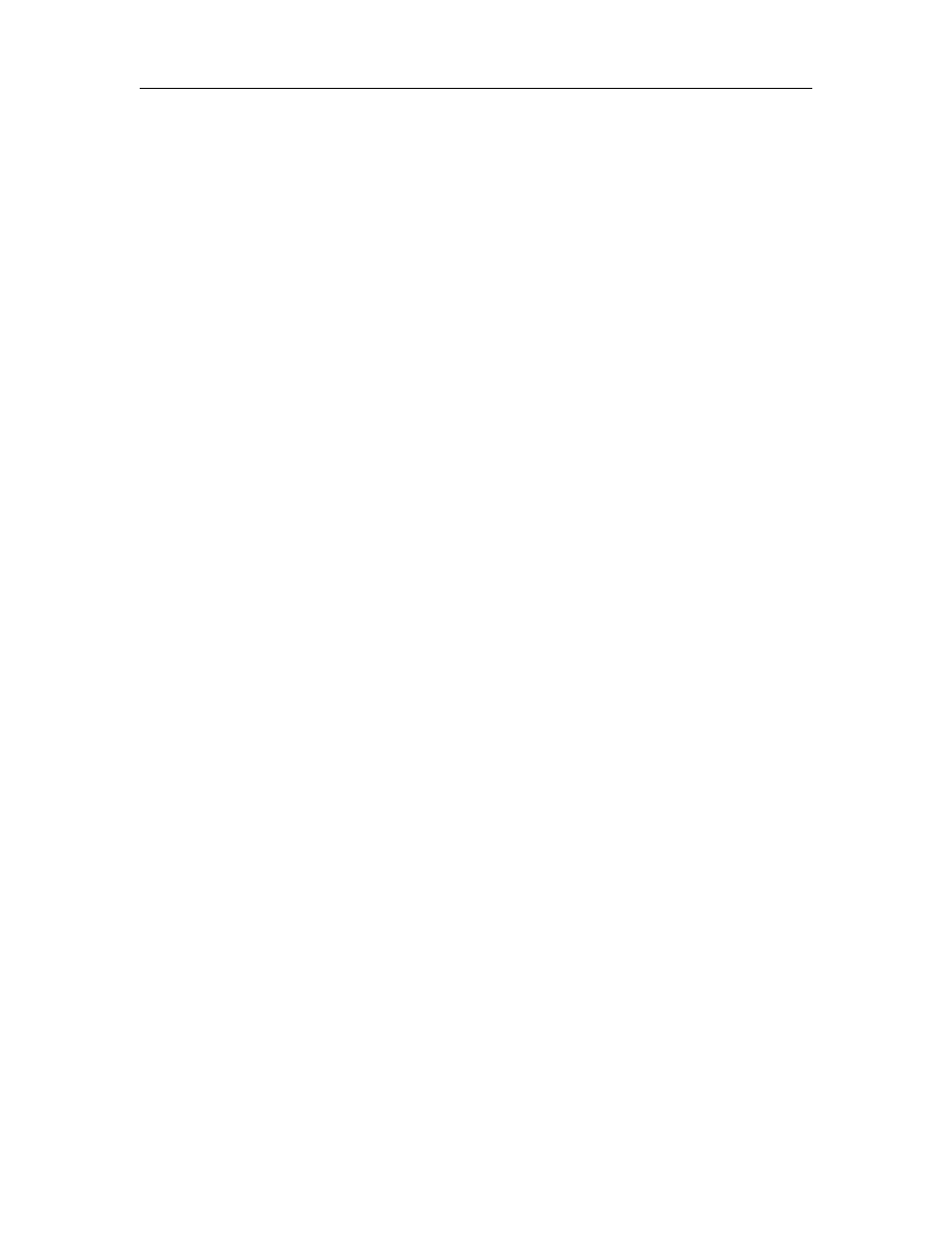
1783 Network Computing Terminal User’s Manual
viii
707042-002
What is TN5250? ........................................................................ 8-16
Setting up a remote host as a 5250 terminal ............................... 8-16
Connecting to a TN5250 session ................................................ 8-17
Logging out of a remote host ...................................................... 8-20
Configuring TN5250 for an application ..................................... 8-20
Screen setup ................................................................................ 8-20
What is VT220? .......................................................................... 8-23
Setting up VT220 ........................................................................ 8-23
Connecting to a VT220 session .................................................. 8-25
Logging out of a remote host ...................................................... 8-25
Configuring VT220 for an application ....................................... 8-26
Miscellaneous setup .................................................................... 8-30
Printer setup ................................................................................ 8-31
9. TN3270/TN5250 Keyboard Macros ..................................................... 9-1
Keystroke Record/Playback ............................................................. 9-2
Storing Keystroke Sequences ........................................................... 9-2
Playing Keystroke Sequences .......................................................... 9-3
Removing Keystroke Sequences ...................................................... 9-3
Advanced Feature Set: Pauses ......................................................... 9-3
Advanced Feature Set: Delays ......................................................... 9-4
Advanced Feature Set: Playback Speed ........................................... 9-4
Special Notes .................................................................................... 9-4
10. Accessing your intranet and the Internet ......................................... 10-1
Configuring Voyager Browser ........................................................ 10-2
Cache tab .................................................................................... 10-3
User Info tab ............................................................................... 10-4
Connection tab ............................................................................ 10-5
Appearance tab ........................................................................... 10-6
Basic browsing ............................................................................... 10-7
Toolbar icons ............................................................................... 10-7
Browsing the Internet .................................................................. 10-7
Stopping data transfer ................................................................. 10-7
Refreshing the current page ........................................................ 10-7
Going backward and forward ..................................................... 10-8
Returning to your home page ..................................................... 10-8
Finding text ................................................................................. 10-8
Changing the size of the font ...................................................... 10-8
Viewing history ........................................................................... 10-8
Hotlists ........................................................................................ 10-8
Adding sites to Hotlist ................................................................ 10-8
Viewing hotlists .......................................................................... 10-9
Deleting sites from the hotlist ..................................................... 10-9