Message pad, Posting a note to yourself, Message pad -5 – Visara 1783 User Manual
Page 131: Posting a note to yourself -5
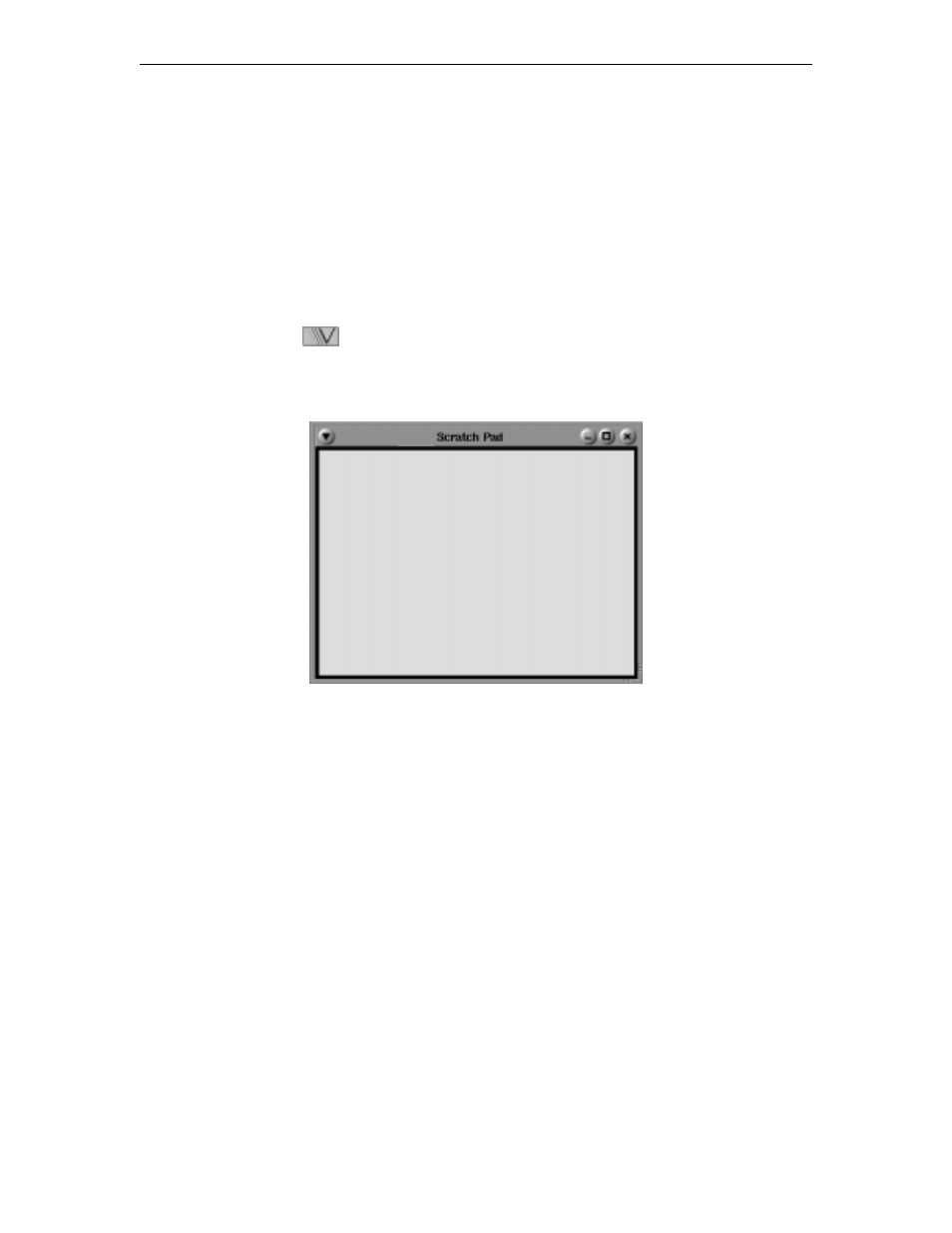
Chapter 11: Using personal productivity tools
707042-002
11-5
Message Pad
The 1783 NCT includes a handy “sticky note” utility that lets you post a to-do list or free-
form text message on your workspace. The capacity of the Message Pad is 4096 characters.
Characters are of a fixed font and can be inserted and deleted. When Message Pad is
closed the note is saved and will appear in the message area the next time Message Pad is
opened. The Message Pad window can be sized and moved the same as other windows.
Posting a note to yourself
To post a note on your workspace:
1. Click the
button (located at the lower left-hand corner of the screen) to open the
application menu.
2. Click
Message Pad
. The following screen will appear:
3. Click in the Message area and type your message.
4. To close the Message Pad, click its menu button (top left), and select
Close
from the
dropdown menu.