Connection tab, Connection, Connection tab -5 – Visara 1783 User Manual
Page 121
Advertising
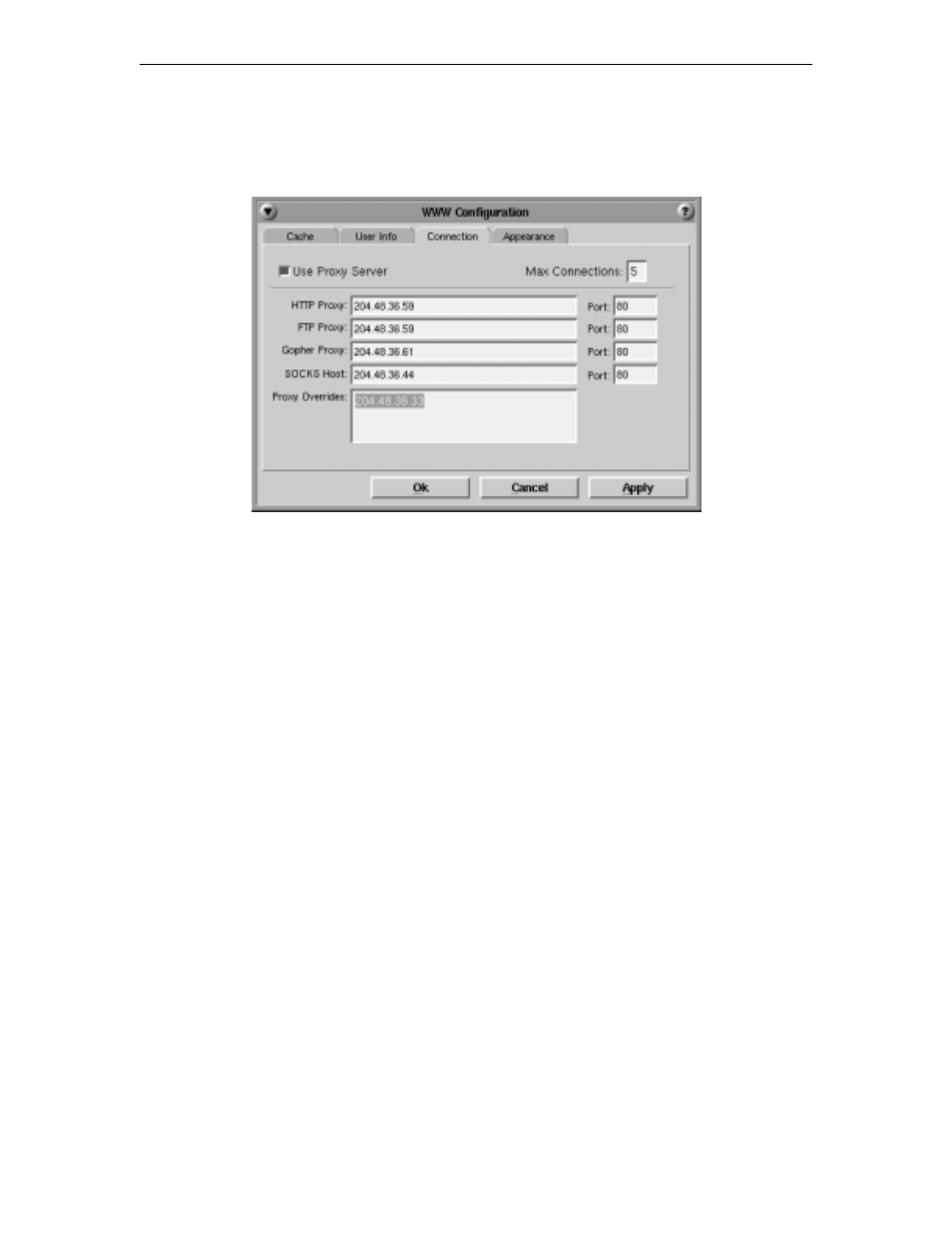
Chapter 10: Accessing your Intranet and the Internet
707042-002
10-5
Connection tab
Use the Connection tab to set up network addresses needed by Voyager:
•
Use Proxy Server
– Enable if a proxy server is used for HTTP, FTP Gopher, or if a
SOCKS host is used to connect to the Internet. Enter the IP address of the proxy
server(s) in the appropriate field. Enter the port number in the adjacent field.
•
Max Connections
– Enter the maximum number of connections to the Internet
allowed at one time.
•
Proxy Overrides
– Enter the addresses of computers that should not go through the
proxy server(s). The wildcard character “ * ” may also be used in the override field.
Advertising
This manual is related to the following products: