Connecting to the 5250 network, Powering up, Powering up -5 – Visara 1783 User Manual
Page 23
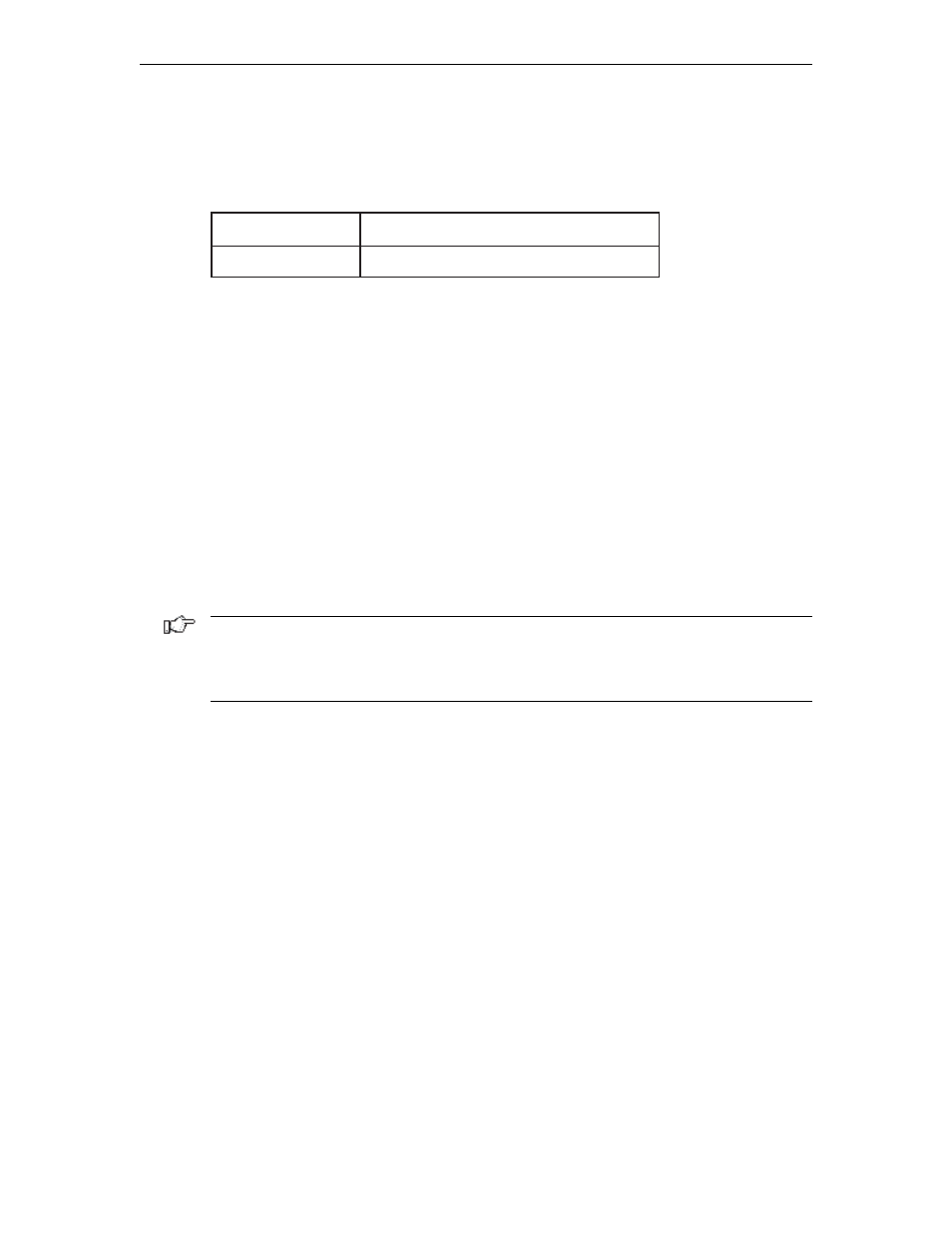
Chapter 3: Connecting the 1783 NCT
707042-002
3-5
Connecting to the 5250 Network
Connect the display station to the host system or to a controller by following these steps
with cable lengths as indicated:
e
p
y
T
e
l
b
a
C
t
n
e
l
a
v
i
u
q
e
r
o
,
7
0
2
9
n
o
d
l
e
B
,
8
1
8
9
a
h
p
l
A
h
t
g
n
e
L
m
u
m
i
x
a
M
s
r
e
t
e
m
0
0
5
1
1. Locate the twinax cable extending from the host system or from the closest device on
the host system side of the line. Attach the connector at the end of this cable to either
socket on the two-socket end of the T-connector cable.
2. Push the connector into the socket and turn the retaining ring clockwise until tight.
3. Align the 9-pin Sub-D connector end of the T-connector cable with the twinax
connector on the back of the logic element. Connect the cable to the logic element
and secure it in place by turning the retaining screws until tight.
4. If there are other terminals in the daisy chain, connect the second cable from the next
terminal to the unused socket of the two-socket end of the T-connector cable before
attaching the T-connector cable to the back of the logic element.
5. Make sure the twinax line is terminated properly. The last T-connector should have
one input open. If the last device is a Visara device, it must has a T-connector. If the
last device is not a Visara device, ensure that it is terminated correctly according to
the manufacturer’s instructions.
Note: When one connector of the two-socket end of twinax cable is unattached, the cable
is self-terminating. When the single end of the connector cable is unattached, the cable is
in Pass Through mode, and signals continue on to the next connected device. Never attach
the twinax cable directly to the logic element.
Powering up
After the 1783 NCT has been properly installed and connected, it is ready to operate
online. To ensure that the 1783 NCT is prepared for operating, perform the following
procedure. If you encounter operational difficulty or if the unit malfunctions, contact
your system administrator.
1. Set the Power-On/Off switch to On (
|
) to turn on power.
2. If the Power-On indicator does not light, check the power and make sure the unit is
completely plugged in. If the mouse pointer does not appear, or the Taskbar does not
appear, check to see if connecting cables are securely connected to the back of the
logic unit.
3. A beep indicates that the terminal is connected properly. If you hear more than one
beep, check the table on the following page for actions to take.