Sending new mail, Sending new mail -4 – Visara 1783 User Manual
Page 130
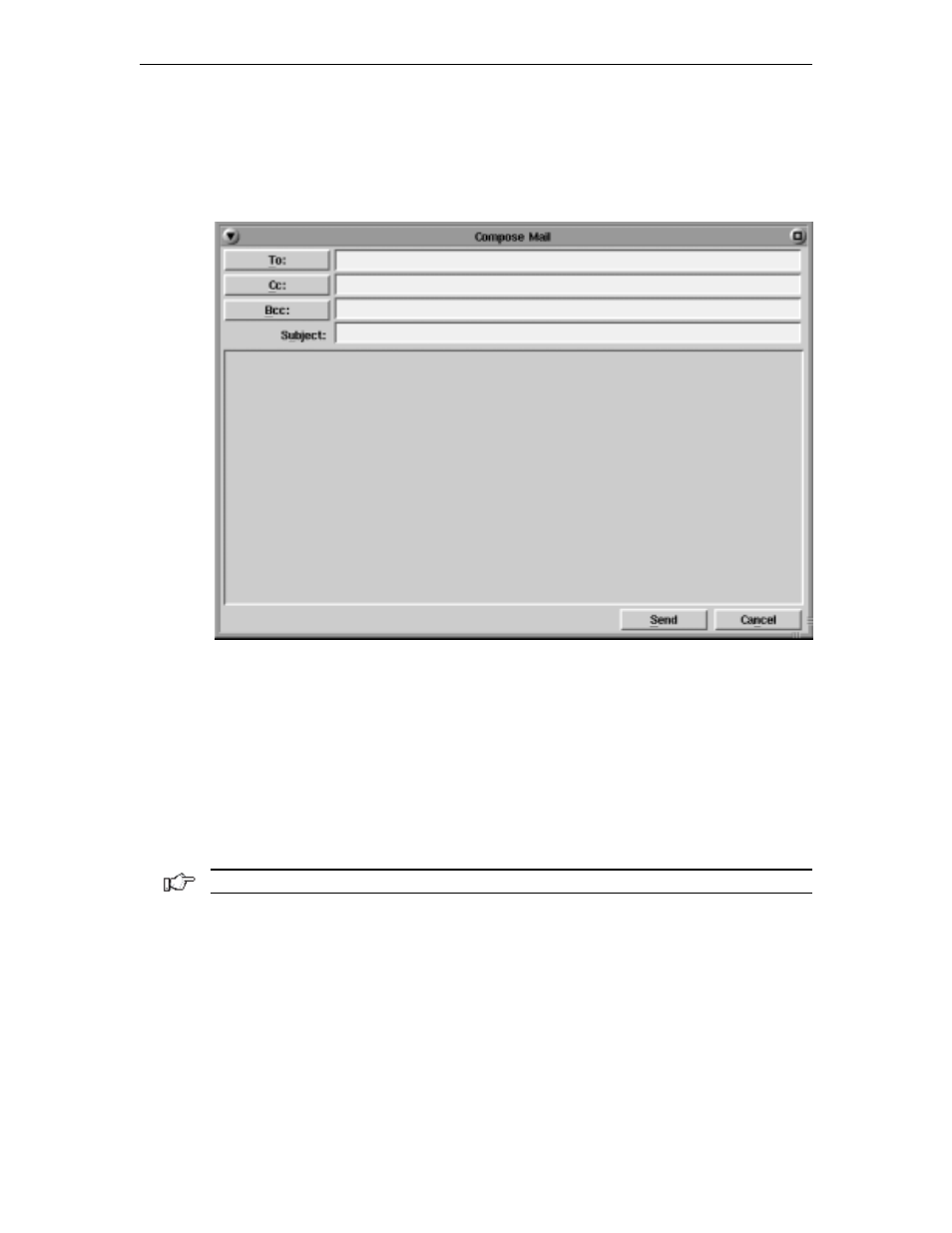
1783 Network Computing Terminal User’s Manual
707042-002
11-4
Sending new mail
1. Click the
New Mail
button at the bottom of the window. The Compose Mail screen
will appear:
2. Fill in the address fields. Enter the e-mail address of a recipient by typing the address
in the To: field. Separate two or more addresses by using a comma between the
addresses.
•
To:
– Sends message to one or more recipients.
•
Cc:
– Optional. Sends a copy to this (these) address(es). The people receiving
copies will be listed in the Message Header Area.
•
Bcc:
– Optional. Sends a “blind” copy to this (these) address(es). The people
receiving copies will not be listed in the Message Header Area.
Note: If you are replying, the To: address field is automatically filled.
3. Fill in the subject title.
4. Enter a message in the space provided.
5. Click
Send
.
To exit NCT Mail, select
Exit
from the File dropdown menu.