Installation – Wavetronix Click 500 (programmable controller) (CLK-500) - User Guide User Manual
Page 106
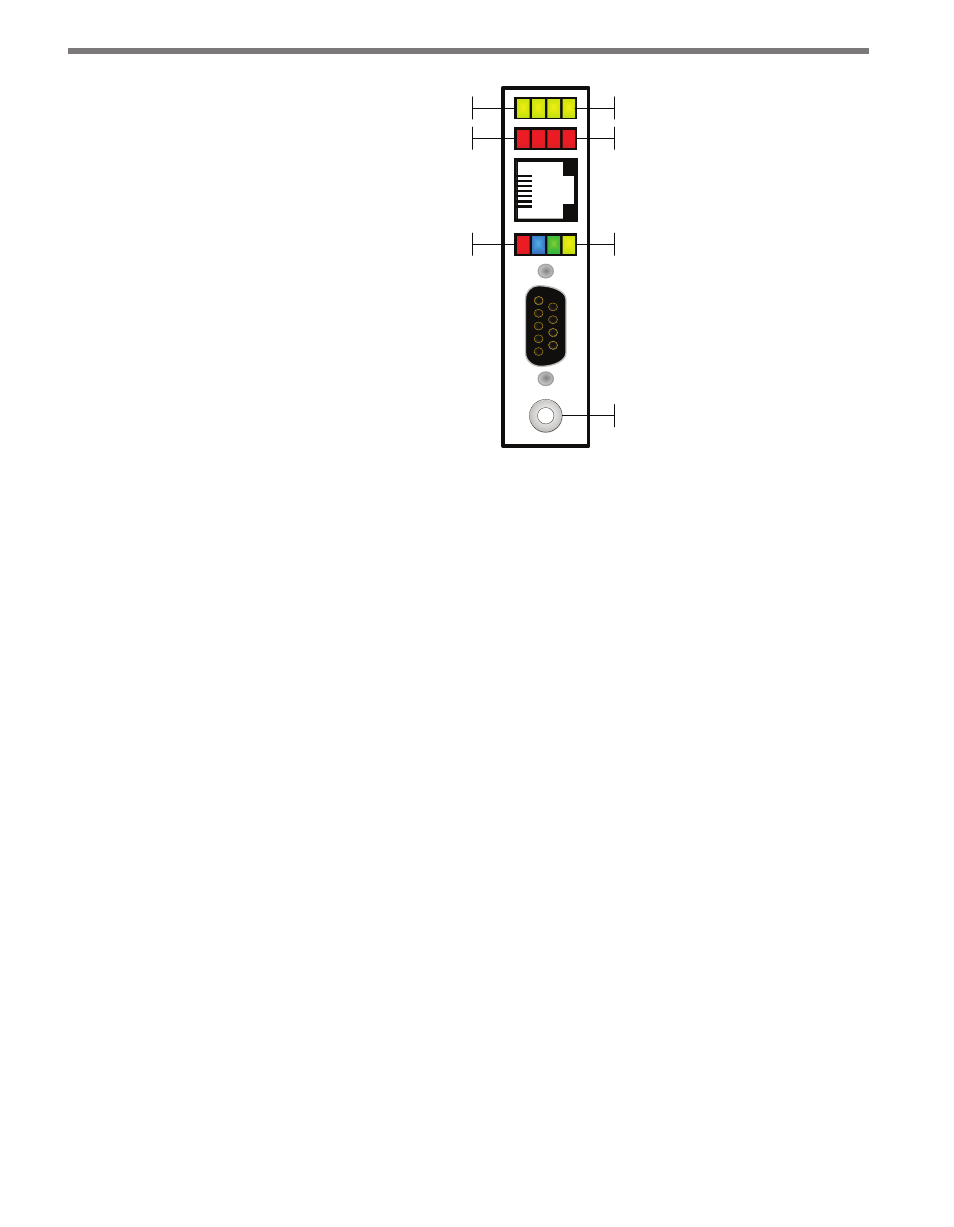
CHAPTER 10 • CLICK 513 105
Sub Menu 1
Sub Menu 2
Main Menu
Push-button
Yellow LEDs
Red LEDs
Multicolored LEDs
Figure 10.4 – Click 513 LEDs
The blue LED does not have an activity-indicating function. The other three LEDs indicate
system status as follows:
˽
PWR (red) lights up when the device has power.
˽
TD (green) lights up when the device is transmitting data.
˽
RD (yellow) lights up when the device is receiving data.
If the Click 513 receives data via one port it may forward (transmit) the data to the other
ports. However, only the RD (yellow) light will flicker in this case. The TD (green) light is
reserved for data originating from the Click 513.
Located on the front of the module below the DB-9 connector is a push-button labeled
Mode Switch. This push-button allows you to make selections from the menu. See the Op-
erating Modes section of this chapter for more information.
Installation
Make sure that the Click 513 is installed on a T-bus with active power and RS-485 com-
munication.
When using multiple Click 513 modules for one DMS, the devices can be wired together
so that only one Click 513 will be sending an output to the DMS at a time. See application
notes on the Wavetronix website to learn how to use relays to do this.
If you are going to use your Click 513 in conjunction with a computer serial port and ter-
minal program, the RS-232 DB-9 port on the front of the device can be used to make a
connection between the Click 513 and the computer.