Programming mode (yellow solid), Logging mode (blue solid) – Wavetronix Click 500 (programmable controller) (CLK-500) - User Guide User Manual
Page 125
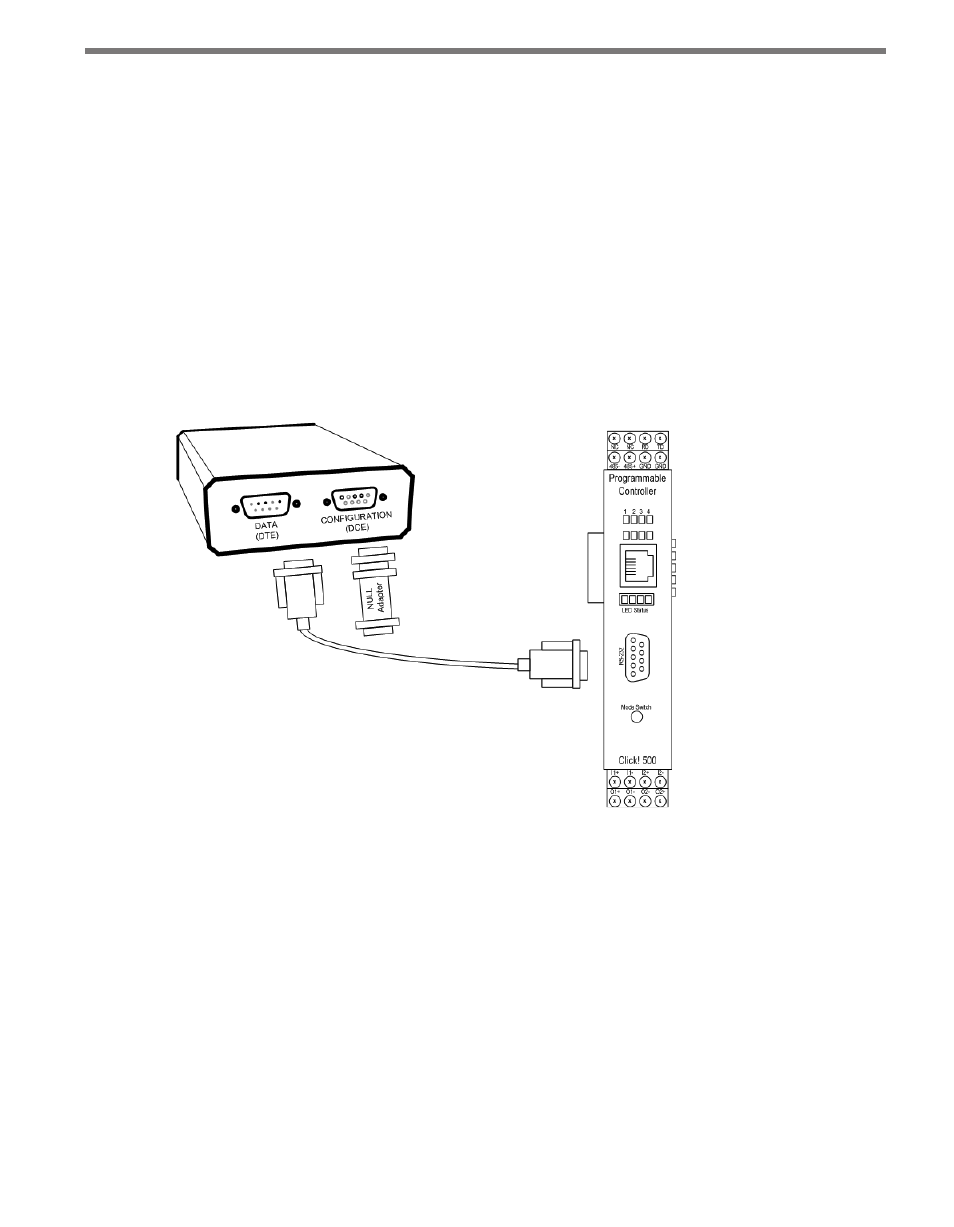
124
CHAPTER 11 • CLICK 514
the software.
How to use Click Supervisor to work with your device will be covered in the Computer
Configuration section of this chapter.
Programming Mode (yellow solid)
Programming mode is used to automatically program the DataBridge SDR2-CF device. In
order to run Programming mode, first the Click 514 needs to be connected to the Data-
Bridge.
To connect the Click 514 to the DataBridge, remove the serial cable from your computer
and connect it to the configuration port of the DataBridge using a null modem adapter and
a male-to-male gender changer.
Figure 11.5 – Connecting to the DataBridge
Once connected to the configuration port, select Programming mode (yellow solid) using
the mode switch. Then press the push button and you will see the yellow LED bank light
up, indicating that programming is progressing. Programming is complete when the yellow
LED bank turns off; you should also see the record LED on the front of the DataBridge light
up at this time.
Logging Mode (blue solid)
After the File Time and other settings have been set and the DataBridge is programmed,
the Click 514 can be set to run in Logging mode. In order to use this mode, first connect
directly to the data port of the DataBridge using only the straight-through serial cable. Then
select Logging mode (blue solid) using the mode switch.