Wavetronix Click 500 (programmable controller) (CLK-500) - User Guide User Manual
Page 131
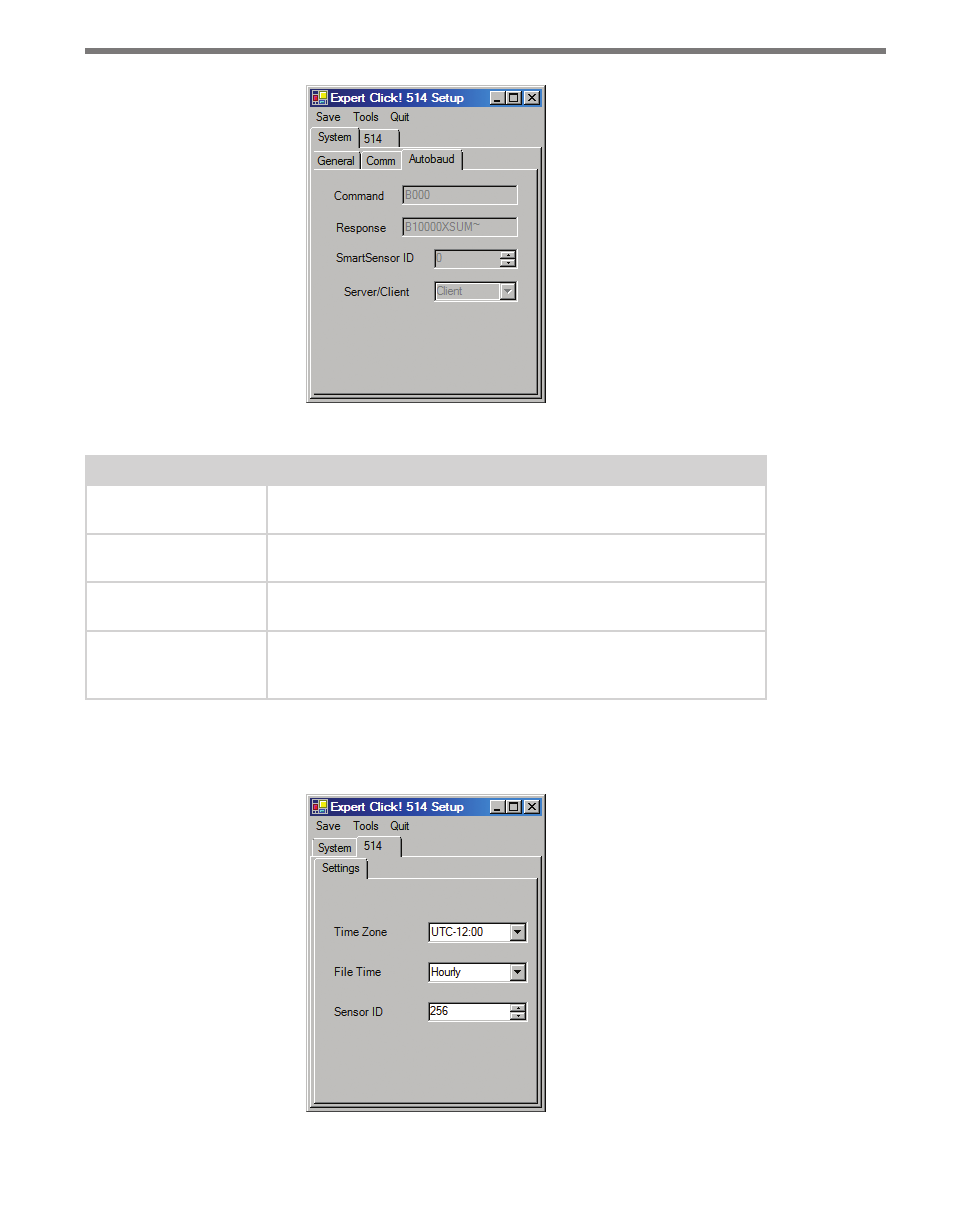
130
CHAPTER 11 • CLICK 514
Figure 11.11 – Expert Driver Autobaud Tab
Setting
Description
Command
Allows you to set the command sent from the device during the auto-
baud process. This option is currently not available.
Response
Shows the response the device is expecting from the above com-
mand. This option is currently not available.
SmartSensor ID
Shows the ID number of the sensor with which the Click device is cur-
rently communicating. This option is currently not available.
Server/Client
Allows you to set whether the device is a server or client in a point to
multipoint setup (this option is not related to device autobauding).
This option is currently not available.
Table 11.4 – Expert Driver Autobaud Tab
When you open the 514 tab, you’ll see the Settings tab (see Figure 11.12 and Table 11.5).
Figure 11.12 – Expert Driver Settings Tab