Figure 5-2, Trouble treeñvideo -7, Detailed troubleshooting – Grass Valley 1200 Installation User Manual
Page 139
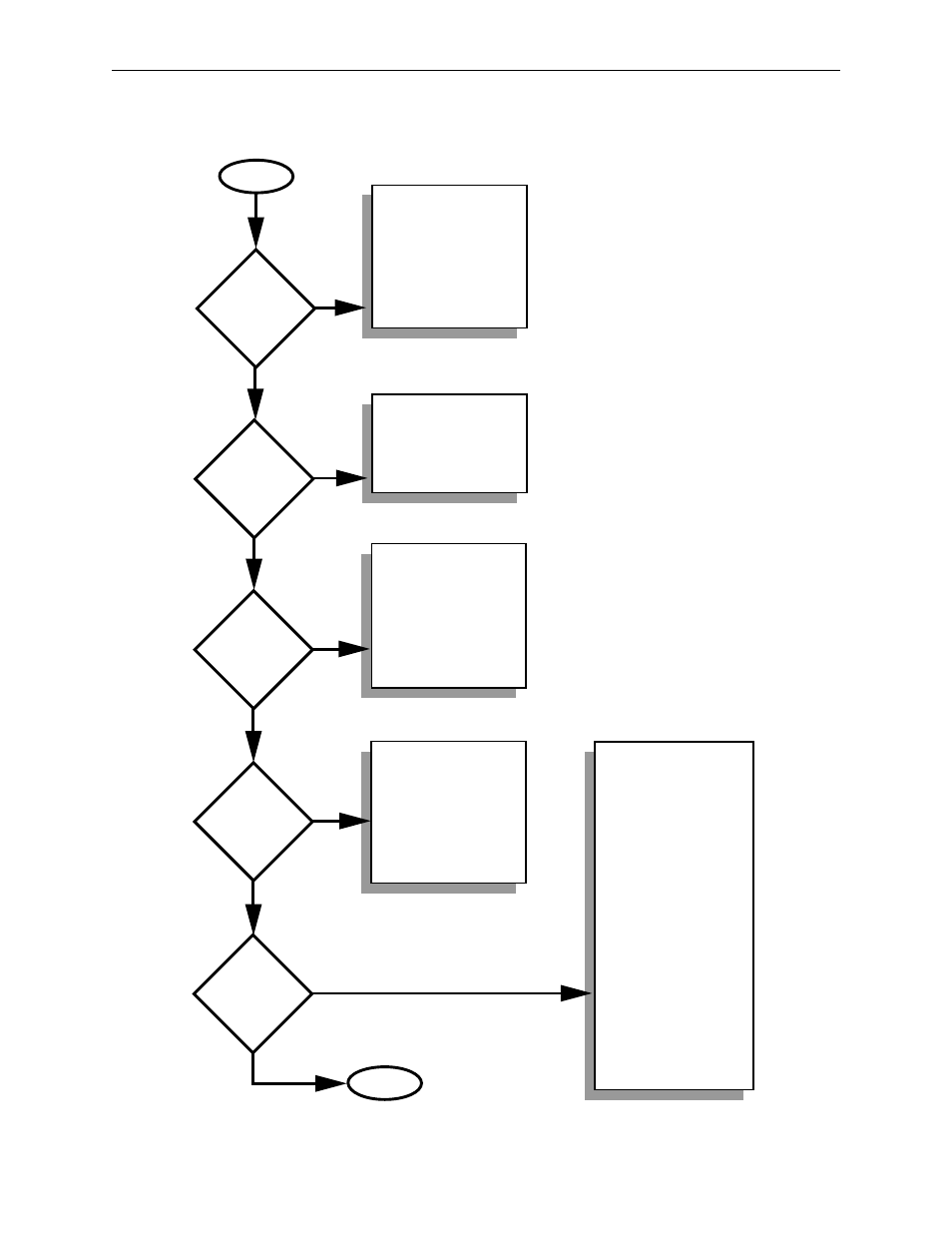
5-7
Detailed Troubleshooting
Figure 5-2. Trouble TreeÑVideo
1. Check AC fuses inside:
AC Input Connector
Frame Power Supply
2. Check for power on
power cord
3. Replace Power Supply
1. Check fuse on that
module
2. Verify that module
is plugged in
1. Check reference
video
2. Check reference
video standard
3. Check Sync Pulse
Generator Submodule
1. Swap Input Modules
2. Swap Output Modules
3. Verify video in
4. Check Crosspoint
Module
1. Verify Color Black is
not selected
2. Check panel settings
3. Check video in
4. Check input
configuration
5. Swap Program and
Preview Mixer
Modules
6. If there is no
Preview Mixer Module,
then plug the Program
Mixer Module into the
Preview Mixer slot
and look for a
preview output
NO
NO
Power to
System?
YES
Power to
Module?
YES
NO
System
Gen-locked?
1 or 2
Video Outputs
Missing?
YES
NO
YES
Video
Out?
YES
NO
End
Start