Tally menu, Tally menu -32, Figure 2-24 – Grass Valley 1200 Installation User Manual
Page 60: Aux bus tally back), Soft button to the, Button to, Aux tly back, On/off, Tally test, Figure 2-24. tally menu
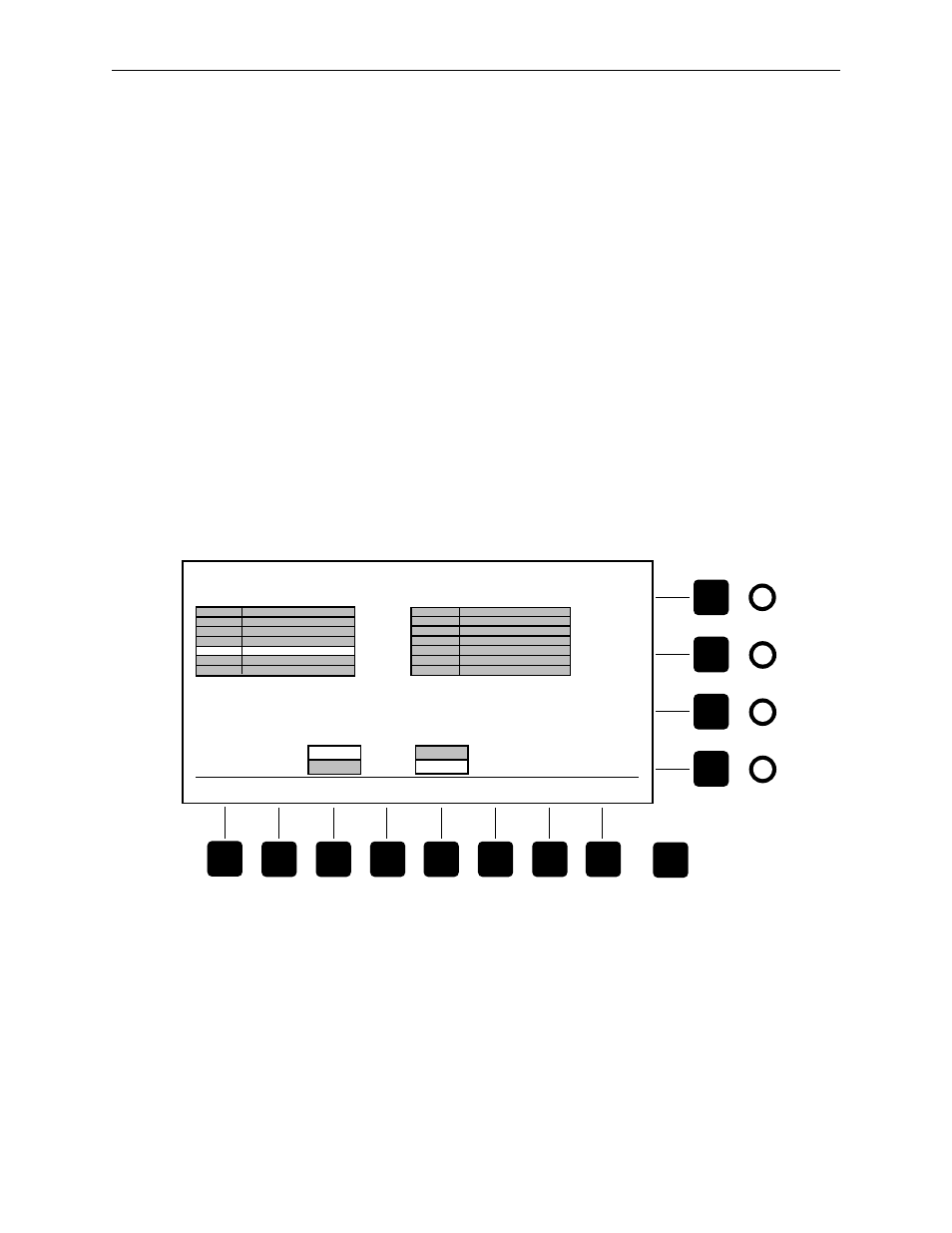
2-32
Section 2 Ñ Installation
Tally Menu
The Tally menu (Figure 2-24) allows you to test and observe the switcherÕs
tally outputs to determine whether your connections to external devices
are working. This menu also includes an
AUX TLY BACK
(Aux Bus Tally
Back)
ON/OFF
selection. When ON, this feature allows use of a GPI to tally
Aux Bus 1 whenever the effects send Þll crosspoint is tallied and Aux Bus
2 whenever the effects send source crosspoint is tallied. This provides tally
back for an external DPM without requiring a tally back input from the
DPM. To use this feature, it must be enabled in the Tally menu and assigned
as an event to a GPI input in the GPI Inputs menu.
The Tally menu displays a table listing the 16 physical inputs along with
the signal name for each input. If a physical input is currently being high-
tallied, that physical input will be highlighted in the table.
To test a tally output, select the desired input on the PGM bus and watch
the Tally menu display to see that the selected input highlights. To test all
of the tally outputs, set the
[TALLY TEST]
soft button to the
ON
position; this
cycles each output on for about 1/2 second. When finished testing, set the
[TALLY TEST]
button to
OFF
.
Figure 2-24. Tally Menu
TALLY MENU
AUX TALLY
BACK
TALLY
TEST
PHYSICAL
INPUT
SIGNAL NAME
BLACK
BLACK
Exit
J1
VTR 1
J4
VTR 2
J6
R-VTR
J2
CHAR GEN V
J3
CHAR GEN K
J8
DPM-700 VIDEO
ON
OFF
J7
DPM-700 KEY
J9
J8
J11
J12
MATTE
J16
BARS
CAMERA 1
CAMERA 2
PAINTBOX
MATTE
STILL STORE
PHYSICAL
INPUT
SIGNAL NAME
ON
OFF