Restart, Lampsaver panel sleep mode, Restart -18 lampsaver panel sleep mode -18 – Grass Valley 1200 Installation User Manual
Page 46: Figure 2-11, Miscellaneous menu -18, If clearing the panel didnõt help, press the
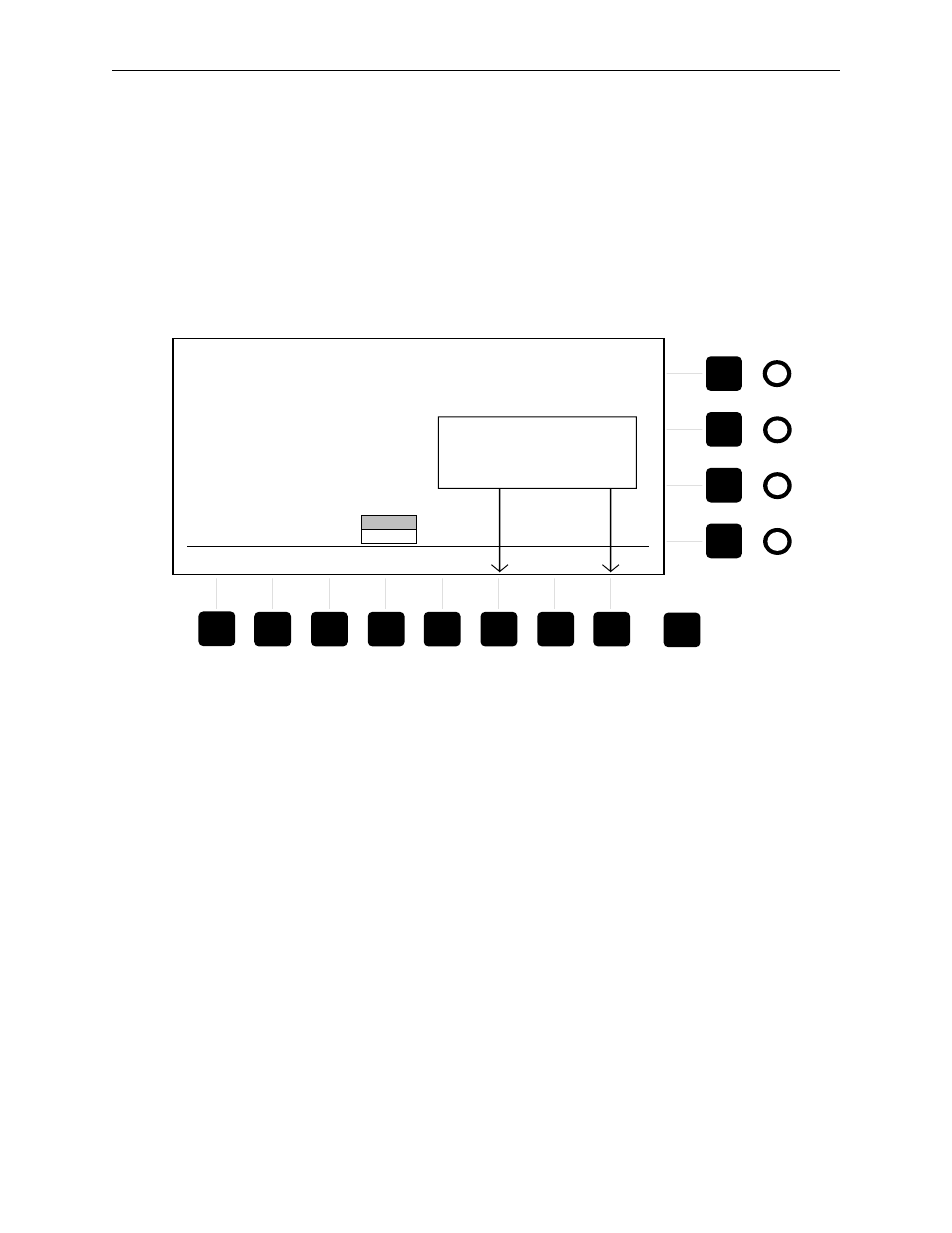
2-18
Section 2 Ñ Installation
Restart
If the system becomes confused or locks up, you can restart it as explained
below. The effect you were working on will be lost, but E-MEM contents
and conÞguration Þles will remain intact.
1. Press the
[MISC]
menu button in the upper left corner of the control
panel (see Figure 2-11). Then press the
[CLEAR WORK BUFFER]
soft button
in the Miscellaneous Menu to clear the panel.
Figure 2-11. Miscellaneous Menu
2. If clearing the panel didnÕt help, press the
RESET
switch on the Control
Processor module (064911) inside the switcher frame.
3. Finally, if neither of the above steps resolves the problem, turn the
frame and panel power switches off and on again.
LampSaver Panel Sleep Mode
Note that the switcher includes a ÒsleepÓ mode called LampSaver, which
is intended to extend pushbutton lamp life-span. When the switcher is idle
for an extended period (adjustable) all button lamps turn off. To wake up
the switcher, press any button or turn any knob. For details about the
LampSaver mode, see the description of the Miscellaneous menu in Section
3 of the Operation manual.
MISC MENU
OFF
LAMP SAV
ENABLE
SHUT
DOWN
ON
– Warning –
CONFIRM
CANCEL
SHUT DOWN will halt the frame
and require turning the frame
power OFF then ON or pressing the
frame reset button
Exit
LAMPSAVER DELAY
= 20 MINUTES
FACTORY
RESET
CLEAR
DP RAM
CLEAR
WRK BUF