Figure 5-5, Diagnostic menu -11, Menu diagnostics – Grass Valley 1200 Installation User Manual
Page 143
Advertising
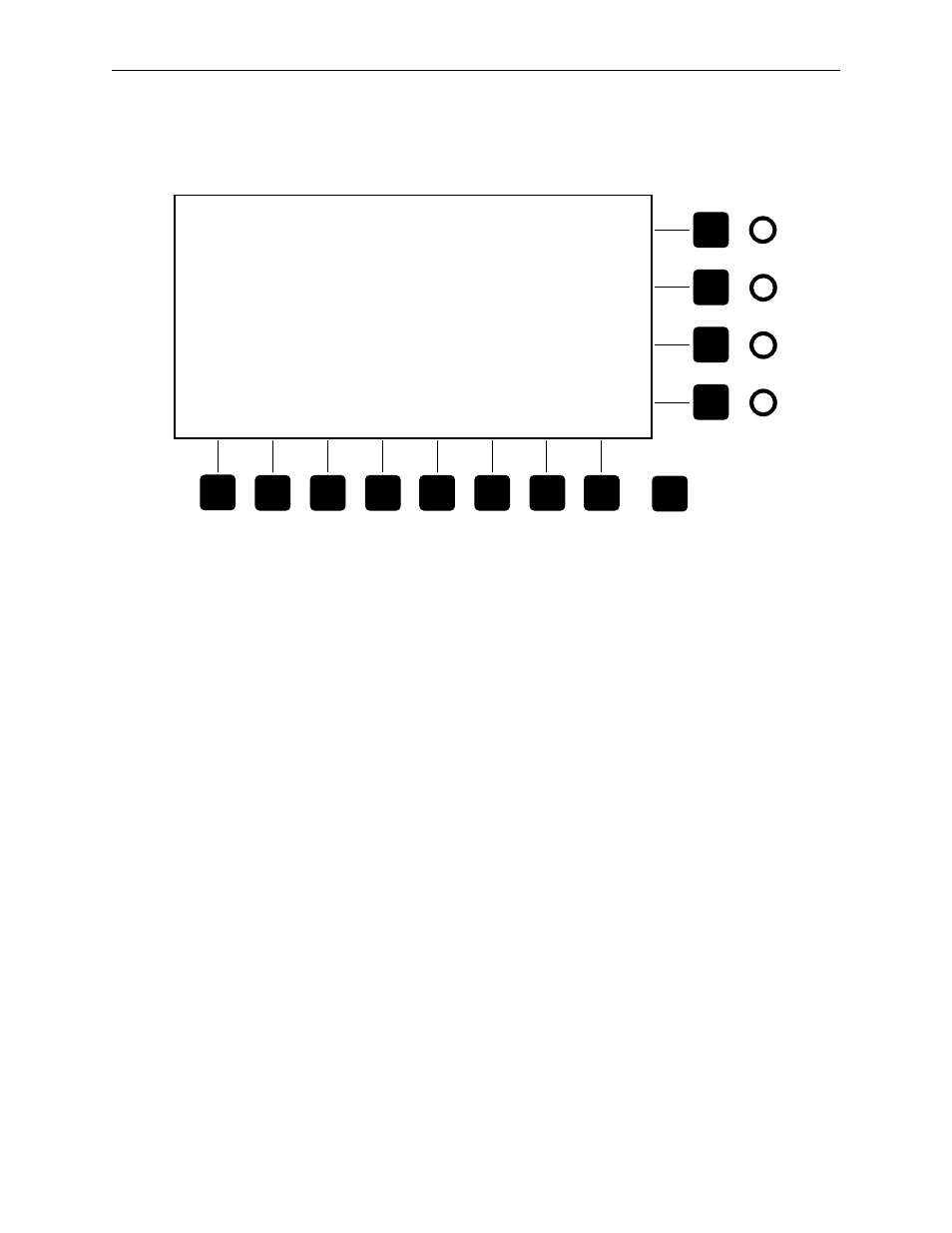
5-11
Menu Diagnostics
3. The diagnostic menu will immediately appear on the screen (see
Figure 5-5. Diagnostic Menu
4. Enter the letter on the keyboard for the selected test and press Enter.
Exit
GVG Model 1200 Panel version xxxxxx - 00A1
Copyright 1994, Grass Valley Group, Inc.
Select a diagnostic:
A - displays test
B - knob test
C - leverarm and joystick test
D - button/lamp DIM test
E - button/lamp BRIGHT test
F - walking lamp test
G - discrete LED test
H - comm port loopback test
Return rotary switch to position 0 to exit diagnostics and
return to DOS. At the DOS prompt, use '1200' to restart
Enter letter to select test:
Advertising