System parameters menu, System parameters menu -21, Figure 2-14 – Grass Valley 1200 Installation User Manual
Page 49: System setup, Soft button. setting field dominance to, Fields. 4. set the date by selecting, With the, When the date is correct, confirm it using the, Soft button. 5. set the time by selecting, When the time is correct, confirm it using the
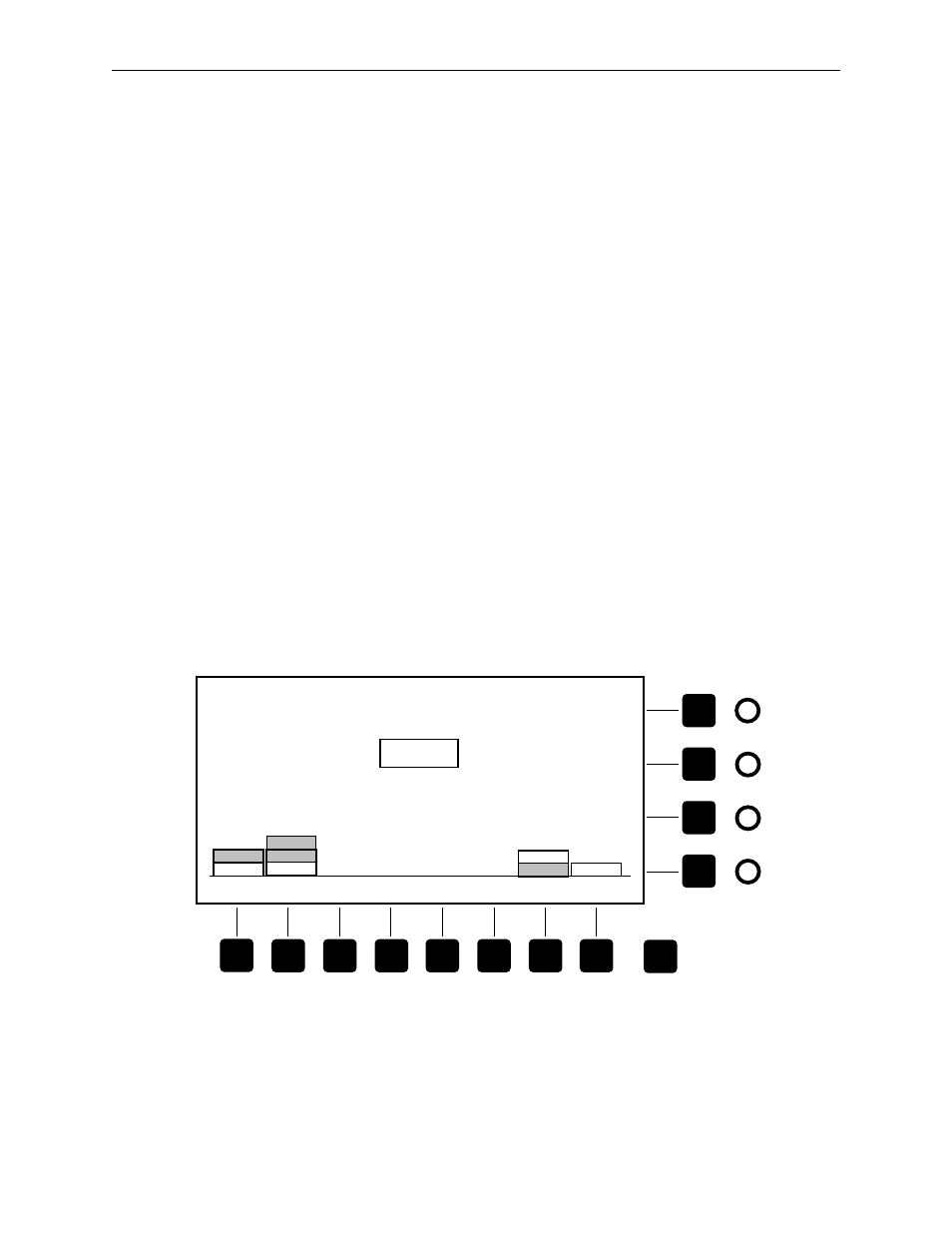
2-21
System Setup
System Parameters Menu
Use the System Parameters menu (Figure 2-14) as explained below to
set the aspect ratio (ratio of television picture width to height), to set the
field dominance for use with an editor, and to set the system clock.
1. Press the
[SYSTEM PARAMS>]
soft button to display the System
Parameters menu.
2. Use the
[VIDEO ASPECT]
soft button to highlight the selection that reads
4:3
. Press the button to switch between 4:3 and 16:9.
3. If appropriate, change the Field Dominance using the
[EDITOR FLD DOM]
soft button. Setting Field Dominance to
ODD
or
EVEN
helps ensure that
edits always take place during a particular color field to prevent color
shifts. Some editing systems may require a particular selection; see
your editor manual for details. The default is
BOTH
fields.
4. Set the date by selecting
DATE
with the
[SELECT]
soft button and turning
the soft knobs to select the appropriate
(YEAR)
,
(MONTH)
, and
(DAY)
. When
the date is correct, confirm it using the
[CONFIRM DATE]
soft button.
5. Set the time by selecting
TIME
with the
[SELECT]
soft button (see
Figure 2-14) and turning the soft knobs to select the appropriate
(HOURS)
,
(MINUTES)
, and
(SECONDS)
. When the time is correct, confirm it
using the
[CONFIRM TIME]
soft button.
Figure 2-14. \System Parameters Menu
SYSTEM PARAMETERS MENU
VIDEO
ASPECT
DAY
= 1
MONTH
= JAN
CONFIRM
DATE
YEAR
= 1995
16:9
4:3
Exit
EDITOR
FLD DOM
BOTH
ODD
EVEN
SELECT
DATE
TIME
CONFIRM
January 1, 1995
8:30 am
CLOCK