Outputs menu, Outputs menu -26, Figure 2-19 – Grass Valley 1200 Installation User Manual
Page 54: Soft button to turn shaping, For that output. shaping, Clean feed; video with no key) or, Video with key)
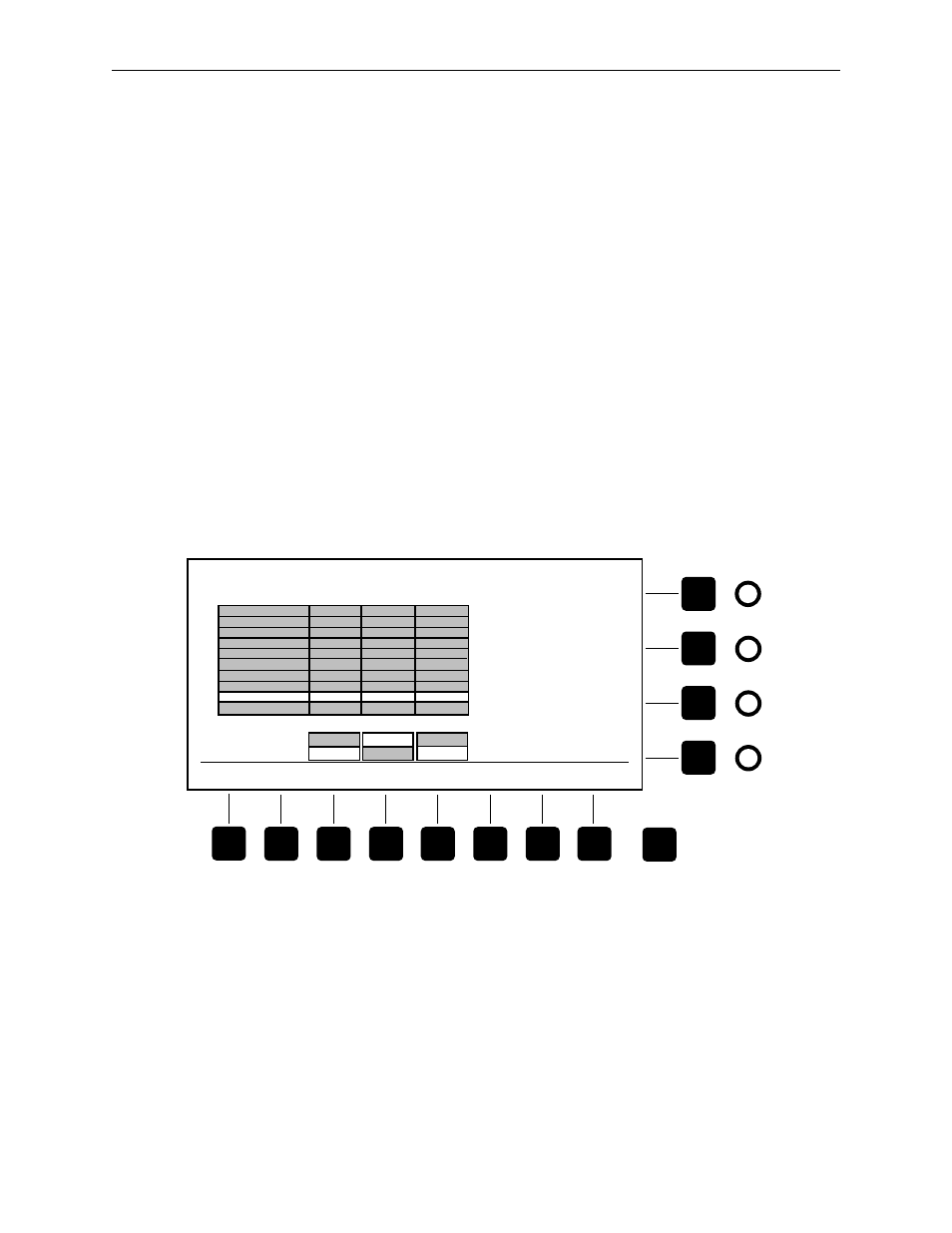
2-26
Section 2 Ñ Installation
Outputs Menu
From the Configuration menu, select
[OUTPUTS>]
to display the Outputs
menu (Figure 2-19). This menu allows you to set up signal formats for
Model 1200 outputs.
1. Use the
(OUTPUT)
soft knob to highlight the name of the output to be
configured.
2. Use the
[BITS RES]
soft button to select either 8 or 10 bits to match the bit
resolution of your output destination.
3. Use the
[SHAPING]
soft button to turn shaping
ON
or
OFF
for that output.
Shaping
ON
produces a video output shaped by the key signal and
matted over black. (Shaping for the Program and Preview DAC
outputs follows the Program 1/2 or Clean Feed output shaping
selection.)
4. Use
[SIGNAL SOURCE]
to select either
CLEAN
(clean feed; video with no
key) or
PROGRAM
(video with key).
Figure 2-19. Outputs Menu
OUTPUTS MENU
10
BITS
RES
SHAPING
8
OUTPUT
OUTPUT NAME
BITS
RES
SHAPING
SIGNAL
SOURCE
PROGRAM 1
10
OFF
PROGRAM 2
PREVIEW
CLEAN FEED
KEY OUT 1
10
OFF
PROGRAM
10
ON
10
ON
OFF
KEY OUT 2
AUX 1
AUX 2
8
10
10
10
ON
ON
CLEAN
Exit
PREVIEW DAC
-
OFF
PROGRAM
-
-
-
-
-
-
ON
CLEAN
PROGRAM
SIGNAL
SOURCE
PROGRAM DAC
-
OFF
PROGRAM