Key processor submodule, Key processor submodule -23, Figure 3-10 – Grass Valley 1200 Installation User Manual
Page 97: Frame modules, Preset pattern key with or without border, Luminance key with or without mask, Lum key, unmasked, shaped video: not used, Figure 3-10. key processor submodule
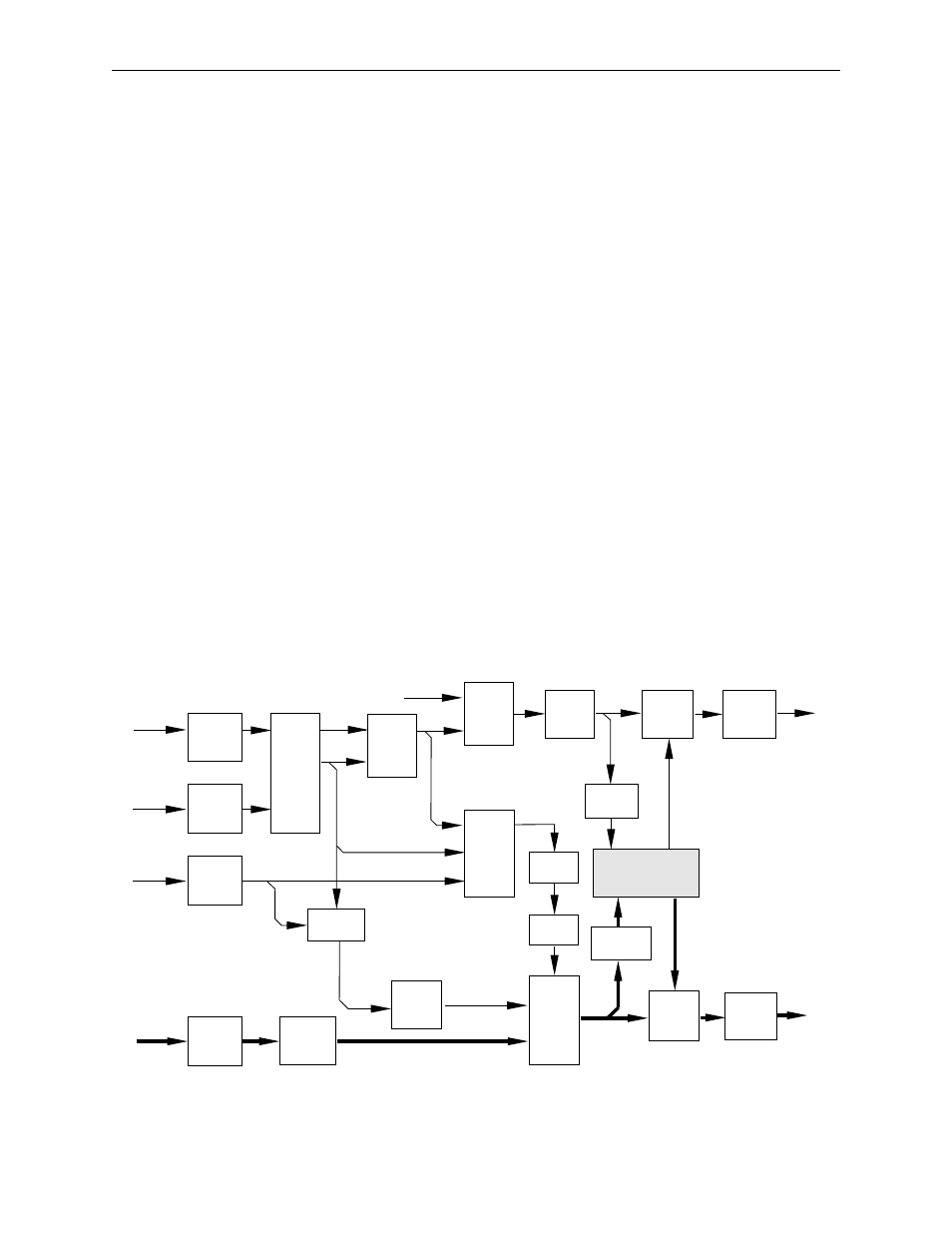
3-23
Frame Modules
Key Processor Submodule
The Key Processor Submodule (Figure 3-10) generates the following
signals:
■
Preset pattern key with or without border
■
Luminance key with or without mask
■
Linear key with or without mask
The functions of some Key Processor circuits change according to the type
of key being generated. Luminance and linear keys are handled identically
except for Tri Clip and Gain settings. The Additive Mixer and its input
from the Select circuit are used in the following ways:
■
Lum key, unmasked, unshaped video: shape video with key
■
Lum Key, unmasked, shaped video: not used
■
Lum Key, masked, unshaped video: shape video using masked key
■
Lum Key, masked, shaped video: unshape video during mask
■
Preset Pattern Key: Pattern New is used to shape the video
Pattern Old and Pattern New are used to generate the preset pattern key.
Pattern Old is also used to create a mask on non-preset pattern keys. The
Borderline option and its associated Tx reclocks and selects are used to put
a border or shadow on any of the keys.
Figure 3-10. Key Processor Submodule
RX
RECLOCK
RX
RECLOCK
RX
RECLOCK
RX
RECLOCK
PROC
AMP
SUBTRACT
PST PTN
BORDER
MIXER
TRI
CLIP
AND
GAIN
MULTI
MULTI
DELAY
SELECT
DELAY
ADDITIVE
MIXER
TX
RECLOCK
SELECT
TX
RECLOCK
BORDERLINE
OPTION
TX
RECLOCK
SELECT
TX
RECLOCK
Key
Signal
Pattern
Old
Pattern
New
Video
CPU Data
(Key Opacity)
Key
Signal
Key
Video
INVERT