Satellite auxiliary bus control panel option, Satellite auxiliary bus control panel option -44, Analog output option (dac) submodule -34 – Grass Valley 1200 Installation User Manual
Page 72: Caution
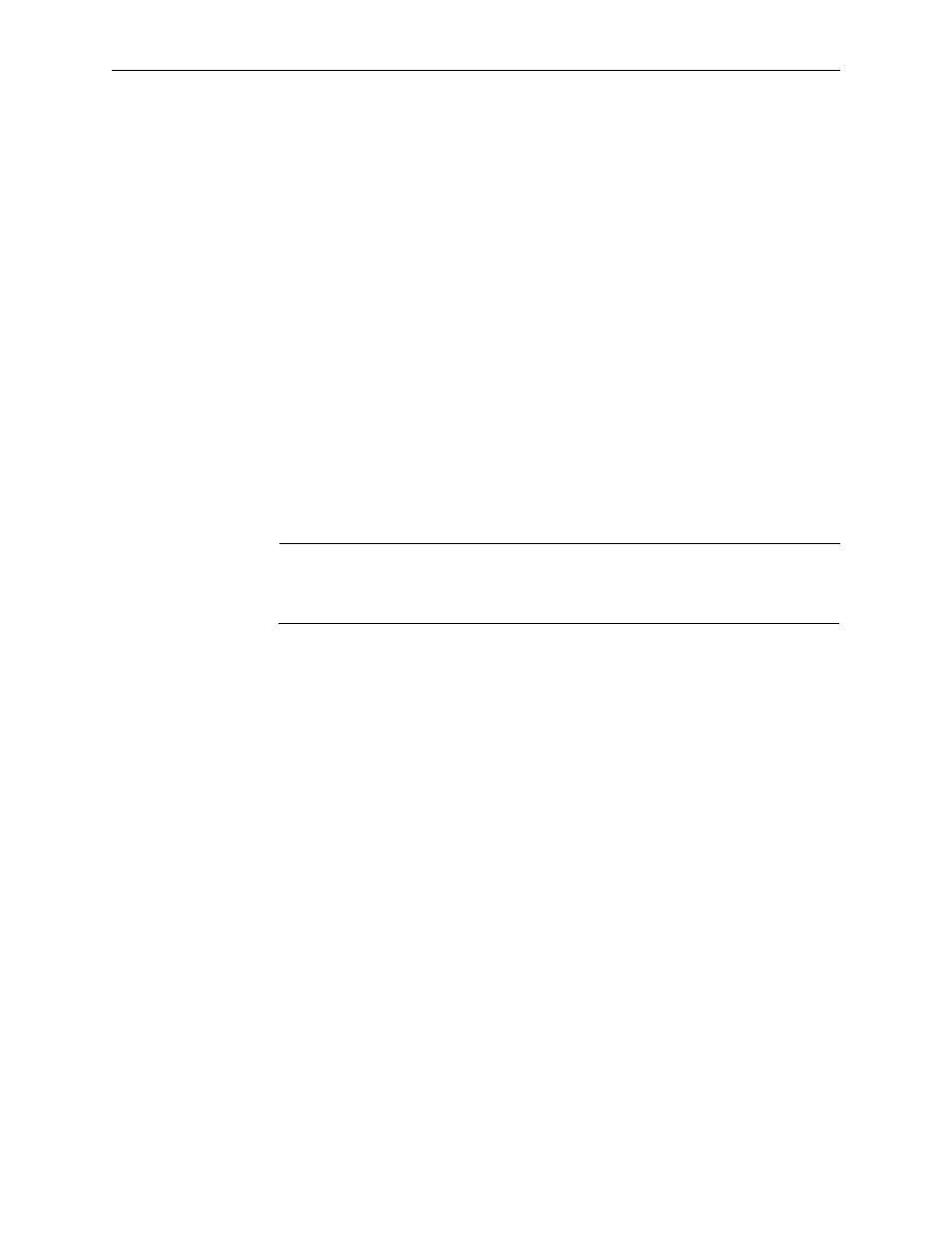
2-44
Section 2 Ñ Installation
Satellite Auxiliary Bus Control Panel Option
The Satellite Auxiliary Bus Panel provides remote control of the switcherÕs
auxiliary buses. See Figure 2-31 and the text below for installation.
1. Install the Satellite Panel in the rack or console. See the figure for
dimensions.
2. Connect Satellite port J2 to any switcher serial port using the cable
supplied with the panel.
3. Set the port jumpers on the switcher Control Processor Module for
RS-422. Using the Port Configuration menu, set the Aux Satellite Panel
protocol (9600 baud, 8 bits, 1 stop bit, no parity). These settings match
the port to the fixed requirements of the Satellite Panel.
4. Select 120 Vac or 230 Vac on the satellite power supply transformer.
Then connect the transformer to J1 on the Satellite Panel and to your AC
source.
CAUTION
To prevent damage to the Satellite Panel, be sure to set the power transformer for
120 Vac or 230 Vac before you connect the transformer to the panel.