Signal processor frame installation, Signal processor frame installation -6, Warning – Grass Valley 1200 Installation User Manual
Page 34
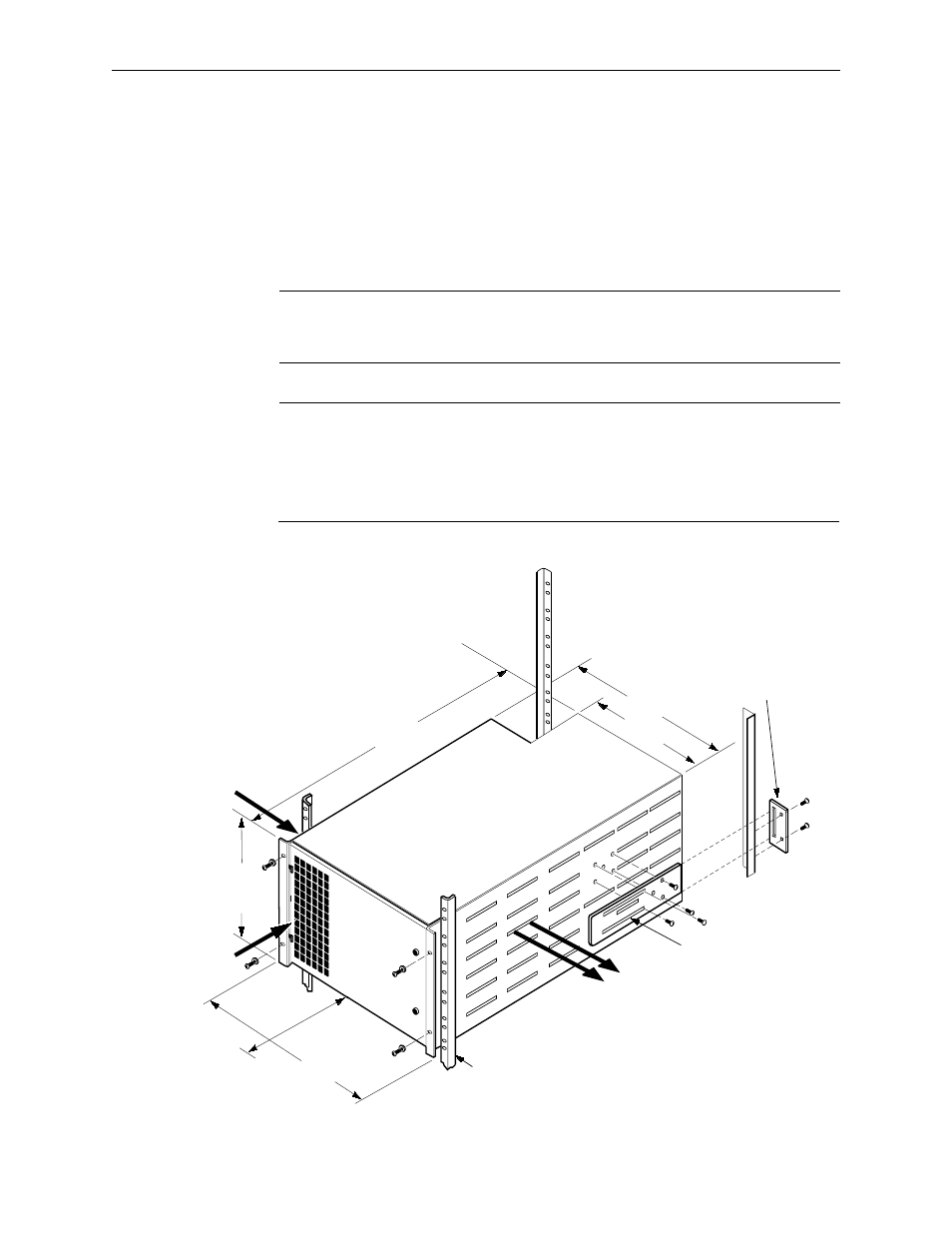
2-6
Section 2 Ñ Installation
Signal Processor Frame Installation
The Signal Processor Frame (assembly 094900) mounts in a standard 19-
inch wide equipment rack and requires 6 rack units of vertical space. Install
the frame into the rack from the front, and secure it at the front edges with
screws and nylon washers (not supplied) and at the back with the supplied
rear support plate and bracket. Refer to Figure 2-3 for details.
NOTE:
Leave about 36 inches (914 mm) of open space in front and 18Ó (457 mm)
or more behind the equipment rack to allow use of module extenders and to provide
easy access to cables. Also leave open space at the sides for cooling air flow.
WARNING
The frame is heavy (about 80 lbs, 36 kg). To prevent injury, use a
mechanical lifting device to lift the frame into position. Also
secure the equipment rack to the floor to prevent it from toppling
when the frame is installed.
24.8 in. (630 mm)
6
RACK-UNITS
10.5 in.
267 mm
19.00 in.
(483 mm)
17.25 in.
(438 mm)
TP0626-06
Standard 19" Rack
COOL AIR INTAKE
12.87 in.
(327 mm)
Attach to rack rail and insert
rear support plate.
REAR SUPPORT PLATE
EXHAUST AIR
COOL AIR INTAKE
Allow space on sides
for air flow
Allow space on
sides for air flow
Move as needed to fit into
rear bracket. Rear support
is required.
REAR SUPPORT BRACKET
REAR CLEARANCE 18" (457 mm)
WARNING
The frame is heavy. Use a mechanical
lifting device to lift it into position.
FRONT CLEARANCE
36" (914 mm)