Walking lamp test, Walking lamp test -17, Figure 5-11 – Grass Valley 1200 Installation User Manual
Page 149: Walking lamp test menu -17, Menu diagnostics walking lamp test, Selecting, F - walking lamp test, Figure 5-11. walking lamp test menu
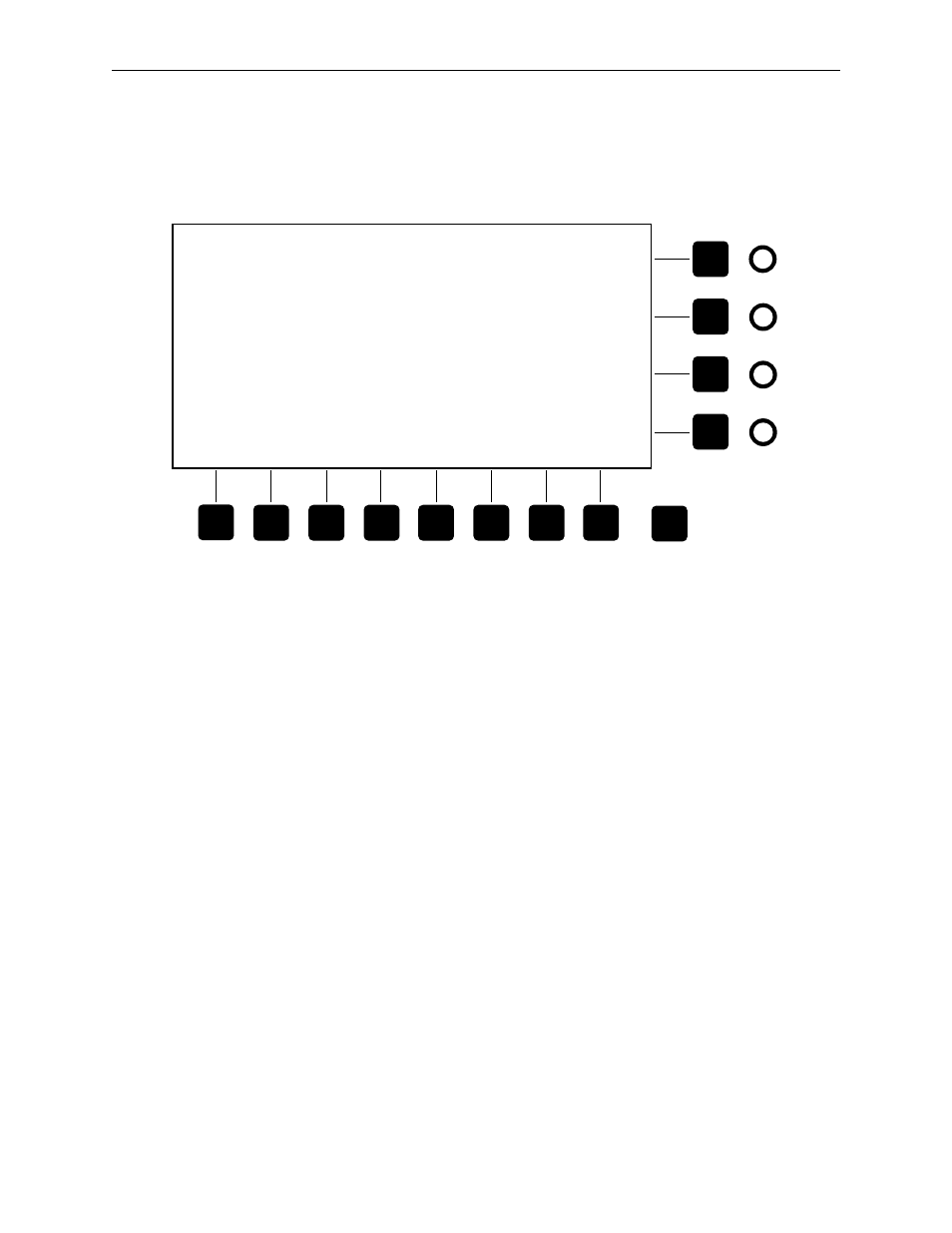
5-17
Menu Diagnostics
Walking Lamp Test
Selecting
[F - walking lamp test]
from the Diagnostic menu will cause the
screen to appear as in Figure 5-11.
Figure 5-11. Walking Lamp Test Menu
Each lamp and discrete LED will light in sequence according to the
hardware lamp register map. When one bank of lamps has completed the
test, the next bank in the hardware map will start the test. Since some of the
banks, such as the wipe panel buttons, are separate from the other banks,
it may be necessary to adjust the speed or direction of the test using any
knob. Turning a knob clockwise will increase the speed and counter-
clockwise will slow the speed until the test reverses. The test will continue
to cycle through the entire hardware register map.
The purpose of the test is to determine whether any lamps are not
functioning and need to be replaced.
To stop the test, press any key on the keyboard.
Exit
Walking lamp test . . . Use any knob to adjust speed . . .
Press any key to stop the test . . .
XKey1
DIM
BRIGHT
XKey2
DIM
BRIGHT
XKey3
DIM
BRIGHT
XKey4
DIM
BRIGHT
XKey5
DIM
BRIGHT
XKey6
DIM
BRIGHT
XKey7
DIM
BRIGHT
XKey8
DIM
BRIGHT
XKey9
DIM
BRIGHT
XKey10 DIM
BRIGHT
XKey11 DIM
BRIGHT
XKey12 DIM
BRIGHT
XKey13 DIM
BRIGHT
XKey14 DIM
BRIGHT
XPgm1 DIM
BRIGHT
XPgm2 DIM
BRIGHT
XPgm3 DIM
BRIGHT
XPgm4 DIM
BRIGHT
XPgm5 DIM
BRIGHT
XPgm6 DIM
BRIGHT