Model 1200 functional overview – Grass Valley 1200 Installation User Manual
Page 23
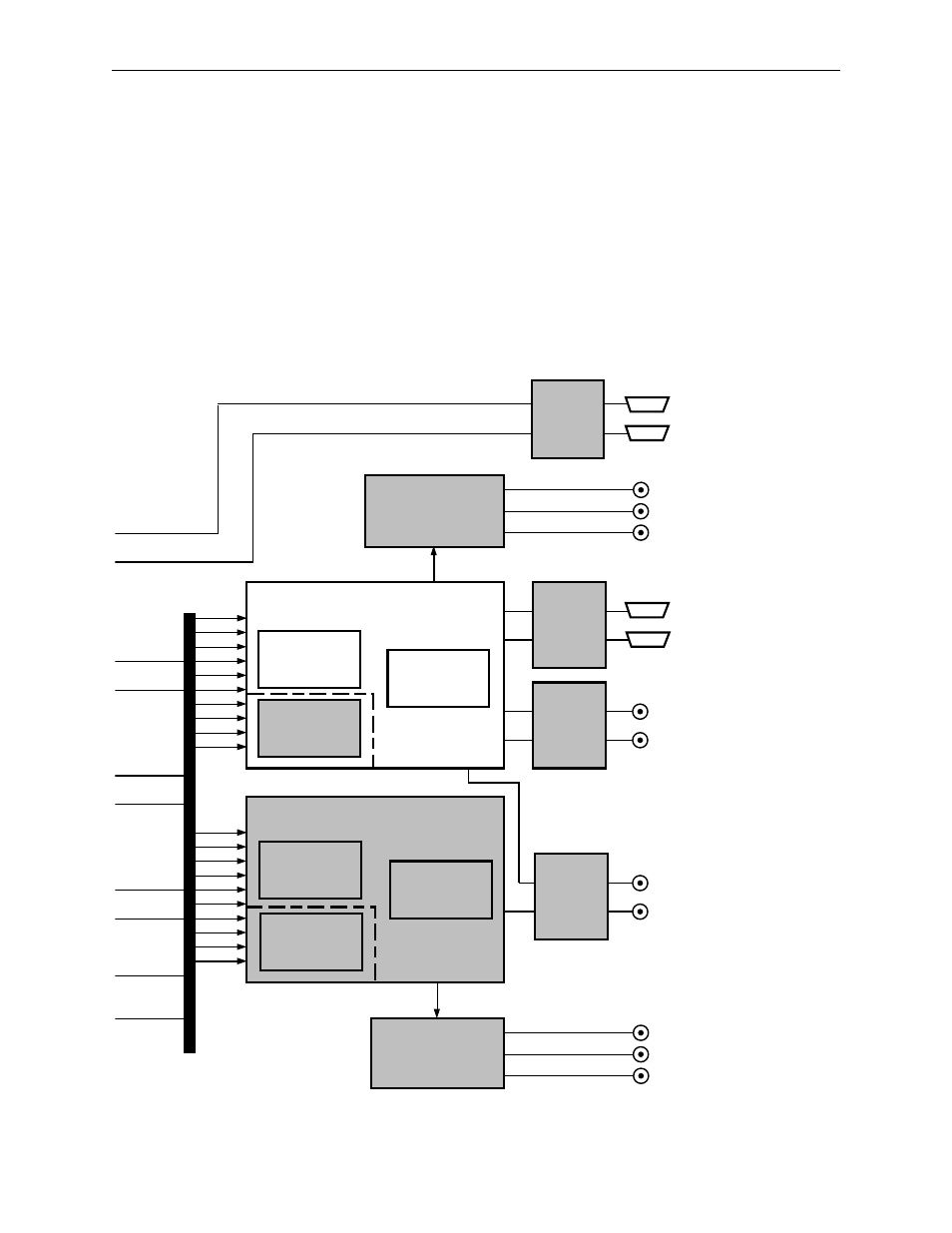
1-7
Model 1200 Functional Overview
The aux buses automatically select the manipulated key and fill inputs
returning from the DPM and apply them to the corresponding mixer.
The mixers multiply the processed background and key signals to produce
mixed effects video. The effects video enters the downstream key mixers
where the DSK signal is mixed over the effects layer. The final output
signals then pass through output processing to the various analog, serial
component digital, and parallel component digital outputs.
LOOK-AHEAD PREVIEW
MIXER OPTION
DIGITAL-TO-ANALOG
CONVERTER
OPTION
SEND VIDEO
OR AUX 1 OUT
SEND KEY
OR AUX 2 OUT
VIDEO
PGM 1
KEY
PGM 1
CLEAN FEED
VIDEO
PREVIEW
VIDEO
VIDEO
PGM 2
KEY
PGM 2
ANALOG
PREVIEW
VIDEO
(YUV, RGB,
OR Y R-Y B-Y)
ANALOG
PROGRAM
VIDEO
(YUV, RGB,
OR Y R-Y B-Y)
K
K
K
V
V
V
PGM
PST
••••••••••••
••••••••••
••••••••••••
••••••••••
••••••••••••
••••••••••
••••••••••••
••••••••••
Z-KEY™ DEPTH
PROCESSOR
OPTION
PROGRAM
MIXER
EFFECTS
SEND &
AUX BUS
OUTPUT
OPTION
DIGITAL-TO-ANALOG
CONVERTER
OPTION
SERIAL
PROGRAM
OUTPUT
OPTION
PARALLEL
PROGRAM
OUTPUT
OPTION
PREVIEW
&
CLEAN
FEED
OUTPUT
OPTIONS
EFFECTS
MIXER
DOWNSTREAM
KEY MIXER
Z-KEY™ DEPTH
PROCESSOR
OPTION
EFFECTS
MIXER
DOWNSTREAM
KEY MIXER