Yaskawa VS-616PS5 Series Programming Manual User Manual
Page 10
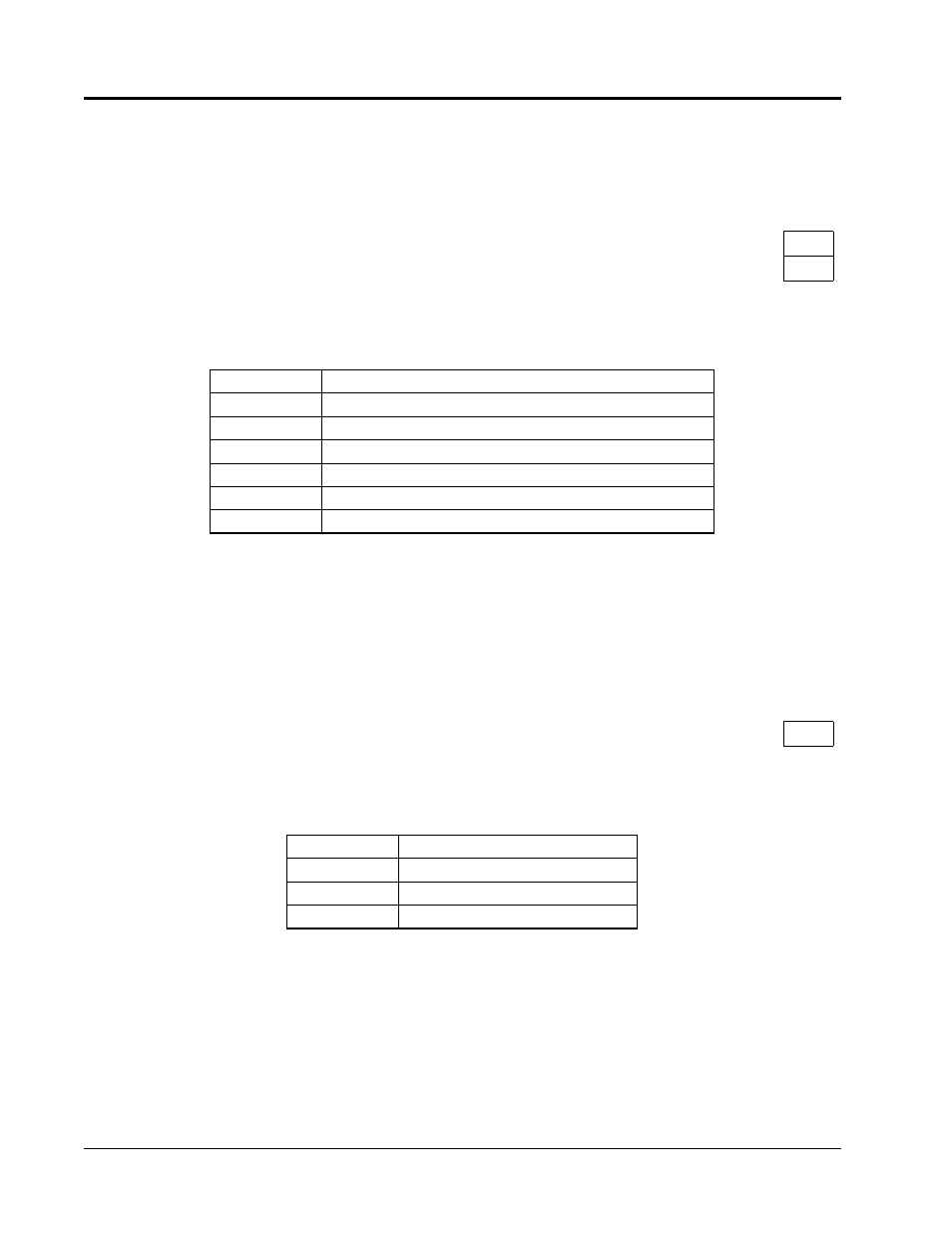
10
VS-616PS5 Programming Manual
Main Menu: Programming <ENTER>
B
Application Parameters
B1
Sequence
Setting Range:
0 to 4
Factory Default:
1
Frequency reference and run command can be set independently as shown below:
By depressing the LOCAL/REMOTE key on the digital operator, the operation mode
can be selected as shown below:
Local:
Frequency reference and run command from digital operator. (Remote
SEQ and REF LEDs off)
Remote:Operation according to frequency reference and run command set by B1-
01 & B1-02, respectively.
The Control Method is reset to remote operation when power is cycled.
Setting Range:
0 to 3
Factory Default:
0
This function selects the stopping method suitable for the application.
B1-01 Frequency Reference Selection
Q
B1-02 Operation Method Selection
Q
Setting
Description
0
Run by digital operator reference
1
Run by external terminal reference (factory default).
2
Run by serial communication
3
Option card (run by CP-916 B/G, 216 I/F references
4
Run by personal computer (CP-717) reference
6
Pulse Train reference (valid for B1-01 only, used with PG-P2)
B1-03 Stopping Method Selection
Q
Setting
Description
0
Ramp to stop (factory default).
1
Coast to stop.
3
Coast to stop with timer.
Section B: Application Parameters
B1 Initialization Sequence