Yaskawa VS-616PS5 Series Programming Manual User Manual
Page 40
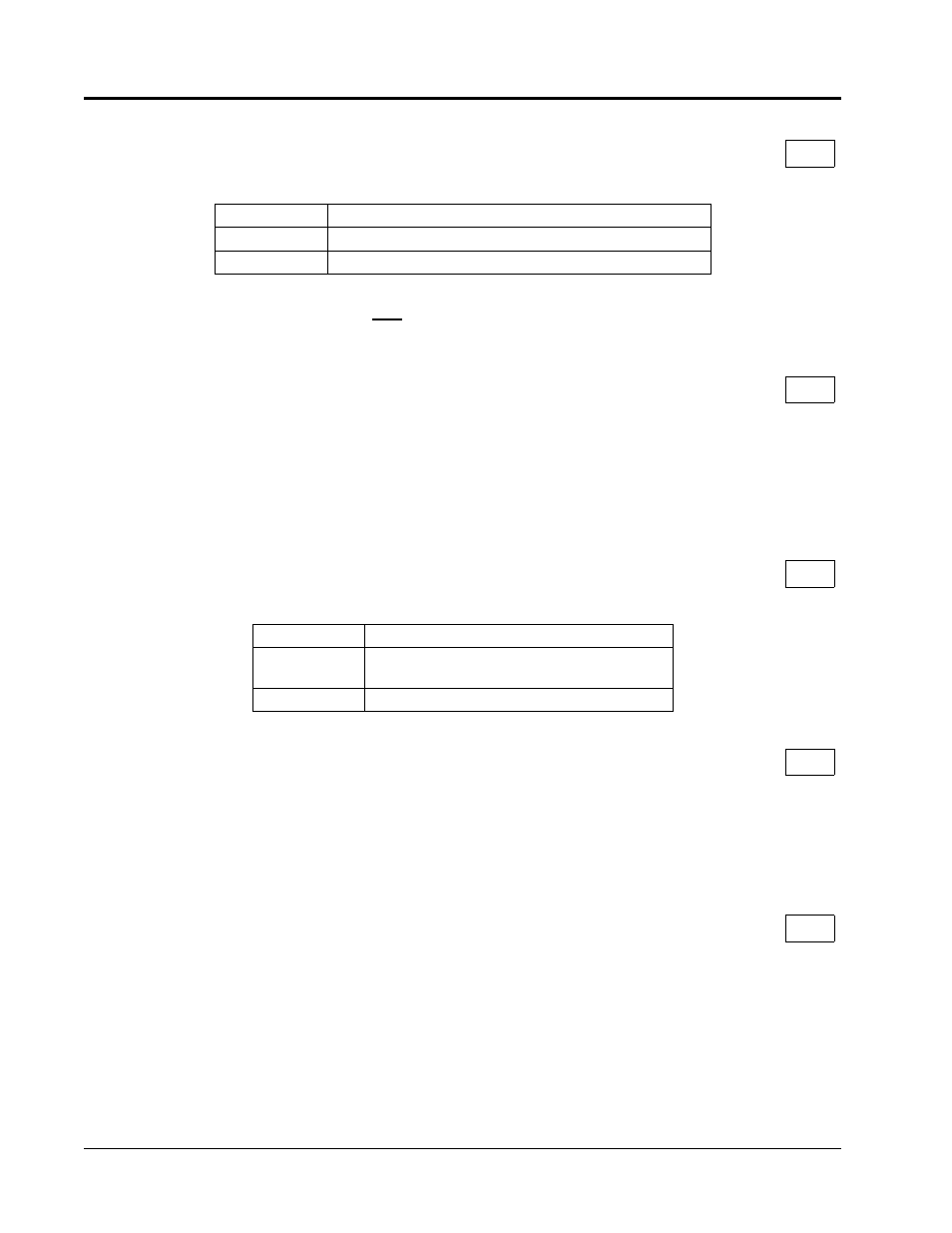
40
VS-616PS5 Programming Manual
D5
Torque Control
Select either speed and torque control.
Speed/torque control selection can also be made by using a multi-function contact
input function selection (H1-XX = “71”). When using a multifunction contact input to
switch between speed and torque control, set D5-01 = “0”.
Setting Range:
0 to 1000ms
Factory Default:
0ms
Sets delay time constant for torque reference input in the torque control mode, in
units of 1ms. This can be used to filter (smooth) a noisy/rapidly fluctuating torque ref-
erence signal so that abrupt torque changes do not occur.
Select speed limit location in the torque control mode.
Setting Range:
±
120%
Factory Default:
0%
Sets the speed limit value in the torque control mode as a percentage of the maxi-
mum output frequency. Used when D5-03 = “2.”
Setting Range:
0 to 120%
Factory Default:
5%
Sets the speed limit bias value in the torque control mode as a percentage of the
maximum output frequency. See “Torque Control Operation” description on following
page.
D5-01 Torque Control Selection
A
Setting
Description
0
Speed control enabled with torque limit (factory default)
1
Torque control enabled with speed limit
D5-02 Torque Limit Primary Delay Time
A
D5-03 Speed Limit Input Selection
A
Setting
Description
1
Speed limit is the analog speed reference set by
terminal 13 or 14 (factory default).
2
Speed limit is the digital value set by D5-04.
D5-04 Speed Limit Value
A
D5-05 Speed Limit Bias
A
Section D: Reference Parameters
D5 Torque Control