Yaskawa VS-616PS5 Series Programming Manual User Manual
Page 25
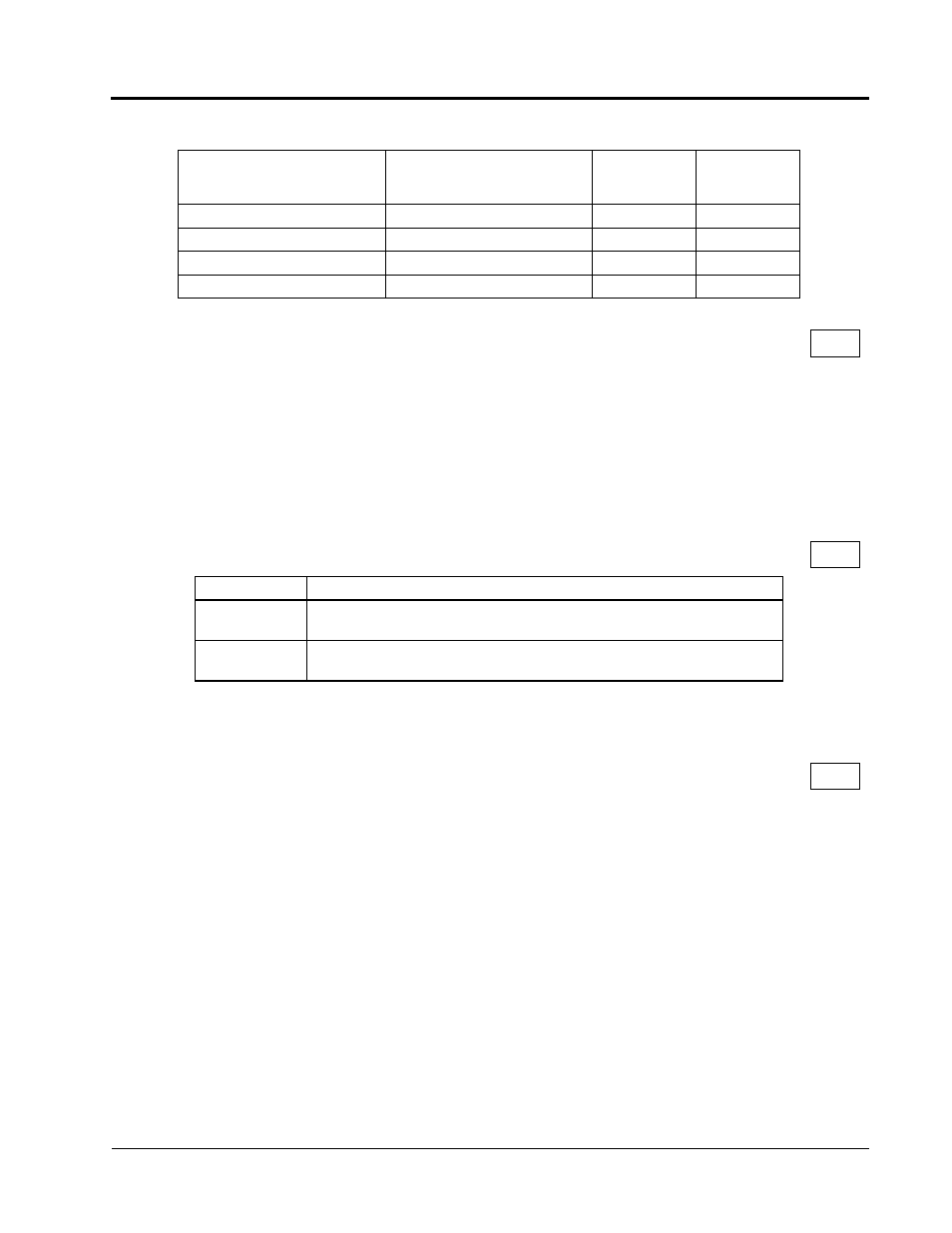
VS-616PS5 Programming Manual
25
.
Setting Range:
0.00 to 6000.0s
Factory Default:
10.0s
When a Multi-function contact input is set to fast-stop command (setting = “15”), and
the contact closes the fast stop feature is executed.
It may be necessary to install a braking unit to achieve the desired stopping rate and
eliminate over-voltage from occurring.
If any of the parameters C1-01 to C1-09 is set to 600.1 seconds or more, C1-10 can-
not be set to “0.”
Setting Range:
0.0 to 100.0%
Factory Default:
0.0%
Accel/decel times can be changed automatically, without using the multi-function con-
tact inputs. This feature is active anytime C1-11 is not equal to 0.
Use accel/decel times set in parameters C1-01 and C1-02 when output frequency
≥
C1-11.
Use accel/decel times set in parameters C1-07 and C1-08 when output frequency <
C1-11.
Multi-function contact inputs which are set for accel/decel selection have priority over
Accel/decel Time Selection 1
Multi-function Input
Setting = “7”
Accel/decel Time Selection 2
Multi-function Input
Setting = “1A”
Accel Time
Decel Time
Open or not set
Open or not set
C1-01
C1-02
Closed
Open or not set
C1-03
C1-04
Open or not set
Closed
C1-05
C1-06
Closed
Closed
C1-07
C1-08
C1-09 Fast-stop Time
B
C1-10 Accel/Decel Time Setting Units
A
Setting
Description
0
Accel/decel time (C1-01 to C1-09) setting range is in units of 0.01s.
Accel/decel time setting range: 0.00 to 600.00s
1
Accel/decel time (C1-01 to C1-09) setting range is in units of 0.1 second.
Accel/decel time setting range: 0.0 to 6000.0s (factory default).
C1-11 Automatic Accel/Decel Time Switching Speed Level
A
Section C: Tuning Parameters
C1 Accel/Decel