O2-05 digital operator m.o.p. mode selection a, O2-06 digital operator disconnection detection a – Yaskawa VS-616PS5 Series Programming Manual User Manual
Page 98
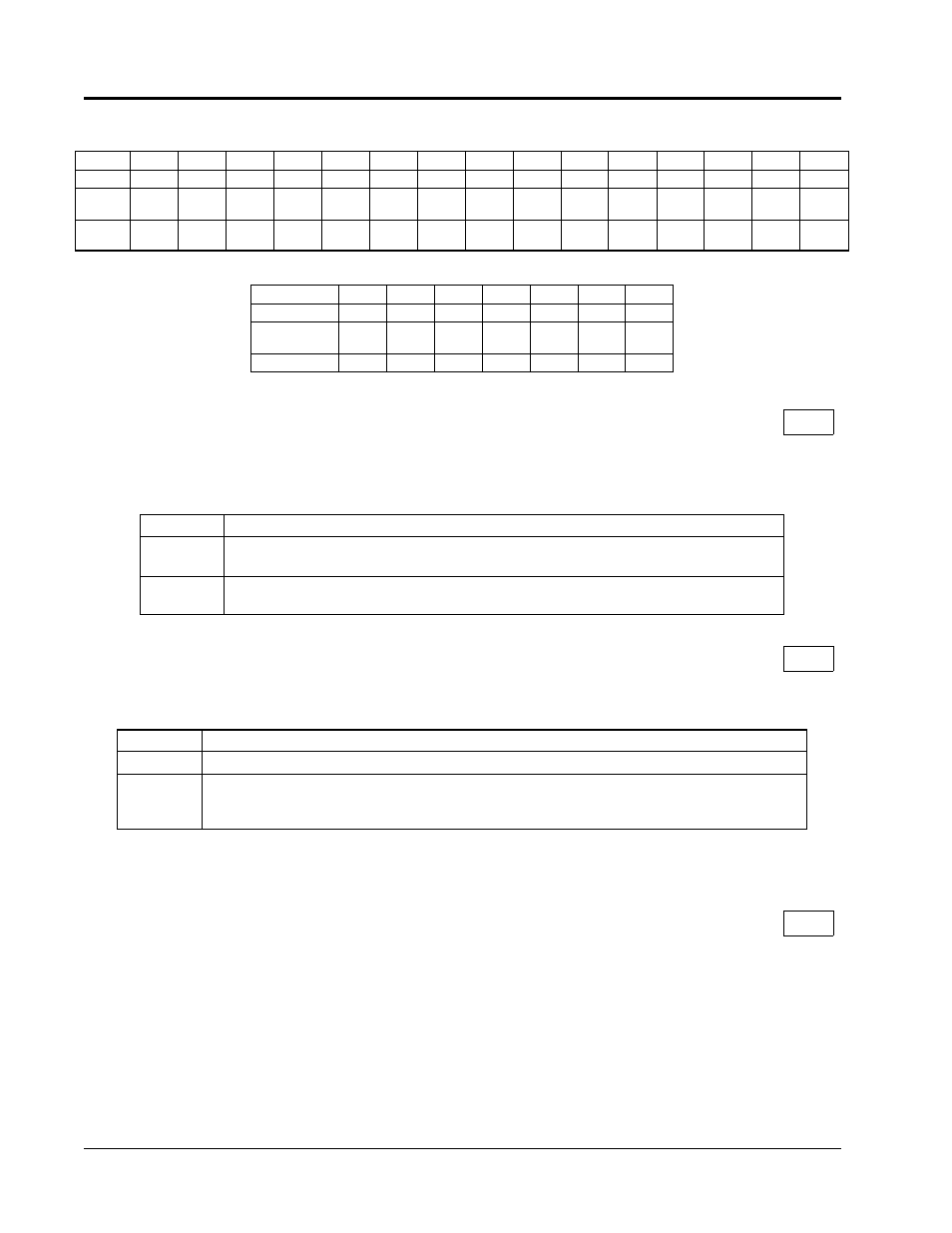
98
VS-616PS5 Programming Manual
460 V Models
Selects whether the ENTER key is used when the frequency reference is set by the
digital operator. The digital operator can simulate a motor operated potentiometer
(M.O.P.) by setting this parameter.
If the digital operator is disconnected from the inverter, this parameter selects
whether the inverter detects this condition.
This function can only be activated when the run command comes from the digital
operator.
Setting Range:
0 to 65535 Hours
Factory Default:
0 Hours
Sets the initial value for the cumulative operation time. Operation time starts accu-
mulating from the set value. Commonly used for preventive maintenance purposes.
Model
40P4
40P7
41P5
42P2
43P7
44P0
45P5
47P5
4011
4015
4018
4022
4030
4037
4045
02-04
20
21
22
23
24
25
26
27
28
29
2A
2B
2C
2D
2E
C6-02
(KHz)
8
8
8
8
8
8
8
8
8
8
8
8
8
4
4
L2-02
(sec)
1.0
1.0
1.0
1.0
2.0
2.0
2.0
2.0
2.0
2.0
2.0
2.0
2.0
2.0
2.0
Model
4055
4075
4110
4160
4185
4220
4300
02-04
2F
30
32
34
35
36
37
C6-02
(KHz)
4
4
4
4
2
2
2
L2-02 (sec)
2.0
2.0
2.0
2.0
2.0
2.0
2.0
O2-05 Digital Operator M.O.P. Mode Selection
A
Setting
Description
0
The digital operator M.O.P. mode is disabled (factory default). The inverter accepts the refer-
ence command when the ENTER key is depressed.
1
The digital operator M.O.P. mode is enabled. The inverter accepts the reference command as
soon as changes are made with the arrow keys, without the ENTER key being depressed.
O2-06 Digital Operator Disconnection Detection
A
Setting
Description
0
Detection is disabled. Operation continues (factory default).
1
Detection is enabled. When the inverter detects that the digital operator has been disconnected while
running, the inverter coasts to stop and the error message “OPR ” is displayed on the digital operator,
after it has been connected again.
O2-07 Operator Time Setting
A
Section O: Parameters
O2 Key Selection