Yaskawa VS-616PS5 Series Programming Manual User Manual
Page 96
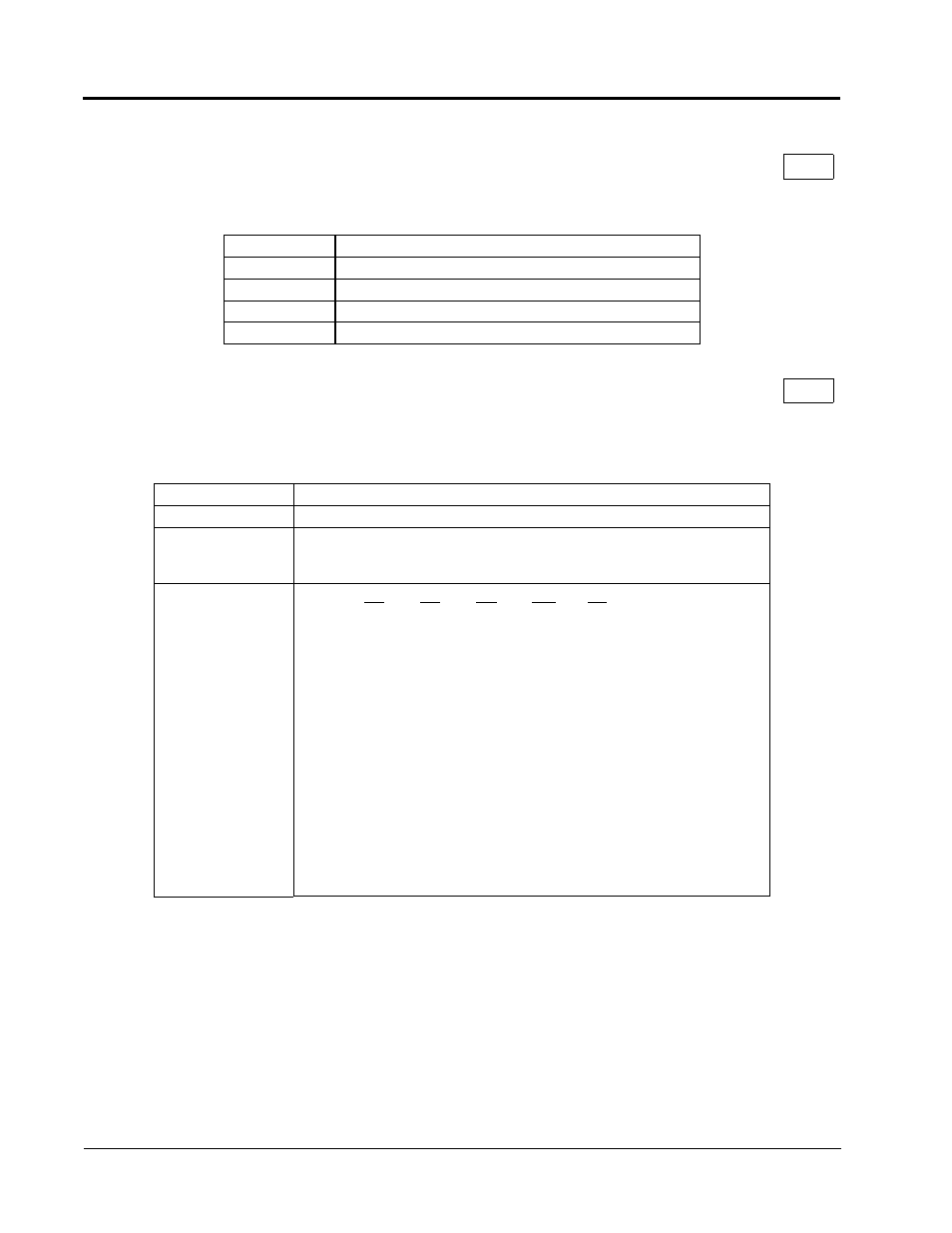
96
VS-616PS5 Programming Manual
Section O: Operator Parameters
O1 Monitor Selection
Selects the monitor to be displayed on the digital operator immediately after the
power supply is turned ON.
Units for parameters and monitors related to frequency can be scaled as shown
below.
O1-02 Monitor Selection After Power-up
B
Setting
Description
1
Displays frequency reference (factory default).
2
Displays output frequency.
3
Displays output current.
4
Displays the monitor set in O1-01.
O1-03 Scale for Setting and Monitoring Frequency
B
Setting
Description
1
Unit: 0.01%. Speed reference is displayed as P¨¨.¨¨
2 ~ 39
• Unit: rpm
• Unit: 120 (Hz) frequency reference/(E1-05)
• The speed reference is displayed as n ¨¨¨¨
40 ~ 3999
Digits:
5th
4th
3rd
2nd
1st
0
0
0
0
0
The 1st through 4th digits determine the set value at 100% output frequency.
The decimal point position is set with the 5th digit of O1-03, as follows:
5th digit = 0: displayed as ¨¨¨¨
5th digit = 1: displayed as ¨¨¨.¨
5th digit = 2: displayed as ¨¨.¨¨
5th digit = 3: displayed as ¨.¨¨¨
(Example 1)
If 100% output frequency is equal to 200.0 units:
Set O1-03 = “12000”
100% of this reference is displayed as 200.0 and 60% of this reference is dis-
played as 120.0.
Example 2
If 100% output frequency is equal to 65.00:
Set O1-03 = “26500”
60% of this reference is displayed as 39.00.