Mp2600iec ethernet configuration, Set clock – Yaskawa MotionWorks IEC Hardware User Manual
Page 116
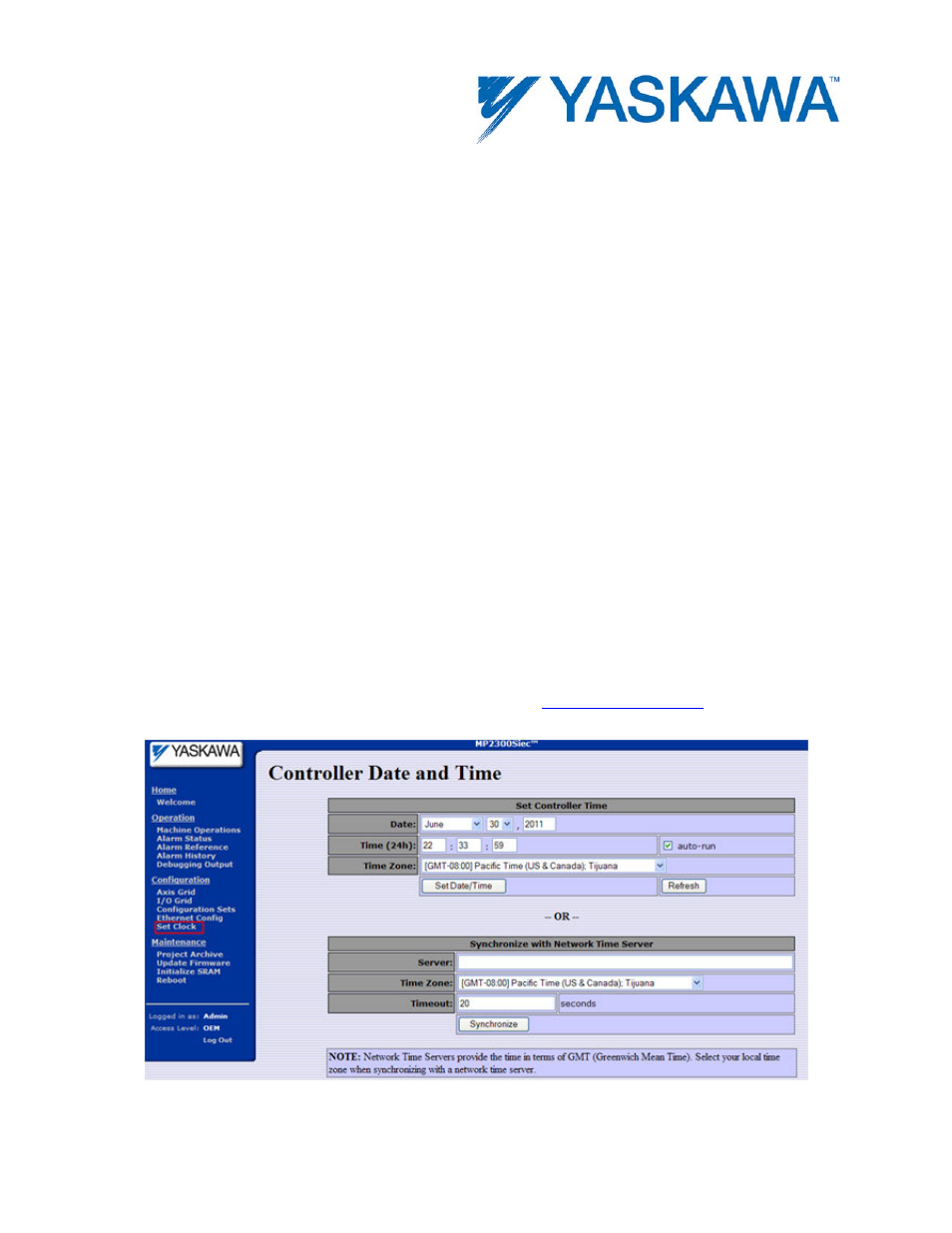
MotionWorks IEC Hardware Configuration – 2013-03-26
113
MP2600iec Ethernet Configuration
The MP2600iec has two Ethernet connections, Cn11A and Cn11B. Each of
these connections are physically separate in the controller hardware,
meaning they each have their own MAC addresses, and must be connected
to separate networks. This means that the subnet portions of the IP address
of each port must be different. Also note that the default gateway is only
related to Cn11A, so the subnet mask portion of the default gateway must
match the IP address of the Cn11A port.
Set Clock
Set and view the controller's real time clock. This time will be used for all
alarm time stamps, and is also available in the IEC application program via
the RTC_S function block from the ProConOS firmware library or the
RealTimeClock function block available in the