Update firmware – Yaskawa MotionWorks IEC Hardware User Manual
Page 119
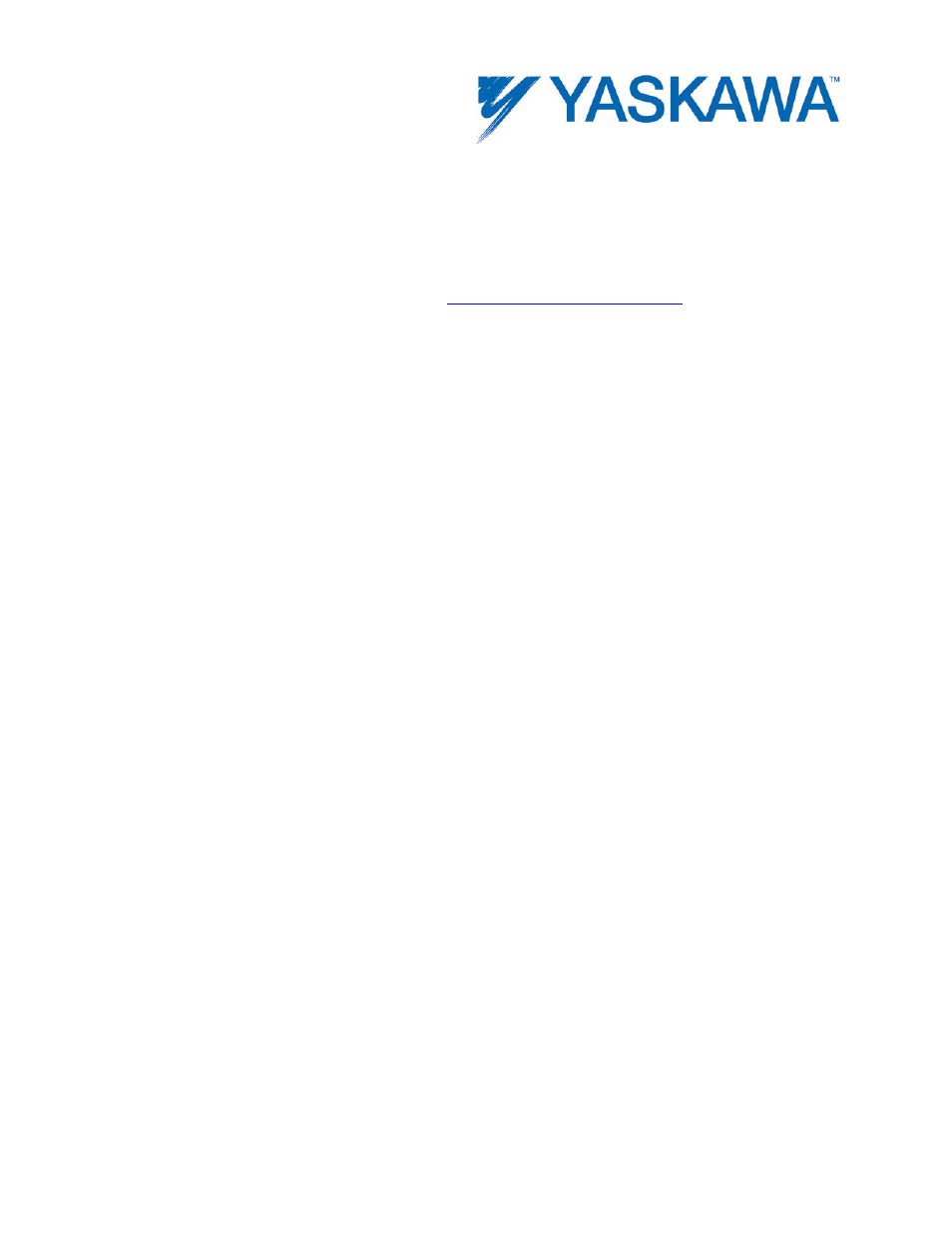
MotionWorks IEC Hardware Configuration – 2013-03-26
116
Update Firmware
Firmware should not be upgraded on machines running in production
environment unless recommended by an authorized Yaskawa representative.
Firmware revisions are available a
NOTE: DO NOT EXTRACT THE FILES FROM THE ZIP. THE CONTROLLER WILL
EXTRACT THE FILE ITSELF.
The controller must be in "Supervisor Mode" before the firmware update can
begin. This mode can be entered by either turning on the SUP DIP switch on
the front of the unit, or by enabling it via software from the Update
Firmware page. Both methods are equivalent, however enabling
Supervisor Mode via software is recommended because the mode will
automatically be cancelled upon the next reboot.
Updating the Firmware:
1. If choosing to use the physical SUP switch, turn it on and reboot the
controller.
2. Open the web interface in a web browser and connect to the
controller by entering the controller IP Address in the Address field.
3. Select Login from the left menu bar.