3 ) i/o timing chart – Yaskawa JAPMC-MC2303-E User Manual
Page 107
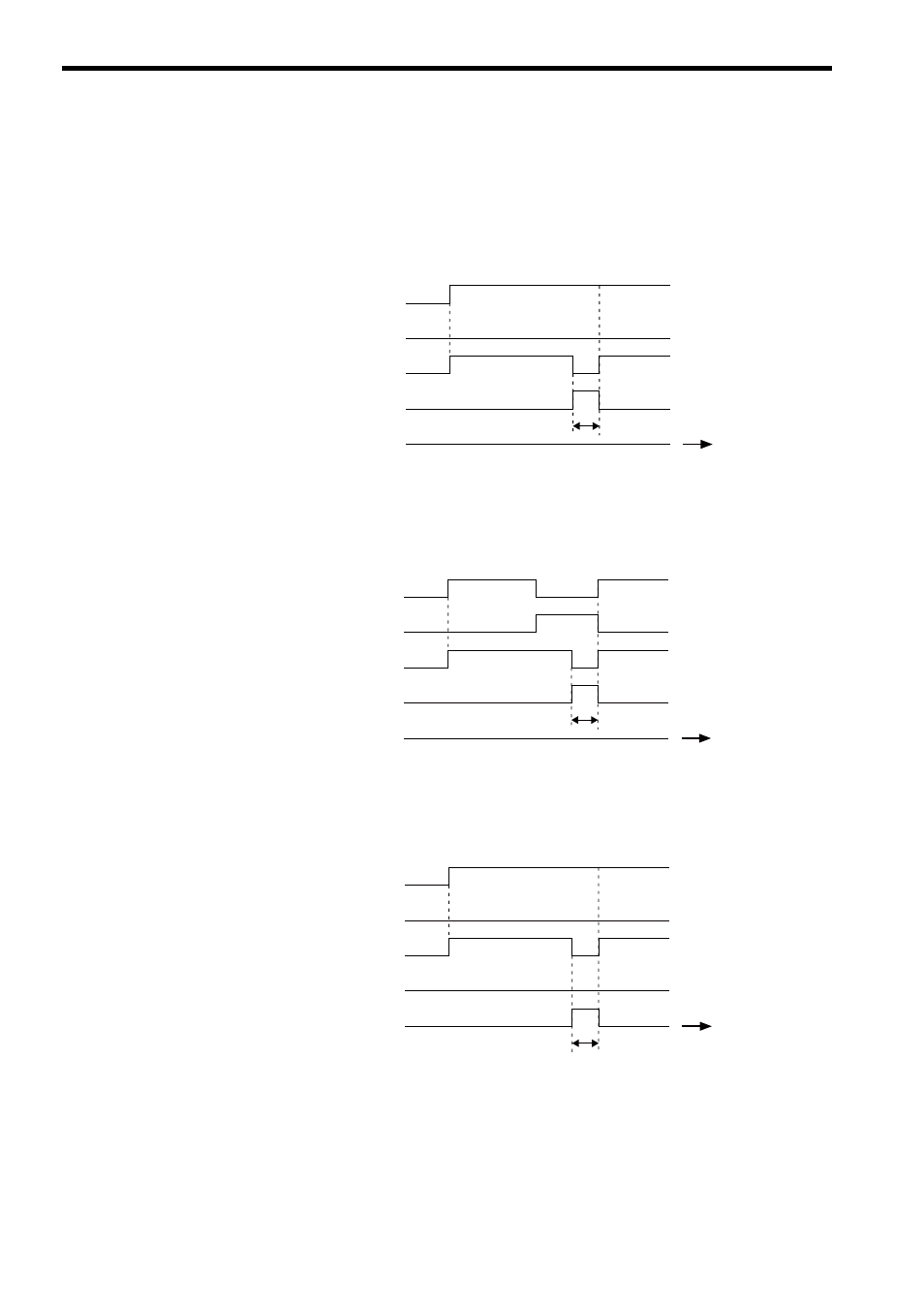
6.2 Message Receive Function
6.2.3 Inputs and Outputs for the Message Receive Function
6-22
( 3 ) I/O Timing Chart
The following timing charts show the bit inputs and outputs used with the MSG-RCV function.
<Normal Processing>
<Abort Processing>
<Error Processing>
IN: Execute (Send Message Execute Command)
IN: Abort (Send Message Abort Command)
OUT: Busy (Processing in Progress)
OUT: Complete
OUT: Error (Error Occurred)
Time
1 scan
To send another message, it is not necessary
to turn OFF the Execute command after
processing has been completed for the first
message.
IN: Execute (Send Message Execute Command)
IN: Abort (Send Message Abort Command)
OUT: Busy (Processing in Progress)
OUT: Complete
OUT: Error (Error Occurred)
Time
1 scan
To send another message, it is not necessary
to turn OFF the Execute command after
processing has been completed for the first
message.
IN: Execute (Send Message Execute Command)
IN: Abort (Send Message Abort Command)
OUT: Busy (Processing in Progress)
OUT: Complete
OUT: Error (Error Occurred)
Time
1 scan
To send another message, it is not necessary
to turn OFF the Execute command after
processing has been completed for the first
message.