2 msg-snd function setting example, 3 inputs and outputs for the message send function, 1 ) inputs – Yaskawa JAPMC-MC2303-E User Manual
Page 88
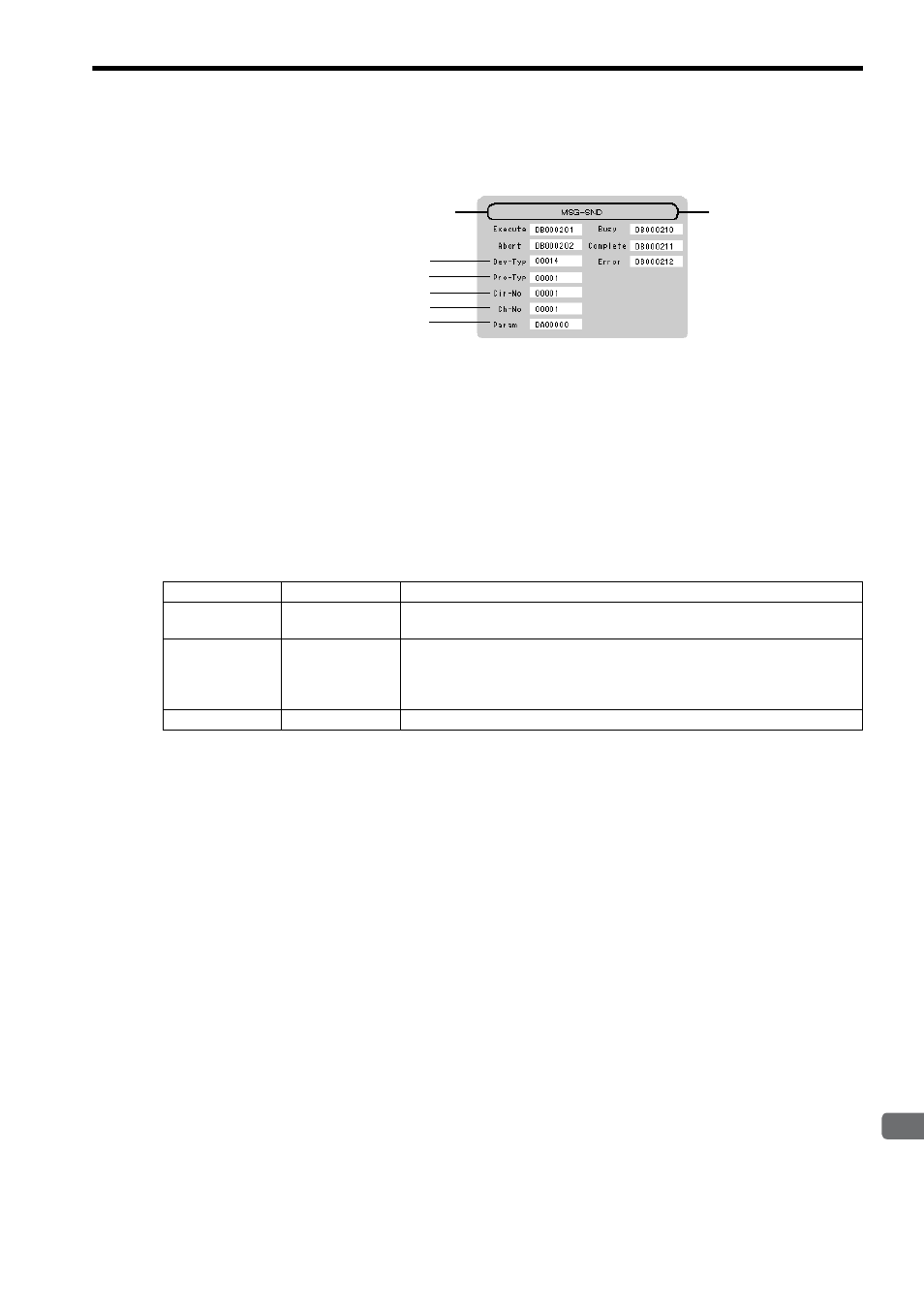
6
Message Send and Receive Functions
6.1 Message Send Function
6.1.2 MSG-SND Function Setting Example
6-3
6.1.2 MSG-SND Function Setting Example
This example shows the settings for using the FL-net as the transmission device.
To use the Extended MEMOBUS protocol, the protocol type is set to MEMOBUS.
The circuit number is set to the circuit number assigned to the 262IF-01 transmission device.
Transmission buffer channel numbers in the same line must all be unique.
For details on the settings, refer to 6.1.3 Inputs and Outputs for the Message Send Function on page 6-3.
6.1.3 Inputs and Outputs for the Message Send Function
( 1 ) Inputs
The following table gives the registers that can be used for the inputs.
The following sections describe the inputs in more detail.
[ a ] Execute (Send Message Execute Command)
Specify the bit that will be used to control execution of the Message Send function.
Message send processing is started when the Execute command turns ON. To execute processing, this bit must be
turned ON and OFF, e.g., from the ladder program.
The Execute command must be held at ON until the Complete or Error output turns ON. The message is sent when
the Execute command turns ON. To send another message, always turn OFF the Execute command for at least
one scan.
[ b ] Abort (Send Message Abort Command)
Specify the bit that will be used to abort the Message Send function.
Sending the message will be aborted when the Abort command turns ON. The Abort command takes priority over the
Execute command.
To abort processing, this bit must be turned ON and OFF, e.g., from the ladder program.
[ c ] Dev-Typ (Transmission Device Type)
The Dev-Typ input specifies the transmission device type. The transmission device type of FL-net is 14.
Transmission device = FL-net
Protocol type = MEMOBUS
Circuit number = 1
Transmission buffer channel number = 1
Parameter list leading address = DA00000
(DW00000 to DW00016 are used.)
Inputs
I/O Designation
Applicable Registers
Execute
Abort
B-VAL
Any bit registers (including those with subscripts) except for # and C registers
Dev-Typ
Pro-Typ
Cir-No
Ch-No
I-REG
Any integer registers (including those with subscripts) and constants
Param
Address input
Any register addresses (including those with subscripts) except for # and C registers