4 status detail window – Yaskawa JAPMC-MC2303-E User Manual
Page 63
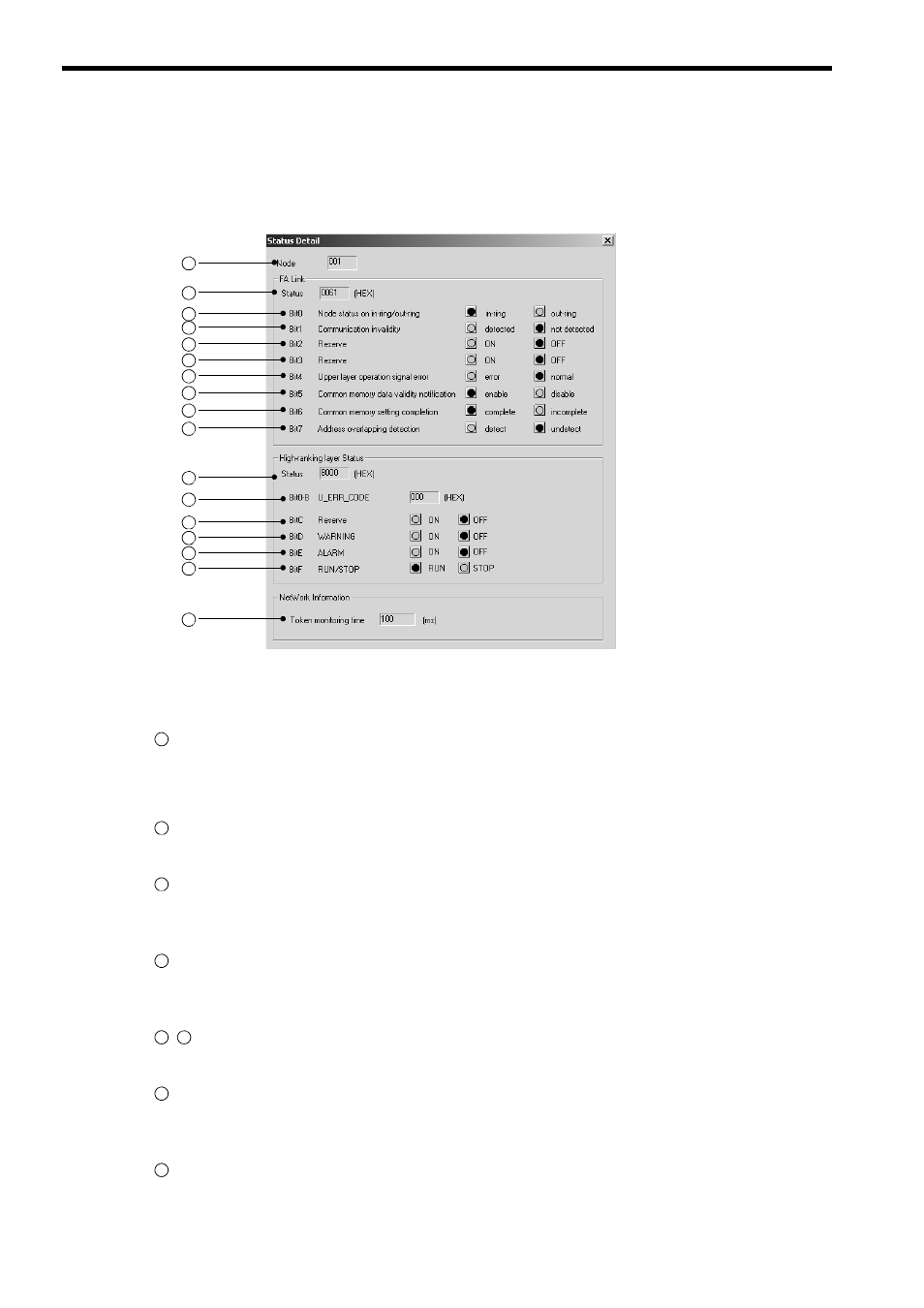
4.2 FL-net Transmission Definition
4.2.4 Status Detail Window
4-10
4.2.4 Status Detail Window
This window is displayed by clicking the Detail Button on the Link Status Tab Page.
The FL-net link information, upper layer status, and token monitoring time of the selected node are displayed.
The following gives a detailed description.
Node (Node number)
Displays a node number selected on the Link Status Tab Page.
FA Link
Status
Displays a status code of the link status of the selected node.
Bit 0: Node status on in-ring/out-ring (Joined/not joined)
Displays whether a selected node has joined or left FL-net.
ON = In-ring (joined), OFF = Out-ring (not joined)
Bit 1: Communication invalidity
Displays whether the communication disabled status of a selected node has been detected.
ON = Detected, OFF = Not detected
•
Bits 2 and 3: Reserve
Reserved by system. Always set to OFF.
Bit 4: Upper layer operation signal error
Displays whether there is an operation signal error in the upper layer.
ON = Error, OFF = Normal
Bit 5: Common memory data validity notification
Displays whether common memory data in the selected node is valid.
ON = Enable (valid), OFF = Disable (invalid)
2
3
4
5
6
7
8
9
10
11
12
13
14
15
16
17
1
1
2
3
4
5
6
7
8