2 message transmission, 1 ) overview of message transmission, 2 ) list of supported messages – Yaskawa JAPMC-MC2303-E User Manual
Page 79
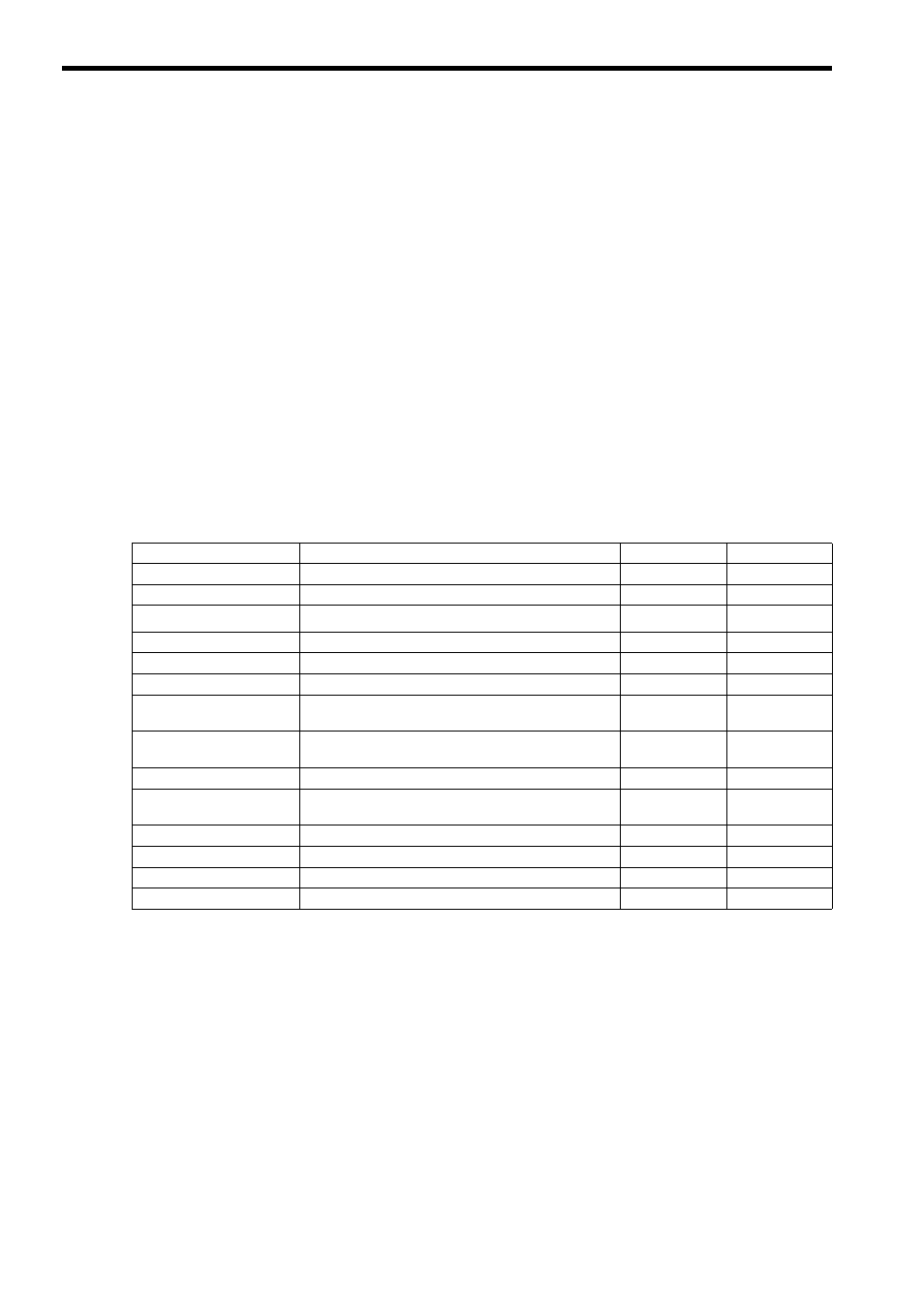
5.3 FL-net Data Communication
5.3.2 Message Transmission
5-12
5.3.2 Message Transmission
( 1 ) Overview of Message Transmission
Message transmission is a function for exchanging data between nodes asynchronously.
The following gives a brief description of the basic message transmission function.
• When a node receives a token, a maximum of one frame can be sent prior to cyclic frame send.
• A maximum of 1,024 bytes can be sent at once.
• An algorithm is employed not to exceed the refresh cycle allowable time for cyclic transmission.
• Two transmission modes are supported: One-to-one transmission to a specified node, and one-to-n transmission
to all nodes.
∗ The one-to-n transmission mode is available only for transparent messages, log data clearing, and vendor-spe-
cific messages.
• The one-to-one transmission mode has a delivery confirmation function for checking whether or not the destina-
tion has received data correctly.
In message transmission, the data sending side is called “client,” and the data receiving side called “server.”
( 2 ) List of Supported Messages
The following table summarizes the message functions supported by the 262IF-01 Module.
{
indicates that the function is supported, and
×
indicates that the function is not supported.
For the relationship between support messages and message functions, refer to 6.3 Combination of FL-net Mes-
sages and Message Functions on page 6-29.
Message
Function
Server
Client
Byte block read
Reads data in units of bytes.
×
×
Byte block write
Writes data in units of bytes.
×
×
Word block read
Reads data in units of words.
{
{
Word block write
Writes data in units of words.
{
{
Network parameter read
Reads network parameter data.
{
{
Network parameter write
Writes network parameter data.
×
{
Stop command
Stops operation of equipment such as the PC connected to
the upper layer of the FA link protocol.
×
{
Start command
Starts operation of equipment such as the PC connected to
the upper layer of the FA link protocol.
×
{
Profile read
Reads a device profile.
{
{
Transparent message
Provides a transparent service to the upper layer of the FA
link protocol.
{
{
Log data read
Reads log data concerning a specified node.
{
{
Log data clear
Clears log data concerning a specified node.
{
{
Message loopback
Loops back a received message.
{
{
Vendor-specific message
Indicates vendor-specific message service.
×
×