Yaskawa JAPMC-MC2303-E User Manual
Page 34
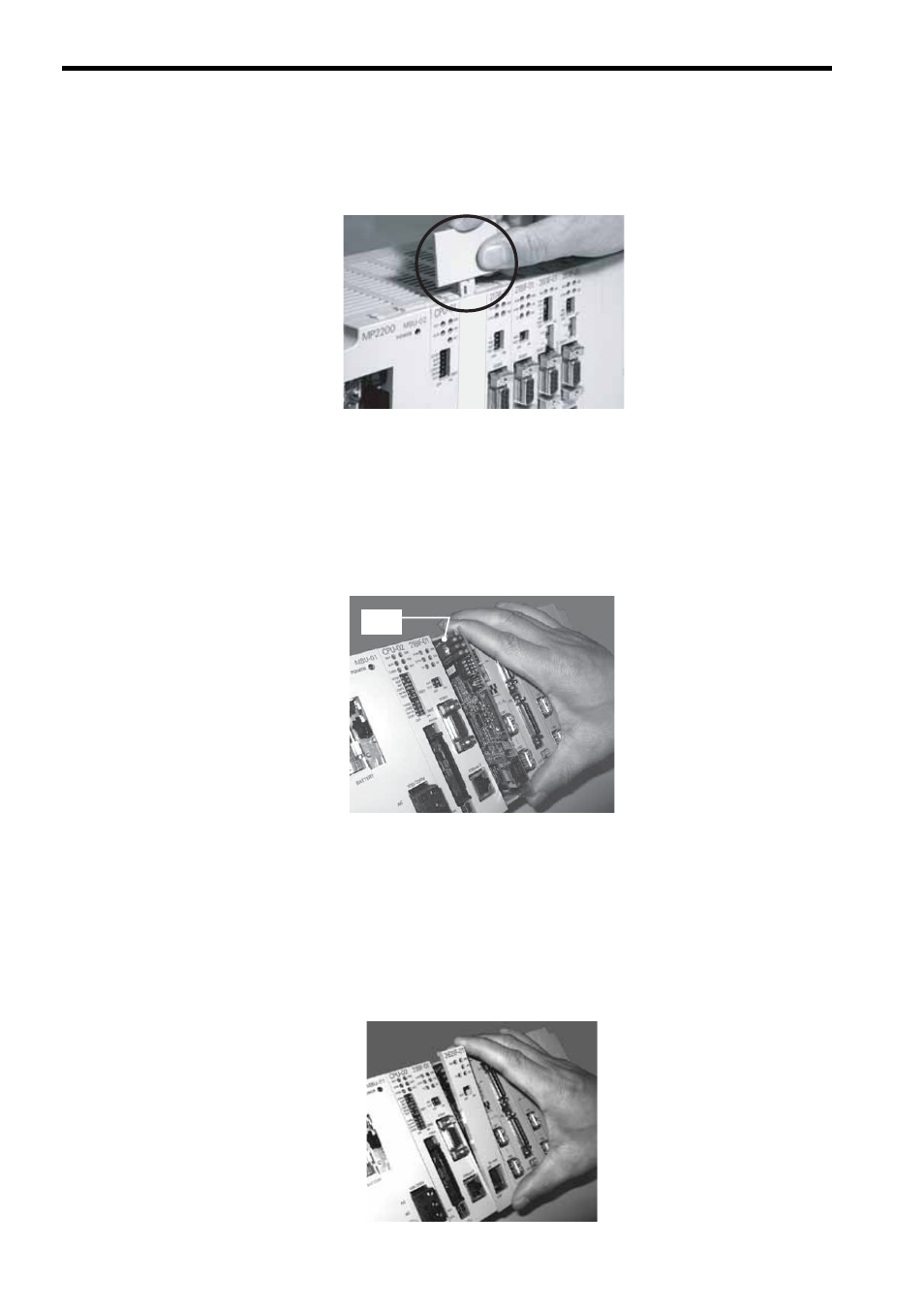
3.2 Mounting and Removing a Module on Machine Controller
3.2.1 Mounting a 262IF-01 Module
3-4
2.
Remove the Option Cover.
Hold the battery cover with the front facing forward, insert the protrusion on the battery cover into the notch at
the top of the Option Cover, and release the hook on the Option Cover.
Release the hook on the bottom in the same way and remove the Option Cover.
( 3 ) Mounting the 262IF-01 Module
1.
Insert the 262IF-01 Module.
Hold onto the top and bottom of the 262IF-01 Module, align the Module with the left side of the guide rail inside
the option slot, and insert the Module straight in.
* If the Module is not inserted on the guide rail, the FG bar on the bottom of the slot may be damaged.
2.
Connect to the Mounting Base Connector.
After inserting the Module all the way to the back, press the Module firmly until it connects securely to the
Mounting Base connected. If the Module is connected securely, the front of the Module should approximately
align with the hooks.
3.
Mount the Option Panel.
Insert the hole on the bottom of the option panel into the bottom hook and then securely attach the hole to the top
hook.
This completes the mounting procedure.
Guide
rail