3 setting the communication manager, 1 opening the communication manager – Yaskawa JAPMC-MC2303-E User Manual
Page 38
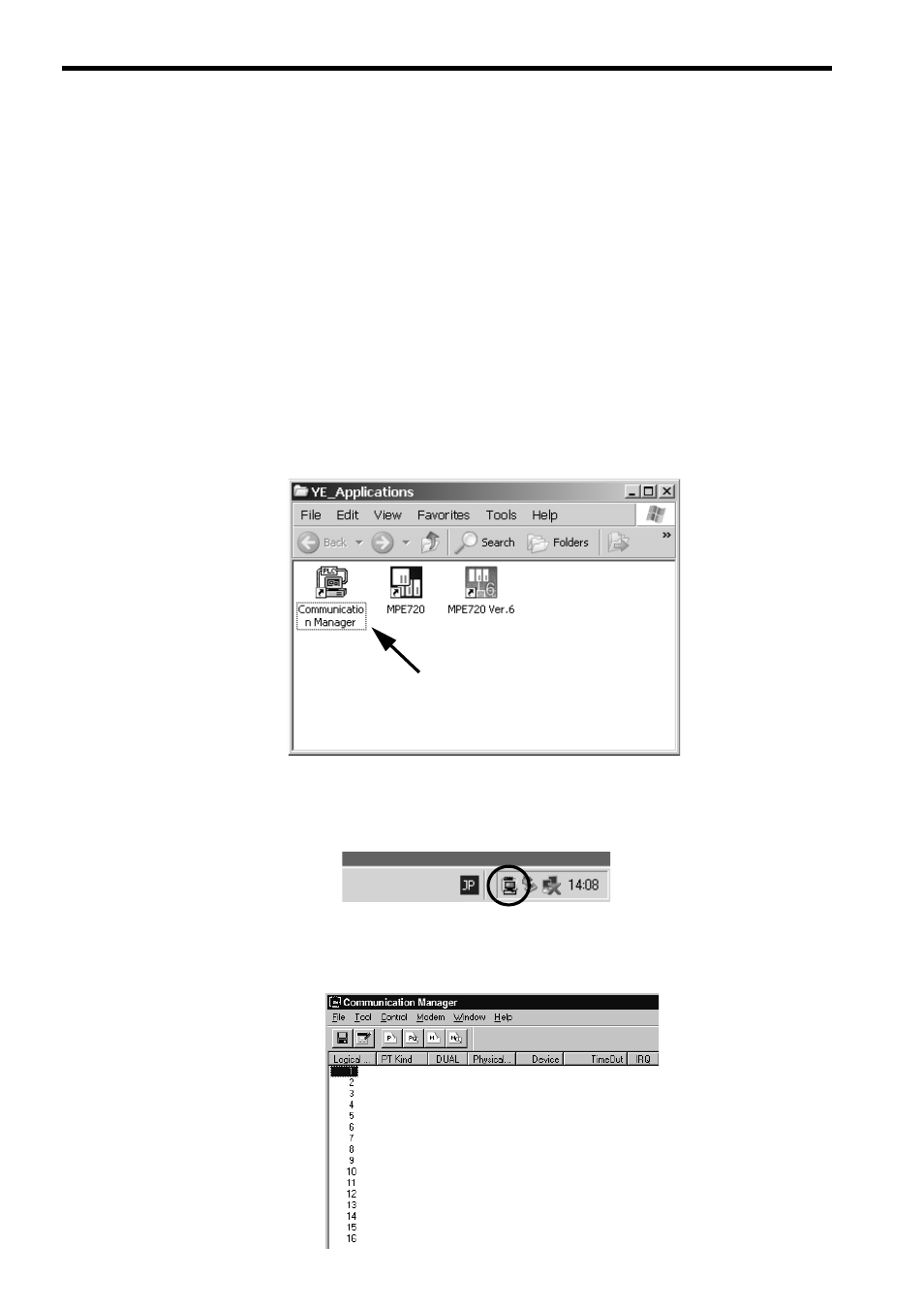
3.3 Setting the Communication Manager
3.3.1 Opening the Communication Manager
3-8
3.3 Setting the Communication Manager
This section describes the software called the Communication Manager that is used to set the communication method
for engineering communication between the personal computer running the MPE720 and the MP2000 Series Machine
Controller.
Use a Communication Module other than the 262IF-01 Module for communication between the Machine Controller
and the personal computer running the MPE720 and set an appropriate communication method depending on the Mod-
ule used.
Set the communication conditions with the Communication Manager after the MPE720 Programming Device has been
installed. Once they have been set, it is unnecessary to set from the next startup except when other conditions are to be
added.
3.3.1 Opening the Communication Manager
1.
Double-click the Communication Manager Icon in the YE_Applications Folder to start the Communi-
cation Manager. Alternatively, select All Programs - YE-Applications - Communication Manager
under the Windows Start Button.
The Communication Manager Icon will be displayed in the task tray at the right bottom of the window.
2.
Double-click the Communication Manager Icon in the task tray and the Communication Manager
Window like the one shown in the step 3 will be displayed.
3.
Logical ports for up to 16 channels can be set in the Communication Manager Window. Select and
set unused logical ports from the top.
Double-click
Communication Manager Icon